filmov
tv
MicroNugget: What are Some Word 2013 Table Tips?

Показать описание
In this video, Chris Ward covers several tips on how you can be more effective when using tables in your Word documents. Word tables are powerful enough that they can accomplish most basic functions you need without requiring you to go into Excel.
Tables in Word seem simple but are actually pretty powerful mechanisms for communicating information.
You’ve got to know how to work with them to leverage those properties, however, and Chris dives into some of the tools that will accentuate your ability to record, display, and communicate detailed information.
He’ll begin by discussing header properties and the various ways you can manipulate that field to impress your audience.
He’ll then move into text direction and cell alignment, discuss various shading properties you can use to make your data more visually appealing.
As he walks you through each of these options, you’ll gain an appreciation for all of the things you can do with tables within Word without ever having to open Excel.
Start learning with CBT Nuggets:
MicroNugget: What are Some Word 2013 Table Tips?
MicroNugget: How Multi-Level Numbering Works
MicroNugget: How to Use Basic Text Formatting in Microsoft Word 2010
MicroNugget: What are Some Tips for Beginners in Linux?
MicroNugget: How to Use Microsoft Word 2010 Templates
MicroNugget: How to Work with Formulas
MicroNugget: How to Insert Images and Charts in Microsoft Word 2010
MicroNugget: What is the Microsoft Office SpeciaList (MOS) Certification?
MicroNugget: What is FabricPath?
MicroNugget: What are the Different Types & Functions of Security Controls?
MicroNugget: What's the Difference Between URI, URL, and URN?
Terms You Need to Know in Networking
MicroNugget: What is FCoE?
MicroNugget: How to Increase Throughput with EtherChannel
MicroNugget: How to Build a Great IT Resume
MicroNugget: What is the ASA Virtual Firewall?
MicroNugget: AAA, TACACS+, and SSH
MicroNugget: What is the Modern User Interface in Windows Server 2012?
MicroNugget: How to Create an EC2 AMI
MicroNugget: What is VoIP?
MicroNugget: How to Use Wireshark to Reinforce Our Learning
MicroNugget: What is Nexus-OS?
MicroNugget: What are Switchport Mode Best Practices?
MicroNugget: How to Categorize an Existing Network
Комментарии
 0:06:00
0:06:00
 0:08:44
0:08:44
 0:06:26
0:06:26
 0:08:55
0:08:55
 0:06:12
0:06:12
 0:11:37
0:11:37
 0:06:59
0:06:59
 0:04:41
0:04:41
 0:10:49
0:10:49
 0:05:52
0:05:52
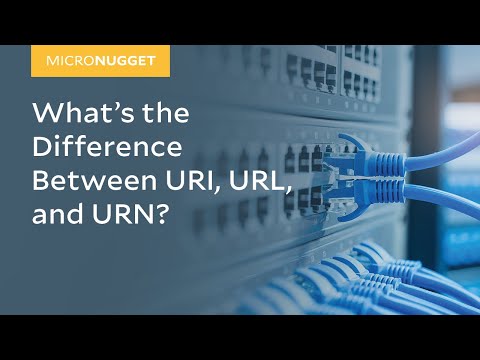 0:06:15
0:06:15
 0:05:22
0:05:22
 0:08:02
0:08:02
 0:07:16
0:07:16
 0:05:19
0:05:19
 0:07:31
0:07:31
 0:05:00
0:05:00
 0:06:14
0:06:14
 0:05:58
0:05:58
 0:05:08
0:05:08
 0:07:03
0:07:03
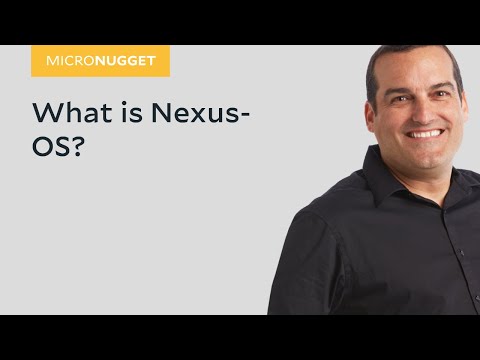 0:09:29
0:09:29
 0:07:49
0:07:49
 0:04:23
0:04:23