filmov
tv
Use Excel Data Entry Form to Add, edit, find, and delete rows and discuss limitation

Показать описание
When you have more columns of data than can be viewed on the screen,
Excel data form provides a convenient means to enter or display one complete row of information
in a range or table without scrolling horizontally.
Excel data entry form is an excellent data management tool especially for the data table with many columns.
Still I could point out some aspects to be improved through this discussion.
1. Excel data entry form is a modal dialog box. You are not able to work with all Excel functions while the modal dialog box is active.
2. Data entry form is capable of dealing with maximum of 32 columns.
3. Row selection on the dialog is not in synch with row selection in the worksheet in terms of visibility
4. Dialog box height is variable with the number of columns and will be maximum to Window height, making worksheet data are covered by the large dialog box.
We will discuss how to resolve the limitations in a separate discussion.
email:
00:00 Introduction
00:14 Data Form button on Quick Access Toolbar
01:18 Use Data entry form to add, find, change and delete row.
03:44 Limitation and Issues to be resolved
Excel data form provides a convenient means to enter or display one complete row of information
in a range or table without scrolling horizontally.
Excel data entry form is an excellent data management tool especially for the data table with many columns.
Still I could point out some aspects to be improved through this discussion.
1. Excel data entry form is a modal dialog box. You are not able to work with all Excel functions while the modal dialog box is active.
2. Data entry form is capable of dealing with maximum of 32 columns.
3. Row selection on the dialog is not in synch with row selection in the worksheet in terms of visibility
4. Dialog box height is variable with the number of columns and will be maximum to Window height, making worksheet data are covered by the large dialog box.
We will discuss how to resolve the limitations in a separate discussion.
email:
00:00 Introduction
00:14 Data Form button on Quick Access Toolbar
01:18 Use Data entry form to add, find, change and delete row.
03:44 Limitation and Issues to be resolved
 0:03:16
0:03:16
 0:09:52
0:09:52
 0:06:22
0:06:22
 0:10:20
0:10:20
 0:34:30
0:34:30
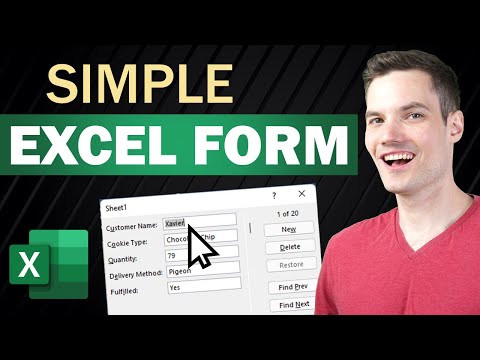 0:10:49
0:10:49
 0:35:41
0:35:41
 0:08:08
0:08:08
 0:12:30
0:12:30
 0:04:24
0:04:24
 0:10:24
0:10:24
 1:10:51
1:10:51
 0:22:01
0:22:01
 0:08:25
0:08:25
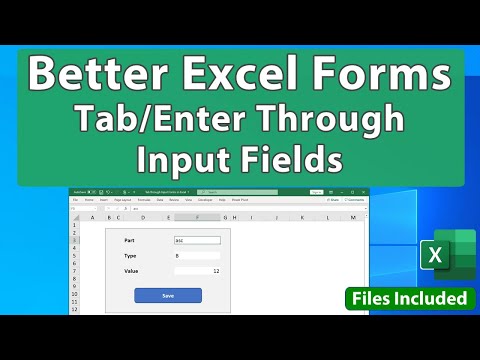 0:13:43
0:13:43
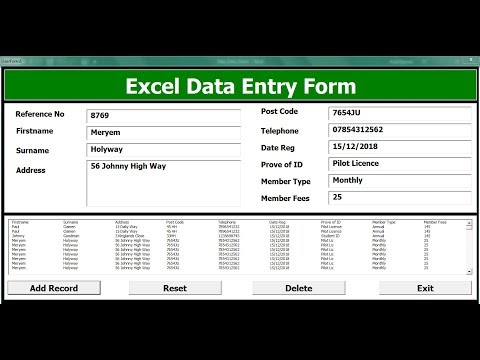 0:36:11
0:36:11
 0:00:36
0:00:36
 0:10:10
0:10:10
 0:09:04
0:09:04
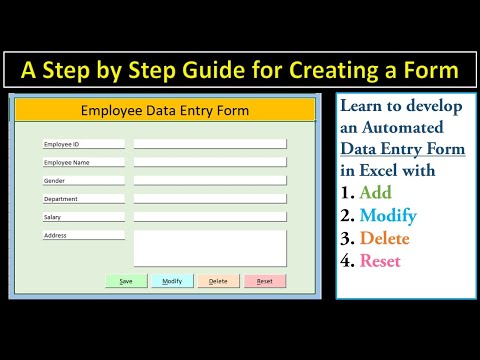 1:25:36
1:25:36
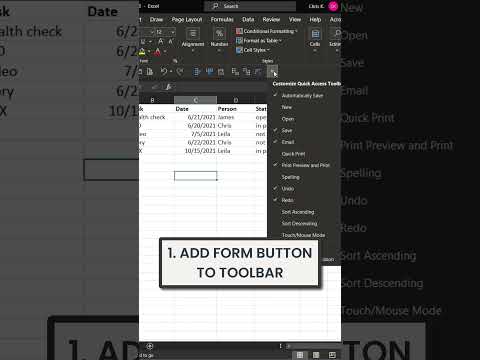 0:00:35
0:00:35
 0:25:55
0:25:55
 0:10:35
0:10:35
 0:40:05
0:40:05