filmov
tv
How to Create Excel VBA Data Entry Form With Search Function using Userform - Full Tutorial

Показать описание
How to Create Excel VBA Data Entry Form With Search Function using Userform. In this tutorial, you will learn how to search the database, write For Loop and, select Statement functions.
========================================================
Correct Code for Delete:
Dim i As Integer
For i = 1 To Range("A65356").End(xlUp).Row - 1
If lstDisplay.Selected(i) Then
Rows(i + 1).Select
Selection.Delete
End If
Next i
=======================================
See the correct code for the search function:
Change
For i = 10 To iSearch
To
For i = 1 To iSearch
=======================================
Channel Members can Download the Excel VBA Data Entry Form With Search Function and modify it for their own personal use: Plus one other source code per month. Total - 2 Source codes Per Month, only:
How To Create a Data Entry Form With UserForm in Excel VBA: Click on the link below to watch
To download the RAW Excel file used on the video (No CODES INCLUDED), see the link below.
To support more videos from DJ Oamen, visit POamen Paypal
To Become a Channel member click on the link below to JOIN:
How to Create an Excel Data Entry Form With Search System:
How to Create a Customer Billing Systems in Python - Full Tutorial
How to Create Cafe Management Systems in Python - Full Tutorial
How to Create an Inventory Rental Management System in Python - Full Tutorial
How to Create Hotel Management Systems in Python - Full Tutorial
How to Create Advanced Payroll Management System in Python, see link below:
========================================================
Correct Code for Delete:
Dim i As Integer
For i = 1 To Range("A65356").End(xlUp).Row - 1
If lstDisplay.Selected(i) Then
Rows(i + 1).Select
Selection.Delete
End If
Next i
=======================================
See the correct code for the search function:
Change
For i = 10 To iSearch
To
For i = 1 To iSearch
=======================================
Channel Members can Download the Excel VBA Data Entry Form With Search Function and modify it for their own personal use: Plus one other source code per month. Total - 2 Source codes Per Month, only:
How To Create a Data Entry Form With UserForm in Excel VBA: Click on the link below to watch
To download the RAW Excel file used on the video (No CODES INCLUDED), see the link below.
To support more videos from DJ Oamen, visit POamen Paypal
To Become a Channel member click on the link below to JOIN:
How to Create an Excel Data Entry Form With Search System:
How to Create a Customer Billing Systems in Python - Full Tutorial
How to Create Cafe Management Systems in Python - Full Tutorial
How to Create an Inventory Rental Management System in Python - Full Tutorial
How to Create Hotel Management Systems in Python - Full Tutorial
How to Create Advanced Payroll Management System in Python, see link below:
Комментарии
 0:03:25
0:03:25
 0:14:02
0:14:02
 0:10:09
0:10:09
 0:01:25
0:01:25
 0:50:20
0:50:20
 0:09:17
0:09:17
 0:02:45
0:02:45
 0:21:53
0:21:53
 0:26:44
0:26:44
 0:05:28
0:05:28
 0:34:30
0:34:30
 0:18:42
0:18:42
 0:01:00
0:01:00
 0:02:38
0:02:38
 0:12:59
0:12:59
 2:10:31
2:10:31
 0:02:36
0:02:36
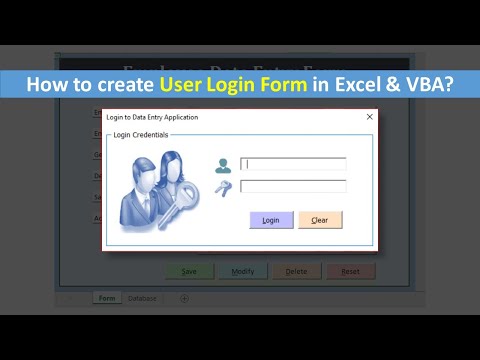 0:23:02
0:23:02
 0:10:05
0:10:05
 0:15:11
0:15:11
 0:01:23
0:01:23
 0:04:03
0:04:03
 0:35:41
0:35:41
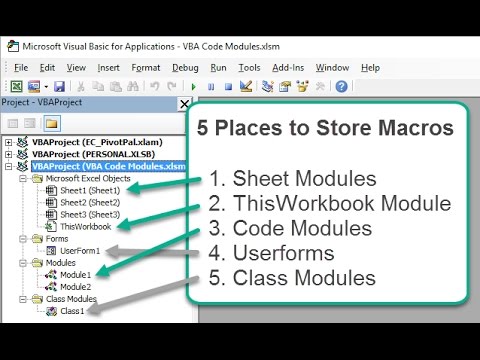 0:11:19
0:11:19