filmov
tv
NEW Google Home Routine Features That Will Make Your Day EASY

Показать описание
NEW Google Home Routine Features That Will Make Your Day EASY
It's not everyday we get new Google Home features and updates, and in the past couple of weeks they've given us 6 new routine features! All of these work with your Google Home app and Google Nest speakers and smart displays. They range from new starters in Google Home routines, to a whole new type of Google Home routine that will give you many ideas.
These are the latest updates for your Google Home system, and I will show you how to setup these Google Home routines for maximum effect in your smart home.
I think the new Daylong Routines for Google Home are very useful, and I'm enjoying setting up and running my day with them. I am even using a few new actions that work with Google Assistant routines, like the new news item feature that sends you up to 5 topics' worth of news.
Google home routines have always needed a wait command, but Google calls this Delays. You'll find delays at the bottom of the new routine page once you're picking an action. I think this works really well with Google Assistant's sunrise and sunset routines because now I can delay for 30 minutes (or more...or less) after Sunset to turn on my lighting. I just find that works out better.
I can also delay a routine as I leave my home now and have my door lock 5 minutes after I've left. All of these are good #GoogleHome tips and tricks now that #routines has been seriously updated!
All of this in today's #news, features, and new updates for your Google Home, home.
Links for today's video:
Thanks for watching, and Don't Hate, Automate.
Brian
It's not everyday we get new Google Home features and updates, and in the past couple of weeks they've given us 6 new routine features! All of these work with your Google Home app and Google Nest speakers and smart displays. They range from new starters in Google Home routines, to a whole new type of Google Home routine that will give you many ideas.
These are the latest updates for your Google Home system, and I will show you how to setup these Google Home routines for maximum effect in your smart home.
I think the new Daylong Routines for Google Home are very useful, and I'm enjoying setting up and running my day with them. I am even using a few new actions that work with Google Assistant routines, like the new news item feature that sends you up to 5 topics' worth of news.
Google home routines have always needed a wait command, but Google calls this Delays. You'll find delays at the bottom of the new routine page once you're picking an action. I think this works really well with Google Assistant's sunrise and sunset routines because now I can delay for 30 minutes (or more...or less) after Sunset to turn on my lighting. I just find that works out better.
I can also delay a routine as I leave my home now and have my door lock 5 minutes after I've left. All of these are good #GoogleHome tips and tricks now that #routines has been seriously updated!
All of this in today's #news, features, and new updates for your Google Home, home.
Links for today's video:
Thanks for watching, and Don't Hate, Automate.
Brian
Комментарии
 0:12:44
0:12:44
 0:34:26
0:34:26
 0:05:31
0:05:31
 0:11:13
0:11:13
 0:12:07
0:12:07
 0:17:50
0:17:50
 0:10:38
0:10:38
 0:17:18
0:17:18
 3:05:50
3:05:50
 0:15:05
0:15:05
 0:05:53
0:05:53
 0:15:04
0:15:04
 0:04:19
0:04:19
 0:14:58
0:14:58
 0:08:22
0:08:22
 0:20:34
0:20:34
 0:23:26
0:23:26
 0:20:28
0:20:28
 0:05:27
0:05:27
 0:03:49
0:03:49
 0:00:26
0:00:26
 0:10:47
0:10:47
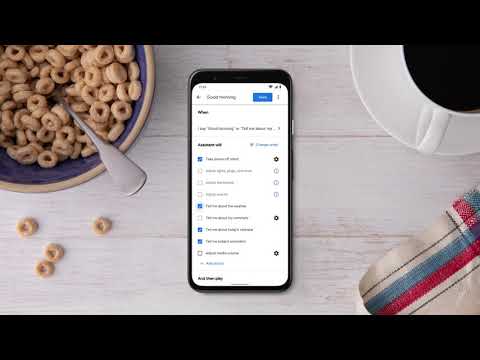 0:00:19
0:00:19
 0:12:26
0:12:26