filmov
tv
How to Setup Google Home Routines - A Google Home Routines Walkthrough

Показать описание
How to Setup Google Home Routines - A Google Home Routines Walkthrough
Finally, I have Google Home Routines, Google Home Custom Routines, Google Home Scheduled Routines, and Google Home Custom Scheduled Routines! Finally.
That took forever, and I have to credit some of you for helping me to get this new great feature from Google. I've already set up a number of routines, including some of the preset routines that Google gives you within the Google Home application.
Now, one thing to note is that if you're using an iPhone, you're not going to be able to access Google Home's routine feature. You need an Android phone or tablet in order to get your Google Home or Google Assistant application updated to the point where routines are enabled.
Through this tutorial or walkthrough video, I show you how to get your routines set up in the Google Home application. I also show you how to trigger a routine based on a command, or my personal favorite, the scheduled routines feature. Scheduling a routine is easy, and I love the fact that you can trigger a routine on a specific day (or multiple).
The custom routine portion of the Google Home or Google Assistant application is excellent. It truly gives you full access to Google Assistant within a routine. You can literally trigger any action that you've ever said to your Google Home.
The other great feature within routines is the fact that you can trigger music, podcasts, radio, news, and more at the end of every routine. You can also rearrange the order of your entire routine. All in all, this might be my favorite feature of all time on the Google Home...and I promise you it's going to get better in the near future.
If you need any recommendations for home automation products, here's my Amazon Influencer Shop. Yes, I make money if you buy a product from Amazon through this link, but I've only included products I personally recommend. It's a curated list of high-quality smart home products.
Thanks for watching, and please subscribe below!
Brian
Finally, I have Google Home Routines, Google Home Custom Routines, Google Home Scheduled Routines, and Google Home Custom Scheduled Routines! Finally.
That took forever, and I have to credit some of you for helping me to get this new great feature from Google. I've already set up a number of routines, including some of the preset routines that Google gives you within the Google Home application.
Now, one thing to note is that if you're using an iPhone, you're not going to be able to access Google Home's routine feature. You need an Android phone or tablet in order to get your Google Home or Google Assistant application updated to the point where routines are enabled.
Through this tutorial or walkthrough video, I show you how to get your routines set up in the Google Home application. I also show you how to trigger a routine based on a command, or my personal favorite, the scheduled routines feature. Scheduling a routine is easy, and I love the fact that you can trigger a routine on a specific day (or multiple).
The custom routine portion of the Google Home or Google Assistant application is excellent. It truly gives you full access to Google Assistant within a routine. You can literally trigger any action that you've ever said to your Google Home.
The other great feature within routines is the fact that you can trigger music, podcasts, radio, news, and more at the end of every routine. You can also rearrange the order of your entire routine. All in all, this might be my favorite feature of all time on the Google Home...and I promise you it's going to get better in the near future.
If you need any recommendations for home automation products, here's my Amazon Influencer Shop. Yes, I make money if you buy a product from Amazon through this link, but I've only included products I personally recommend. It's a curated list of high-quality smart home products.
Thanks for watching, and please subscribe below!
Brian
Комментарии
 0:02:45
0:02:45
 0:05:46
0:05:46
 0:15:21
0:15:21
 0:05:49
0:05:49
 0:24:28
0:24:28
 0:10:53
0:10:53
 0:10:16
0:10:16
 0:07:57
0:07:57
 0:01:00
0:01:00
 0:07:45
0:07:45
 0:14:04
0:14:04
 0:05:04
0:05:04
 0:00:27
0:00:27
 0:03:28
0:03:28
 0:39:21
0:39:21
 0:12:47
0:12:47
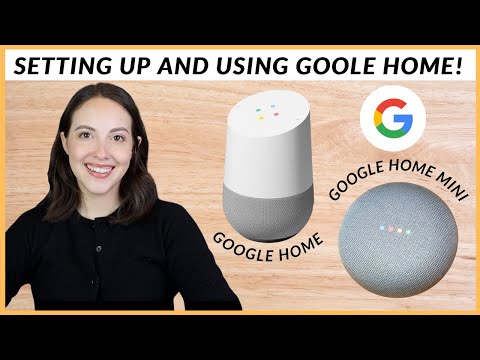 0:10:31
0:10:31
 0:00:22
0:00:22
 0:01:00
0:01:00
 0:20:49
0:20:49
 0:02:57
0:02:57
 0:07:58
0:07:58
 0:18:25
0:18:25
 0:00:30
0:00:30