filmov
tv
The new vs classic Outlook

Показать описание
Microsoft 365 subscribers now have the option to switch to the new Outlook, but before this becomes mandatory in late 2024, users can try it out. Here I compare dozens of features including new aspects to the New Outlook such as: Reminders for missed emails, pin, snooze, sweep, easier calendar layout, faster search, what is missing, such as: Tasks, view options, resend the message, and what was better in the classic version: Attachments, quick parts, what is announced to be coming soon: Search folders, offline mode. I don't go through what is available in both and since Outlook has hundreds of features this is not an exhaustive list that I present here.
00:00 Intro
00:51 Initial look
02:19 New inbox features
03:36 New settings
05:44 Email search
06:37 Quick steps
07:28 Customising views
08:00 New meeting
08:52 Calendar options
09:29 Task module
10:11 Attachment issues
10:58 Email authoring
12:16 Theme
12:34 Coming soon
00:00 Intro
00:51 Initial look
02:19 New inbox features
03:36 New settings
05:44 Email search
06:37 Quick steps
07:28 Customising views
08:00 New meeting
08:52 Calendar options
09:29 Task module
10:11 Attachment issues
10:58 Email authoring
12:16 Theme
12:34 Coming soon
New Outlook VS Classic Outlook
The new vs classic Outlook
The new Outlook for Windows is here
[MAC] NEW vs LEGACY Outlook | Comparison & Guide
Outlook's 2029 Lifeline: Embrace or Avoid the New Outlook App?
Try The New Outlook
5 Reasons to Switch to the New Outlook Now!
New Outlook or Old Outlook? - Use Both! | @efficiency365
How to switch from Classic Outlook to New Outlook 2024 | New Outlook for Windows PC
9 AMAZING Features of the New Outlook in Microsoft 365
How to Revert Back to the Original Outlook from New Outlook 365
What’s the Difference Between Outlook, Outlook, and Outlook.com?
How to use the NEW Microsoft Outlook!
How to Switch From NEW Outlook to OLD Classic One (Updated Method)
How to Switch From NEW Outlook to OLD (Classic) One (2024)
Restoring the Classic Outlook View
How To Switch from NEW OUTLOOK to old CLASSIC View in Windows
10 Powerful Tips You Need to Know in NEW Outlook!
Microsoft’s New Outlook is Now Outlook, But Won't Replace The Old Outlook Yet...Confusing I Kno...
New Outlook on Windows is Making it Very Difficult to Go Back to Mail & Calendar
📧 How to use the New Microsoft Outlook:Beginner's Class
15 NEW Outlook Tips and Tricks - [2024]
How to Get the Classic Look in Outlook 2019/2021/365 (Tutorial)
Office 2021 vs Microsoft 365: what's the difference & what's new?
Комментарии
 0:05:25
0:05:25
 0:13:58
0:13:58
 0:00:45
0:00:45
![[MAC] NEW vs](https://i.ytimg.com/vi/snU0cMfnV6s/hqdefault.jpg) 0:05:01
0:05:01
 0:15:38
0:15:38
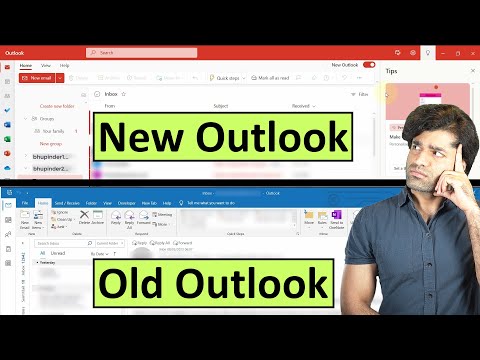 0:03:28
0:03:28
 0:11:26
0:11:26
 0:05:44
0:05:44
 0:01:42
0:01:42
 0:13:15
0:13:15
 0:01:39
0:01:39
 0:07:25
0:07:25
 0:18:18
0:18:18
 0:01:10
0:01:10
 0:00:54
0:00:54
 0:01:47
0:01:47
 0:06:15
0:06:15
 0:09:49
0:09:49
 0:03:33
0:03:33
 0:06:17
0:06:17
 0:31:34
0:31:34
 0:13:52
0:13:52
 0:01:00
0:01:00
 0:08:11
0:08:11