filmov
tv
Outlook's 2029 Lifeline: Embrace or Avoid the New Outlook App?
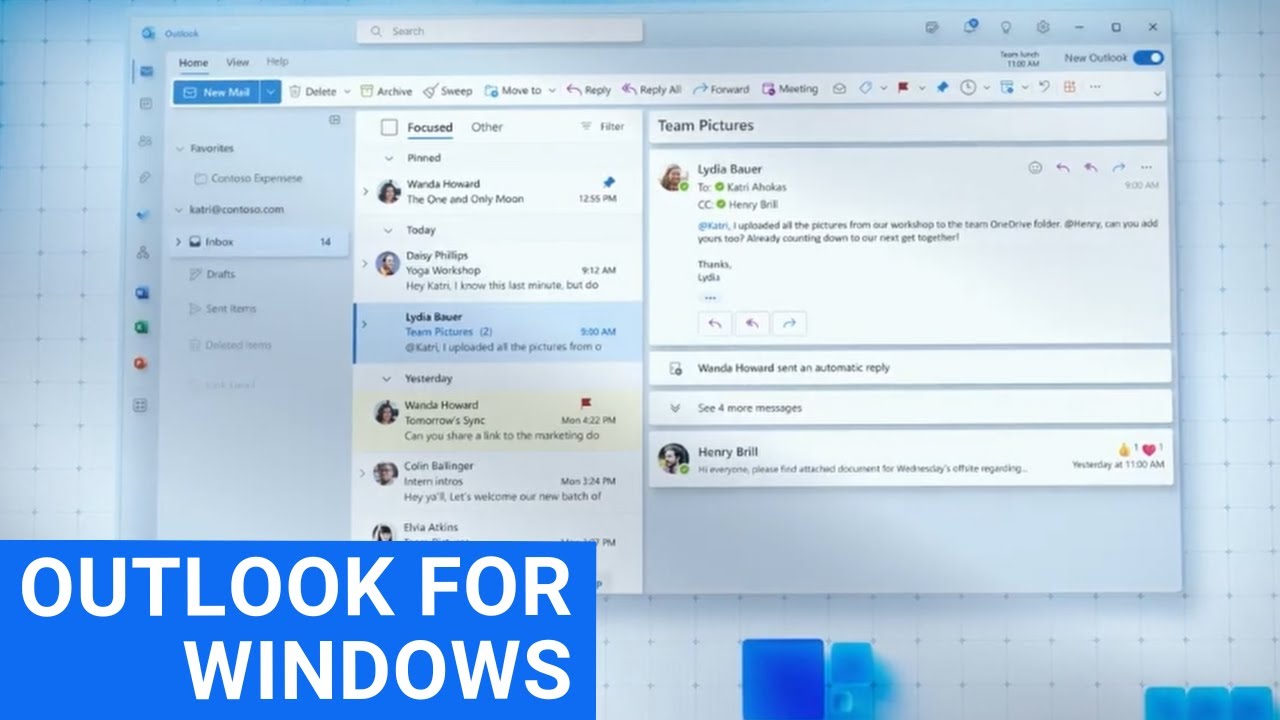
Показать описание
This Week in IT, Microsoft is promising to support the classic Outlook desktop app until 2029, but not everyone is happy with the new Outlook for Windows client. I take a look at the new app and whether you should consider using it or holding off for now.
#microsoft365 #outlook #productivity
🔗 Links and resources
⌚ Time stamps
00:00 - Start
01:03 - Classic Outlook app support timeline and playbook for updates to new Outlook for WIndows client
03:46 - Outlook for Windows design, architecture, and deployment
07:40 - What's missing from Outlook for WIndows?
09:45 - Outlook for Windows - my experience (cons)
13:05 - Outlook for Windows - my experience (pros)
#microsoft365 #outlook #productivity
🔗 Links and resources
⌚ Time stamps
00:00 - Start
01:03 - Classic Outlook app support timeline and playbook for updates to new Outlook for WIndows client
03:46 - Outlook for Windows design, architecture, and deployment
07:40 - What's missing from Outlook for WIndows?
09:45 - Outlook for Windows - my experience (cons)
13:05 - Outlook for Windows - my experience (pros)
Комментарии
 2:23:11
2:23:11
 1:59:52
1:59:52
 1:49:38
1:49:38
 1:25:14
1:25:14
 0:48:24
0:48:24