filmov
tv
Office 2021 vs Microsoft 365: what's the difference & what's new?

Показать описание
Find out what's new in Office 2021 and how it compares to Microsoft 365. If you want to get the desktop apps for Word, Excel, or PowerPoint, you'll have to choose one of these options.
With Office 2021, you pay a one-time fee and that gives you a perpetual license to Office on one PC, so you never have to pay Microsoft again. The price ranges from $150 for Home and Student, which comes with Word, Excel, PowerPoint, OneNote, and Microsoft Teams. Home and Business costs $250 and comes with everything in the previous plan plus Outlook and you can use it for commercial purposes. With these options, you get no additional updates. What you buy is what you get. If you don't like subscriptions and you don't care about all the latest features, this is probably the best choice for you.
With Microsoft 365, on the other hand, this is a subscription offer. You'll have to keep paying to use Word, Excel, and PowerPoint. Over the first two years, you'll end up paying less: $70 for an individual plan & $100/year for the family plan, which is good for up to 6 people. Also, you get everything in Office 2021 and more, including:
- Up to 6TB of storage space on OneDrive, so you can backup videos and photos
- 30 devices with the family plan
- 60 minutes Skype calling to make international calls
- Around the clock phone and online support
- Grammarly type offering with Microsoft Editor
- Presenter Coach in PowerPoint
- Access
- Publisher
You also get ongoing updates and new features with this option.
👋 Additional resources
⌚ Timestamps
0:00 Introduction
0:27 Major differences
0:57 Office 2021 versions
1:32 Downsides of Office 2021
2:12 Microsoft 365
3:47 Feature updates
4:04 What's new in Office 2021
7:06 What should you choose?
7:49 Wrap up
📃 Watch related playlists
🚩 Connect with me on social
🔔 Subscribe to my YouTube channel
🎬 Want to watch again? Navigate back to my YouTube channel quickly
⚖ As full disclosure, I use affiliate links above. Purchasing through these links gives me a small commission to support videos on this channel -- the price to you is the same.
#stratvert #MicrosoftAmbassador
With Office 2021, you pay a one-time fee and that gives you a perpetual license to Office on one PC, so you never have to pay Microsoft again. The price ranges from $150 for Home and Student, which comes with Word, Excel, PowerPoint, OneNote, and Microsoft Teams. Home and Business costs $250 and comes with everything in the previous plan plus Outlook and you can use it for commercial purposes. With these options, you get no additional updates. What you buy is what you get. If you don't like subscriptions and you don't care about all the latest features, this is probably the best choice for you.
With Microsoft 365, on the other hand, this is a subscription offer. You'll have to keep paying to use Word, Excel, and PowerPoint. Over the first two years, you'll end up paying less: $70 for an individual plan & $100/year for the family plan, which is good for up to 6 people. Also, you get everything in Office 2021 and more, including:
- Up to 6TB of storage space on OneDrive, so you can backup videos and photos
- 30 devices with the family plan
- 60 minutes Skype calling to make international calls
- Around the clock phone and online support
- Grammarly type offering with Microsoft Editor
- Presenter Coach in PowerPoint
- Access
- Publisher
You also get ongoing updates and new features with this option.
👋 Additional resources
⌚ Timestamps
0:00 Introduction
0:27 Major differences
0:57 Office 2021 versions
1:32 Downsides of Office 2021
2:12 Microsoft 365
3:47 Feature updates
4:04 What's new in Office 2021
7:06 What should you choose?
7:49 Wrap up
📃 Watch related playlists
🚩 Connect with me on social
🔔 Subscribe to my YouTube channel
🎬 Want to watch again? Navigate back to my YouTube channel quickly
⚖ As full disclosure, I use affiliate links above. Purchasing through these links gives me a small commission to support videos on this channel -- the price to you is the same.
#stratvert #MicrosoftAmbassador
Комментарии
 0:08:11
0:08:11
 0:09:37
0:09:37
 0:06:17
0:06:17
 0:04:19
0:04:19
 0:02:17
0:02:17
 0:03:34
0:03:34
 0:06:07
0:06:07
 0:05:40
0:05:40
 0:04:11
0:04:11
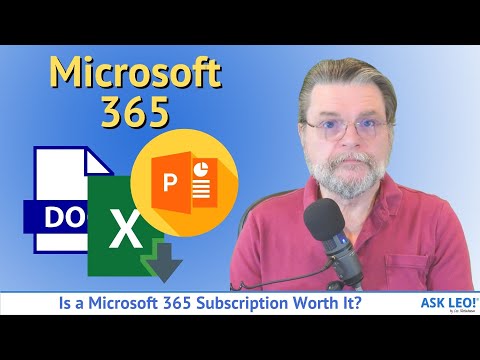 0:09:10
0:09:10
 0:08:16
0:08:16
 0:07:30
0:07:30
 0:09:08
0:09:08
 0:15:09
0:15:09
 0:00:25
0:00:25
 0:02:16
0:02:16
 0:06:01
0:06:01
 0:04:37
0:04:37
 0:05:52
0:05:52
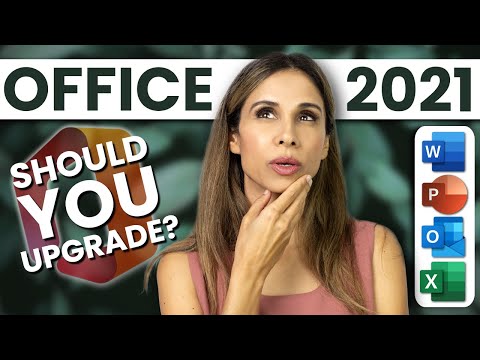 0:15:32
0:15:32
 0:06:19
0:06:19
 0:03:38
0:03:38
 0:02:59
0:02:59
 0:13:03
0:13:03