filmov
tv
Using The Outlook Web App As A Desktop App

Показать описание
If you are like millions of others who work daily using Outlook, you likely use the desktop client. You might have it in the start menu or pinned to your taskbar and just leave it open throughout the day. You might also combine that with using the outlook web app (OWA) and likely find there are some features there that are quite frankly just better than in the desktop version. For me, I have a couple of things that annoy me about the desktop version and sometimes end up with both options open.
I like being able to close browsers to focus but still want quick access to my emails. Any of this sound familiar? Then you need to start using the Outlook Web App truly as an app and not by opening a browser! Let's check it out. It's so easy but not that obvious it even exists.
🚀 Check out the related blog post here:
Thanks for watching. You can find me in the following places:
#Outlook #PowerPlatform #MSDynCRM #MSDyn365 #D365
I like being able to close browsers to focus but still want quick access to my emails. Any of this sound familiar? Then you need to start using the Outlook Web App truly as an app and not by opening a browser! Let's check it out. It's so easy but not that obvious it even exists.
🚀 Check out the related blog post here:
Thanks for watching. You can find me in the following places:
#Outlook #PowerPlatform #MSDynCRM #MSDyn365 #D365
Using The Outlook Web App As A Desktop App
Microsoft To Do + OneNote + Outlook Workflow
Outlook tricks you need to know!
20 Outlook Web Tips and Tricks | Microsoft Outlook 365 tips for Email, Calendar, Teams & more
Is Outlook Web App Better Than Desktop App?
Desktop Outlook vs. Browser Outlook
How to share your calendar in Microsoft 365 Outlook Web App (2024)
How to Use Microsoft To Do With Outlook, Teams & Planner
70 sites web ÉTONNANTS à découvrir maintenant !
Outlook Web App Features You NEED to Know
How to manage contacts in Microsoft 365 Outlook Web App (2024)
10 Essential NEW Microsoft Outlook Tips & Tricks for 2024 + Bonus Material! 📧
Microsoft Teams + Outlook Tips & Tricks
How to organise your inbox with folders in Microsoft 365 Outlook Web App (2024)
Exchange 2010: Outlook Web App Review
Outlook Web App (OWA) 2016 Overview
How to use the NEW Microsoft Outlook!
How to Organize Outlook Email for the Web 📁 🏳
Getting Things Done; The Microsoft Outlook Productivity System
Outlook Web App (OWA) 2019 Overview
Outlook on the web - 3 Calendar features the desktop version doesn't have
Outlook Web Application - Delegate your Inbox and Calendar
Building Outlook Web Apps using SharePoint Framework and Microsoft Graph
Opening Shared Mailbox from OWA
Комментарии
 0:05:28
0:05:28
 0:04:28
0:04:28
 0:00:57
0:00:57
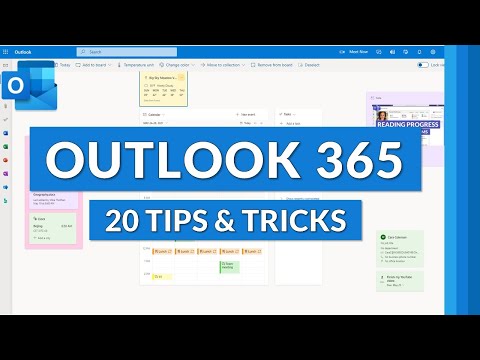 0:17:53
0:17:53
 0:41:15
0:41:15
 0:05:44
0:05:44
 0:04:09
0:04:09
 0:11:15
0:11:15
 0:42:33
0:42:33
 0:12:17
0:12:17
 0:09:18
0:09:18
 0:18:45
0:18:45
 0:15:15
0:15:15
 0:10:31
0:10:31
 0:02:11
0:02:11
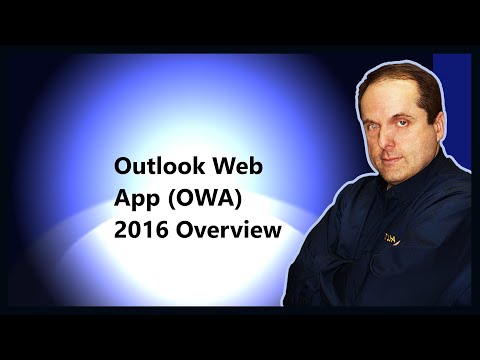 0:05:43
0:05:43
 0:18:18
0:18:18
 0:06:56
0:06:56
 0:19:17
0:19:17
 0:08:12
0:08:12
 0:07:52
0:07:52
 0:08:08
0:08:08
 0:12:55
0:12:55
 0:00:29
0:00:29