filmov
tv
20 Outlook Web Tips and Tricks | Microsoft Outlook 365 tips for Email, Calendar, Teams & more

Показать описание
✅ My other Outlook Top 20 Outlook tips and tricks 2021 video:
For a Microsoft Teams tutorial and lots of tips and tricks, check out my Teams quick tip video playlists:
📝 Table of contents
0:00 Introduction
0:15 Outlook Board View
1:54 Snooze email
2:40 Delay sending Outlook email
3:33 Emojis and animated GIFs
4:14 Immersive Reader in Outlook
5:43 Teams integration with Outlook enabled by default
6:34 Default shortening of the start or end of Outlook meetings
7:38 Teams Meet Now in Outlook calendar
7:56 Bold calendar colors
8:27 OneNote integration with Outlook web
9:25 To Do bar integration with Outlook 365
10:28 Auto check attendees free/busy times for a meeting
11:05 Themes
11:34 Customize Outlook web toolbar
12:04 Outlook web Dark mode
12:25 Hide the meeting attendee list
13:23 Rules in Outlook web
14:57 Sweep your Inbox
16:02 Customize quick actions
17:02 Weather location in Calendar
📢 Connect with me on Social:
*Distance Learning Resources:
Комментарии
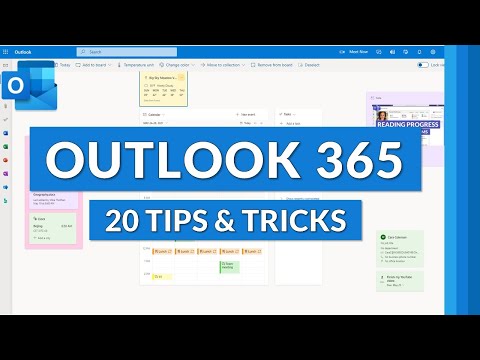 0:17:53
0:17:53
 0:21:18
0:21:18
 0:00:57
0:00:57
 0:19:31
0:19:31
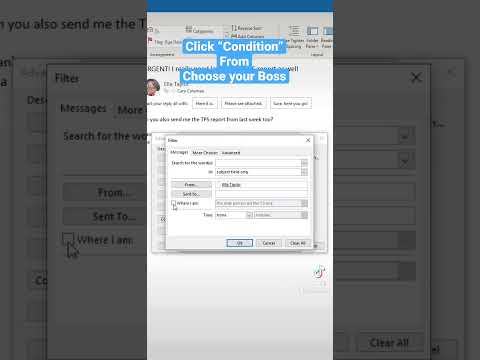 0:00:47
0:00:47
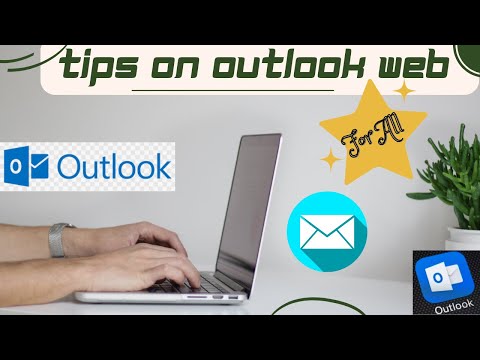 0:10:49
0:10:49
 0:08:05
0:08:05
 0:18:45
0:18:45
 0:14:38
0:14:38
 0:11:19
0:11:19
 0:00:55
0:00:55
 0:00:56
0:00:56
 0:00:58
0:00:58
 0:00:20
0:00:20
 0:12:48
0:12:48
 0:00:54
0:00:54
 0:06:06
0:06:06
 0:13:15
0:13:15
 0:06:56
0:06:56
 0:00:52
0:00:52
 0:00:22
0:00:22
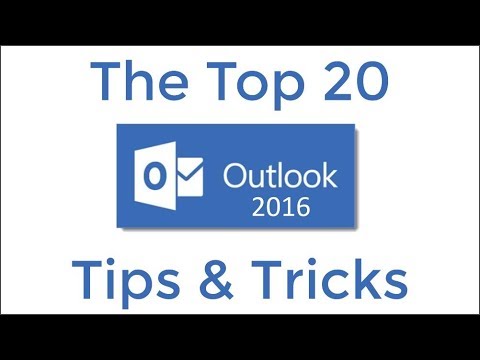 0:16:27
0:16:27
 0:00:51
0:00:51
 0:00:13
0:00:13