filmov
tv
Outlook Web Application - Delegate your Inbox and Calendar

Показать описание
For the longest time, I thought of Outlook delegation as the realm of Executive Assistants and Office Managers. They were the professionals at taking care of the CEOs' email and calendar. But this feature was not for mere cogs in the machine, like me right. Wrong. Anyone can use Outlook email and calendar delegation so long as they have a trusted co-worker who is willing to take the responsibility for helping out with your email and calendar. Delegation can be long-term or for a short while, like if you are on vacation but don’t want important messages and meetings to be missed.
In this video first part of the video, I walk you through how to grant someone else permission to your inbox, folders, and calendar. In the second part of the video, we will switch focus and look at how to send email and calendar invites on behalf of someone else.
To my friends working in the Government Community Cloud (GCC) environment, all these steps have been tested in a GCC tenant and will work.
0:00 Introduction
0:47 Delegating Access
4:36 Acting as Delegate
Did you enjoy this video? Join my channel memberships or leave a tip via super thanks. Don't want to spend money, no worries maybe just sub to the channel 😊
//Disclaimer. Some product links are affiliate links which means if you buy something I will receive a small commission at no additional cost to you
Thank you for supporting my channel so I can continue to provide you with free content each week!
If you liked this video please subscribe. It really helps the channel.
In this video first part of the video, I walk you through how to grant someone else permission to your inbox, folders, and calendar. In the second part of the video, we will switch focus and look at how to send email and calendar invites on behalf of someone else.
To my friends working in the Government Community Cloud (GCC) environment, all these steps have been tested in a GCC tenant and will work.
0:00 Introduction
0:47 Delegating Access
4:36 Acting as Delegate
Did you enjoy this video? Join my channel memberships or leave a tip via super thanks. Don't want to spend money, no worries maybe just sub to the channel 😊
//Disclaimer. Some product links are affiliate links which means if you buy something I will receive a small commission at no additional cost to you
Thank you for supporting my channel so I can continue to provide you with free content each week!
If you liked this video please subscribe. It really helps the channel.
Комментарии
 0:08:08
0:08:08
 0:00:42
0:00:42
 0:01:41
0:01:41
 0:03:10
0:03:10
 0:07:12
0:07:12
 0:00:29
0:00:29
 0:05:06
0:05:06
 0:01:21
0:01:21
 0:00:29
0:00:29
 0:02:34
0:02:34
 0:01:45
0:01:45
 0:02:12
0:02:12
 0:08:21
0:08:21
 0:01:12
0:01:12
 0:01:09
0:01:09
 0:01:35
0:01:35
 0:04:37
0:04:37
 0:16:34
0:16:34
 0:02:47
0:02:47
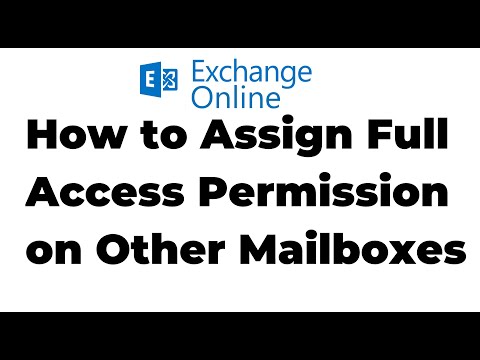 0:05:14
0:05:14
 0:02:44
0:02:44
 0:01:56
0:01:56
 0:03:50
0:03:50
 0:00:57
0:00:57