filmov
tv
How to fix Vmware Workstation Pro 14.x Unable to connect to the MKS error

Показать описание
How to fix Vmware Workstation Pro 14.x Unable to connect to the MKS too many socket connect attempts, giving up error.
Step 1: Power Off VM
Step 2: Open CMD with Admin privileges
Step 3: Run commands
net start vmx86
net start hcmon
net start vmauthdservice
as shown in the video
Step 4: Power On VM
Step 1: Power Off VM
Step 2: Open CMD with Admin privileges
Step 3: Run commands
net start vmx86
net start hcmon
net start vmauthdservice
as shown in the video
Step 4: Power On VM
How to fix 'Error while powering on : This Host Supports AMD-V, But ...' on VMware Workst...
Can't Download VMware Workstation Fix (2024)
VMware Workstation Player Download Error? No Problem! Get it Done with This Easy Fix!
Slow Virtualization On Windows 11 VMware Workstation Fix
How to Fix the VMware Workstation Virtual Machine Disconnected Network Issue
Fix: VMware Workstation Error 'This host supports Intel VT-x, but Intel VT-x is disabled'
Fix VMware 'This host supports Intel VT-x, but Intel VT-x is disabled' in Windows 11 / 10 ...
How to fix booting problem in VMware workstation
How to Fix VMware Workstation cannot connect to the virtual machine
Virtual Machine no internet connection, EASY FIX (VMware)
100% Fixed VMware Workstation Slow Performance Issue Windows 11/10 (2022)
How to fix Vmware Workstation not see any vm
How to Fix VMware Workstation Pro Could not open virtual machine, File not found
Fix VMware Workstation Internal Error
Fix : Mouse and Keyboard Integration Not Working on VMware Workstation
How to resolve VMware Workstation failed to start the VMware Authorization Service
How To Fix 'EFI Network issue Booting Problem in Vmware Workstation 15
How to Fix VMWare No Internet Issue
How To Fix VMware Workstation 12 'Take Ownership' Error [Tutorial]
How to fix error crash 0xc0000094 for VMWare Workstation in Windows
How to Repair a VMware Workstation Virtual Disk
How to Fix the Error 'VMware Workstation and Device/Credential Guard are not compatible'
Fix VMware Workstation Does Not Support Nested Virtualization On This Host
How To Install Vmware Workstation 17 and Setup Windows 10
Комментарии
 0:02:31
0:02:31
 0:00:42
0:00:42
 0:02:20
0:02:20
 0:09:36
0:09:36
 0:02:24
0:02:24
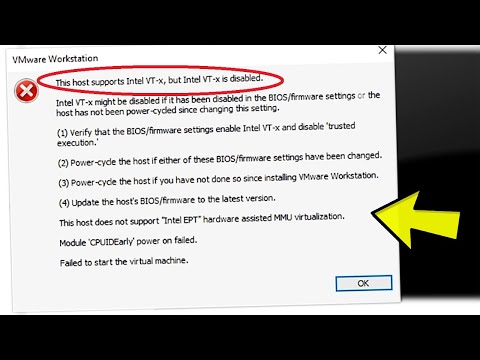 0:03:49
0:03:49
 0:01:56
0:01:56
 0:01:10
0:01:10
 0:03:21
0:03:21
 0:03:24
0:03:24
 0:01:09
0:01:09
 0:01:32
0:01:32
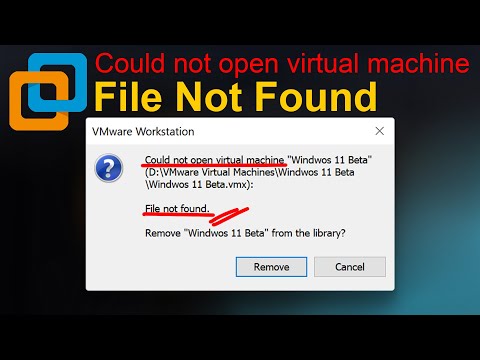 0:02:16
0:02:16
 0:01:16
0:01:16
 0:01:52
0:01:52
 0:01:54
0:01:54
 0:01:13
0:01:13
 0:02:54
0:02:54
 0:01:36
0:01:36
 0:00:55
0:00:55
 0:01:54
0:01:54
 0:01:44
0:01:44
 0:02:29
0:02:29
 0:17:19
0:17:19