filmov
tv
Monitors Explained - LCD, LED, OLED, CRT, TN, IPS, VA

Показать описание
A monitor is the primary output component of a computer. This video explains the different monitor types such as LCD, LED, OLED, and CRT. It also explains the different types of flat panels on LCD monitors such as TN, IPS, and VA. It also discusses resolutions, contrast ratios, refresh rates and response times. Which monitor is the best for gaming?
Topics Include:
Intro: 00:00
CRT Monitor: 00:51
Refresh Rate: 01:34
LCD Monitor: 02:12
Contrast Ratio: 03:52
Flan Panel Types: 04:47
TN Panel: 05:00
Response Time: 05:21
IPS Panel: 06:20
VA Panel: 07:30
OLED Monitor: 08:31
Resolution: 10:19
Aspect Ratio: 11:54
Monitor Recommendation: 12:57
Topics Include:
Intro: 00:00
CRT Monitor: 00:51
Refresh Rate: 01:34
LCD Monitor: 02:12
Contrast Ratio: 03:52
Flan Panel Types: 04:47
TN Panel: 05:00
Response Time: 05:21
IPS Panel: 06:20
VA Panel: 07:30
OLED Monitor: 08:31
Resolution: 10:19
Aspect Ratio: 11:54
Monitor Recommendation: 12:57
Monitors Explained - LCD, LED, OLED, CRT, TN, IPS, VA
LCD Monitor Panels Types - TN vs IPS vs VA as Fast As Possible
LCD vs LED vs OLED screens (AKIO TV)
LED TV or LCD TV what's the difference? - Your 60 second guide
LCD vs LED Monitors | Which one should you buy?
The CRAZY PHYSICS of LED Displays!
Guide to Monitors Technologies - CRT, LCD, LED, OLED
How is LCD Working? An animated video
TYPES OF COMPUTER MONITOR || CRT, LCD, LED MONITORS || COMPUTER VIDEOS
Every TV Type Explained | OLED, mini-LED, QLED, LCD, LED, QD-OLED & More
LED vs LCD
LCD, LED, Plasma, OLED TVs as Fast As Possible
How do LCD screens work? (AKIO TV)
LED vs LCD Gaming Monitor: Which is Best for Gaming?
LCD Vs LED Monitors
We've All Been Duped by LED LCD's Input Lag vs OLED for Gaming - Here's the Truth [PR...
Internal structure of a liquid crystal or LCD TV screen
LCD Explained (and more)
OLED Displays, How do they work?
IPS vs VA – Which Is the Better Panel Tech?
Display examples - which one to use?
Differences Between AMOLED and LCD Screens - Test With Nexus 6P And 5X
DIY Dual-Layer LCD monitor - can it match OLED??
What is the difference between LCD screen and OLED screen || LCD vs OLED screen
Комментарии
 0:14:15
0:14:15
 0:02:30
0:02:30
 0:04:53
0:04:53
 0:01:42
0:01:42
 0:03:22
0:03:22
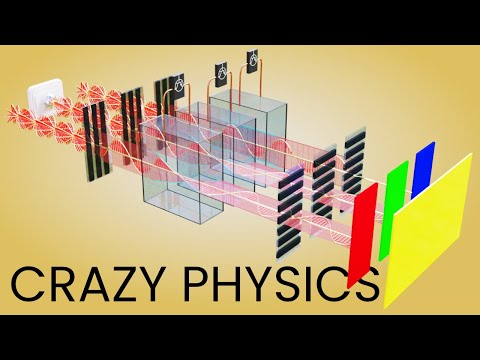 0:10:08
0:10:08
 0:02:43
0:02:43
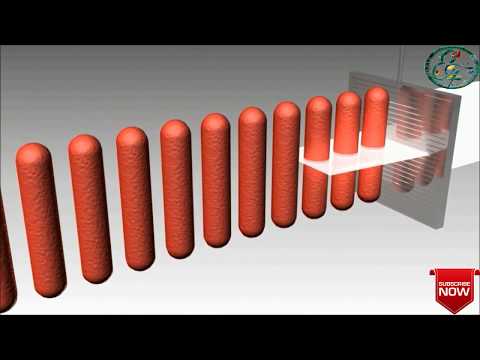 0:02:28
0:02:28
 0:05:21
0:05:21
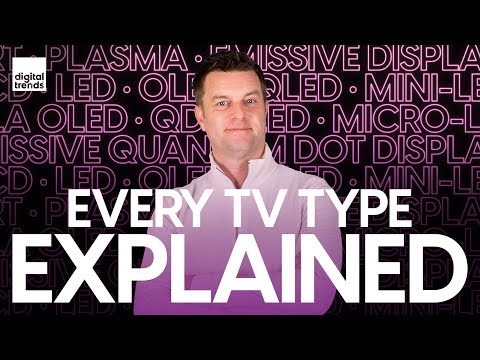 0:16:00
0:16:00
 0:01:15
0:01:15
 0:03:11
0:03:11
 0:05:59
0:05:59
 0:04:08
0:04:08
 0:04:14
0:04:14
 0:09:48
0:09:48
 0:09:45
0:09:45
 0:09:56
0:09:56
 0:07:31
0:07:31
 0:10:05
0:10:05
 0:12:41
0:12:41
 0:03:19
0:03:19
 0:12:17
0:12:17
 0:00:23
0:00:23