filmov
tv
How To Setup a Local Git Server on Proxmox

Показать описание
How To Setup a Local Git Server on Proxmox
Git is a popular version control system that is widely used for software development and other collaborative projects.
Setting up a Git server on Ubuntu allows you to host Git repositories on your own server, which can be useful for collaborating with a team or hosting open-source projects that others can contribute to.
In this video, we will learn how to set up a Git server on Ubuntu 20.04 LTS. We installed Git, created a new user to manage the repositories, created a repository directory, initialized a new bare repository, and set the correct permissions on the repository so that other users can access it.
Step 1: Install Git
sudo apt-get update
sudo apt-get install git
Step 2: Create a Git User
sudo adduser git
Step 3: Create a Repository Directory
sudo mkdir /usr/local/git
Step 4: Change the ownership of the directory to the git user
sudo chown git:git /usr/local/git
Step 5: Switch to the git user
su -l git
Step 6: Initialize a new bare repository
Step 7: Configure SSH access for the git user
mkdir .ssh && chmod 700 .ssh
touch .ssh/authorized_keys && chmod 600 .ssh/authorized_keys
step 8: add SSH public keys to the authorized_keys file for the git user.
nano ~/.ssh/authorized_keys
Step 9: Clone the repository from the serve
🌸 Support channel & make donation :
🌸 Subscribe for more videos :
🌸 Follow me On Social Media
***********************************************************************
🌸Proxmox Useful CLI Commands
🌸Proxmox Create a Firewall Rule Template
🌸How to Configure the Firewall on Proxmox
🌸How To Run TrueNAS on Proxmox VE Server
🌸Proxmox Passthrough Disk Configuration
🌸How To Install OPNSense Firewall on Proxmox VE
🌸How To Install Windows Server 2025 VM on Proxmox VE
🌸How to Configure SDN Software Defined Network on Proxmox
🌸How To Install Ubuntu 24.04 Noble Numbat on Proxmox VE
🌸 How To Upgrade Proxmox Host to version 8 .1
🌸 Proxmox Protecting sensitive data with Ansible Vault
🌸 How to Deploy LXC Container in Proxmox with Ansible
🌸 How To Install Packages on Proxmox VM with Terraform
🌸 How to deploy VMs in Proxmox with Terraform
🌸 How to Deploy LXC Container in Proxmox with Terraform
🌸 How To Create Proxmox Cloud-init Templates
🌸 How to check ZFS File System Storage Pool on Proxmox
🌸 How to Fix Proxmox PVE can’t create ZFS pool
🌸 How to Rename Proxmox Node with Existing VMs & Containers
🌸 How to take Snapshots and run Backups on Proxmox
🌸 How to Create Windows Server 2022 Virtual Machine on Proxmox
🌸 How to Create Proxmox Linux Container
🌸 Troubleshooting Proxmox using Command Line Tools
🌸 Proxmox Sizing CPU and Memory
🌸 How to create a Proxmox Template
🌸 How to Install Proxmox QEMU Guest Agent on Ubuntu
🌸 How to migrate a Virtual Machine from Proxmox to Vmware ESXI
***********************************************************************
#git #github #proxmox
Git is a popular version control system that is widely used for software development and other collaborative projects.
Setting up a Git server on Ubuntu allows you to host Git repositories on your own server, which can be useful for collaborating with a team or hosting open-source projects that others can contribute to.
In this video, we will learn how to set up a Git server on Ubuntu 20.04 LTS. We installed Git, created a new user to manage the repositories, created a repository directory, initialized a new bare repository, and set the correct permissions on the repository so that other users can access it.
Step 1: Install Git
sudo apt-get update
sudo apt-get install git
Step 2: Create a Git User
sudo adduser git
Step 3: Create a Repository Directory
sudo mkdir /usr/local/git
Step 4: Change the ownership of the directory to the git user
sudo chown git:git /usr/local/git
Step 5: Switch to the git user
su -l git
Step 6: Initialize a new bare repository
Step 7: Configure SSH access for the git user
mkdir .ssh && chmod 700 .ssh
touch .ssh/authorized_keys && chmod 600 .ssh/authorized_keys
step 8: add SSH public keys to the authorized_keys file for the git user.
nano ~/.ssh/authorized_keys
Step 9: Clone the repository from the serve
🌸 Support channel & make donation :
🌸 Subscribe for more videos :
🌸 Follow me On Social Media
***********************************************************************
🌸Proxmox Useful CLI Commands
🌸Proxmox Create a Firewall Rule Template
🌸How to Configure the Firewall on Proxmox
🌸How To Run TrueNAS on Proxmox VE Server
🌸Proxmox Passthrough Disk Configuration
🌸How To Install OPNSense Firewall on Proxmox VE
🌸How To Install Windows Server 2025 VM on Proxmox VE
🌸How to Configure SDN Software Defined Network on Proxmox
🌸How To Install Ubuntu 24.04 Noble Numbat on Proxmox VE
🌸 How To Upgrade Proxmox Host to version 8 .1
🌸 Proxmox Protecting sensitive data with Ansible Vault
🌸 How to Deploy LXC Container in Proxmox with Ansible
🌸 How To Install Packages on Proxmox VM with Terraform
🌸 How to deploy VMs in Proxmox with Terraform
🌸 How to Deploy LXC Container in Proxmox with Terraform
🌸 How To Create Proxmox Cloud-init Templates
🌸 How to check ZFS File System Storage Pool on Proxmox
🌸 How to Fix Proxmox PVE can’t create ZFS pool
🌸 How to Rename Proxmox Node with Existing VMs & Containers
🌸 How to take Snapshots and run Backups on Proxmox
🌸 How to Create Windows Server 2022 Virtual Machine on Proxmox
🌸 How to Create Proxmox Linux Container
🌸 Troubleshooting Proxmox using Command Line Tools
🌸 Proxmox Sizing CPU and Memory
🌸 How to create a Proxmox Template
🌸 How to Install Proxmox QEMU Guest Agent on Ubuntu
🌸 How to migrate a Virtual Machine from Proxmox to Vmware ESXI
***********************************************************************
#git #github #proxmox
 0:06:37
0:06:37
 0:01:52
0:01:52
 0:03:11
0:03:11
 0:12:55
0:12:55
 0:04:16
0:04:16
 0:05:49
0:05:49
 0:05:57
0:05:57
 0:03:34
0:03:34
 0:18:10
0:18:10
 0:19:49
0:19:49
 0:14:03
0:14:03
 0:01:59
0:01:59
 0:05:34
0:05:34
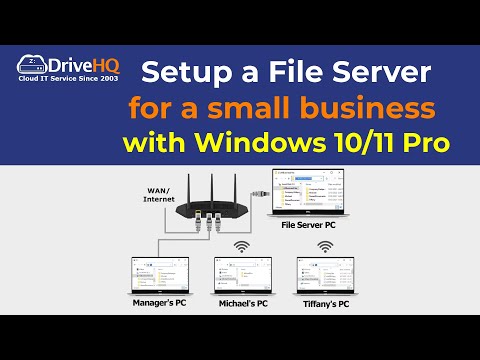 0:05:53
0:05:53
 0:07:25
0:07:25
 0:03:47
0:03:47
 0:11:51
0:11:51
 0:04:49
0:04:49
 0:02:58
0:02:58
 0:16:43
0:16:43
 0:08:51
0:08:51
 0:00:31
0:00:31
 0:23:55
0:23:55
 0:24:18
0:24:18