filmov
tv
New! How to setup Windows 11 without Microsoft Account 2023 (Enable Local Account)

Показать описание
In this video tutorial im showing step by step How to setup Windows 11 without Microsoft Account and enable local account (offline account ) with limited setup.
This new method will work on Windows 11 22H2 and newer on lasted updates on 2023.
👉 If this method didn't work for you than here it is new method:
New Easiest! How to Setup Windows 11 Without Microsoft Account (Elon Musk Confirmed)
⏰Chapters
0:00 intro
1:00 Windows 11 won't let me log into my computer without Microsoft account
1:25 Disable Network connection
1:56 Enable ability to create local user accounts on windows 11
3:00 Continue with limited Setup (create offline account)
3:40 Outro Enjoy windows 11
You can find all commands here on this post:
Other Video tutorials:
👉 3 New Methods to Install Windows 11 on Unsupported PC on 2022 [Officially]
👉 Download PC Health Checker
If you do like to install windows 11 with Microsoft Installer Assistant:
👉 How to Upgrade Windows 10 to Windows 11 for Free (New Installer Assistant)
👉 How to Clean Install Windows 11 from USB (Media Creation Tool)
If you need:
👉 Download PC Health Checker
👉 How to Go Back to Windows 10 from Windows 11 (Before & After 10 Days)
@MicrosoftWindowsCommunity @MicrosoftWindows
#howto #windows11 #tutorial #tips2fix #technology
This new method will work on Windows 11 22H2 and newer on lasted updates on 2023.
👉 If this method didn't work for you than here it is new method:
New Easiest! How to Setup Windows 11 Without Microsoft Account (Elon Musk Confirmed)
⏰Chapters
0:00 intro
1:00 Windows 11 won't let me log into my computer without Microsoft account
1:25 Disable Network connection
1:56 Enable ability to create local user accounts on windows 11
3:00 Continue with limited Setup (create offline account)
3:40 Outro Enjoy windows 11
You can find all commands here on this post:
Other Video tutorials:
👉 3 New Methods to Install Windows 11 on Unsupported PC on 2022 [Officially]
👉 Download PC Health Checker
If you do like to install windows 11 with Microsoft Installer Assistant:
👉 How to Upgrade Windows 10 to Windows 11 for Free (New Installer Assistant)
👉 How to Clean Install Windows 11 from USB (Media Creation Tool)
If you need:
👉 Download PC Health Checker
👉 How to Go Back to Windows 10 from Windows 11 (Before & After 10 Days)
@MicrosoftWindowsCommunity @MicrosoftWindows
#howto #windows11 #tutorial #tips2fix #technology
Комментарии
 0:04:16
0:04:16
 0:12:21
0:12:21
 0:30:16
0:30:16
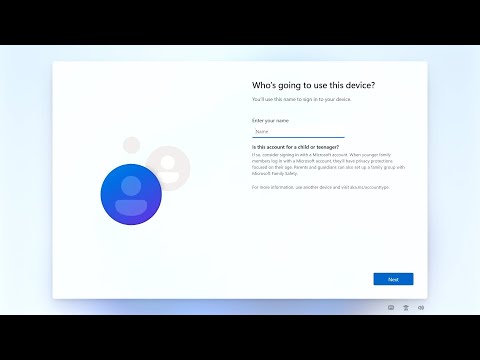 0:33:26
0:33:26
 0:09:59
0:09:59
 0:15:52
0:15:52
 0:21:08
0:21:08
 0:13:41
0:13:41
 0:03:40
0:03:40
 0:17:28
0:17:28
 0:23:54
0:23:54
 0:07:36
0:07:36
 0:07:57
0:07:57
 0:05:13
0:05:13
 0:08:20
0:08:20
 0:03:31
0:03:31
 0:13:32
0:13:32
 0:04:59
0:04:59
 0:10:08
0:10:08
 0:24:18
0:24:18
 0:11:48
0:11:48
 0:09:00
0:09:00
 0:04:35
0:04:35
 0:06:09
0:06:09