filmov
tv
HOW TO - Setup Local Tuya in Home Assistant

Показать описание
In this video we will be running through the setup process for Local Tuya. We will also be having a look at some of the differences between using the Tuya Cloud service and using Local Tuya. This is just a brief comparison with no techy specs.
Local Tuya is away of accessing your Tuya devices locally. There are other options available too.
Did you find the Easter Egg in todays episode?
🙏Support my Channel - Become a PATRON🙏
Consider supporting the channel by becoming a Patron. Any and all funds go into creating new content and bigger projects.
▬ Video Chapters ▬▬▬▬▬▬▬▬▬▬▬▬▬▬▬
0:00 - Intro
0:15 - Todays Video
0:41 - About Tuya
2:04 - About Local Tuya
4:32 - Local Tuya Home Assistant Integration (Via HACS)
5:43 - Tuya Developer Account Setup
8:57 - Cloud Project Setup
11:56 - API Setup
14:31 - Local Key extraction
15:13 - Setup Local Tuya using obtained local keys
18:59 - Summary and troubleshooting link
19:40 - Outro
––––––––––––––––––––––––––––––
!!! UPDATE !!!
SEE MY PINNED POST ABOUT TUYA DEVELOPER CHANGES
▬ Handy Video Links ▬▬▬▬▬▬▬▬▬▬▬▬▬▬▬
Tuya Developer Signup
Local Tuya GitHub
Fixing Issues setting up Local Tuya
Not sure what values to use for Lights etc? Check out :
There's a section on the different values available.
=========================================
P L E A S E N O T E !
==========================================
The Tuya Dev Website has been a little unstable and had a lot of issues the past few days. I ran into a fair few problems during this process so it's not 100% full proof. If enough people are interested I can show another method for setting up Local Tuya that doesn't need the Tuya Developer account / website.
In this video we will be running through the setup process for Local Tuya. We will also be having a look at some of the differences between using the Tuya Cloud service and using Local Tuya. This is just a brief comparison with no techy specs.
=========================================
I S S U E S W I T H T H I S S E T U P
=========================================
Problems following some steps ?
Because I ran into a few issues I have also put together a quick video separate to this one showing some issues and fixes.
Why is this separate? - Not everyone will have these problems (some are website specific so may be resolved by now or in the future) so I didn't want to fill the video with unnecessary issues and fixes
Local Tuya is not a standard integration. You will need to have HACS installed to access it. Check my links below for info on how to install HACS.
▬ [ M y R e f e r e n c e d V i d e o s ] ▬
- NEW METHOD : NEW Method to get Local KEYS
📣FOLLOW ME ON SOCIAL MEDIA📣
Follow me on all of the places for exclusive insights and updates;
▬ Become a Patreon ▬▬▬▬▬▬▬▬▬▬▬▬▬▬▬
Consider supporting the channel by becoming a Patreon member.
▬ Buy Me a Coffee ▬▬▬▬▬▬▬▬▬▬▬▬▬▬▬
☕ Found my content helpful?
Any and all funds will go towards helping improve future content.
Plus there are an extra few perks to becoming a member.
☕ If your interested check it out :
––––––––––––––––––––––––––––––
🎵 Track Info:
Title: All That
––––––––––––––––––––––––––––––
#markwatttech #homeassistant #localtuya
Local Tuya is away of accessing your Tuya devices locally. There are other options available too.
Did you find the Easter Egg in todays episode?
🙏Support my Channel - Become a PATRON🙏
Consider supporting the channel by becoming a Patron. Any and all funds go into creating new content and bigger projects.
▬ Video Chapters ▬▬▬▬▬▬▬▬▬▬▬▬▬▬▬
0:00 - Intro
0:15 - Todays Video
0:41 - About Tuya
2:04 - About Local Tuya
4:32 - Local Tuya Home Assistant Integration (Via HACS)
5:43 - Tuya Developer Account Setup
8:57 - Cloud Project Setup
11:56 - API Setup
14:31 - Local Key extraction
15:13 - Setup Local Tuya using obtained local keys
18:59 - Summary and troubleshooting link
19:40 - Outro
––––––––––––––––––––––––––––––
!!! UPDATE !!!
SEE MY PINNED POST ABOUT TUYA DEVELOPER CHANGES
▬ Handy Video Links ▬▬▬▬▬▬▬▬▬▬▬▬▬▬▬
Tuya Developer Signup
Local Tuya GitHub
Fixing Issues setting up Local Tuya
Not sure what values to use for Lights etc? Check out :
There's a section on the different values available.
=========================================
P L E A S E N O T E !
==========================================
The Tuya Dev Website has been a little unstable and had a lot of issues the past few days. I ran into a fair few problems during this process so it's not 100% full proof. If enough people are interested I can show another method for setting up Local Tuya that doesn't need the Tuya Developer account / website.
In this video we will be running through the setup process for Local Tuya. We will also be having a look at some of the differences between using the Tuya Cloud service and using Local Tuya. This is just a brief comparison with no techy specs.
=========================================
I S S U E S W I T H T H I S S E T U P
=========================================
Problems following some steps ?
Because I ran into a few issues I have also put together a quick video separate to this one showing some issues and fixes.
Why is this separate? - Not everyone will have these problems (some are website specific so may be resolved by now or in the future) so I didn't want to fill the video with unnecessary issues and fixes
Local Tuya is not a standard integration. You will need to have HACS installed to access it. Check my links below for info on how to install HACS.
▬ [ M y R e f e r e n c e d V i d e o s ] ▬
- NEW METHOD : NEW Method to get Local KEYS
📣FOLLOW ME ON SOCIAL MEDIA📣
Follow me on all of the places for exclusive insights and updates;
▬ Become a Patreon ▬▬▬▬▬▬▬▬▬▬▬▬▬▬▬
Consider supporting the channel by becoming a Patreon member.
▬ Buy Me a Coffee ▬▬▬▬▬▬▬▬▬▬▬▬▬▬▬
☕ Found my content helpful?
Any and all funds will go towards helping improve future content.
Plus there are an extra few perks to becoming a member.
☕ If your interested check it out :
––––––––––––––––––––––––––––––
🎵 Track Info:
Title: All That
––––––––––––––––––––––––––––––
#markwatttech #homeassistant #localtuya
Комментарии
 0:06:37
0:06:37
 0:03:11
0:03:11
 0:12:55
0:12:55
 0:19:49
0:19:49
 0:04:16
0:04:16
 0:01:52
0:01:52
 0:11:51
0:11:51
 0:02:58
0:02:58
 0:02:04
0:02:04
 0:14:03
0:14:03
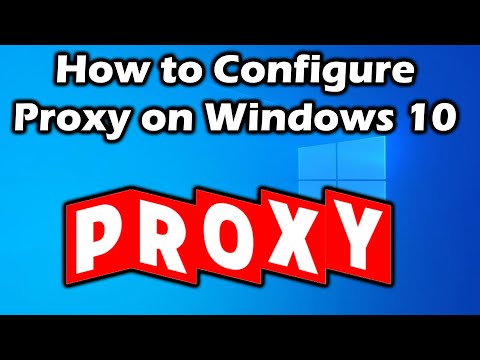 0:04:31
0:04:31
 0:03:07
0:03:07
 0:04:49
0:04:49
 0:05:49
0:05:49
 0:03:34
0:03:34
 0:07:25
0:07:25
 0:05:57
0:05:57
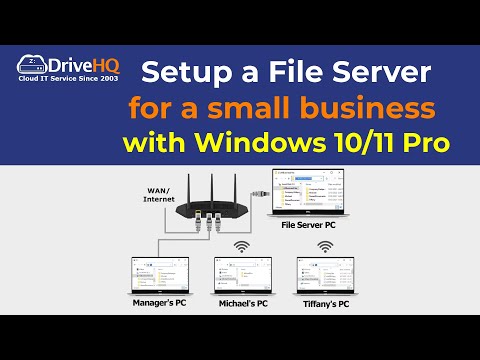 0:05:53
0:05:53
 0:00:31
0:00:31
 0:04:08
0:04:08
 0:23:55
0:23:55
 0:05:34
0:05:34
 0:08:51
0:08:51
 0:03:45
0:03:45