filmov
tv
How to setup and deploy LAPS (Local Administrator Password Solution)

Показать описание
Learn how to setup, configure, and deploy LAPS (Local Administrator Password Solution) to your active directory environment. In this example, I show you how install the laps application, update the Active Directory schema, deploy and configure LAPS using Group Policy, as well as showing you how to find the LAPS password, and forcing a password change.
How to deploy Windows 10 with Windows Deployment Services (WDS)
Deploying a Website to AWS in Under 1 Minute
How to setup and deploy LAPS (Local Administrator Password Solution)
How to install and deploy your first install with PDQ Deploy
Create & deploy app services
How to deploy Windows 11 21H2 (Microsoft Deployment Toolkit and Windows Deployment Services)
How to setup a Windows Print Server and deploy printers using Group Policy
How To Deploy to Heroku in 5 Minutes
Deploy a RAG Application in minutes using App Spaces
How to deploy Windows 11 22H2 (Microsoft Deployment Toolkit and Windows Deployment Services)
How to deploy applications in Intune
Deploy Azure virtual machines
How to Deploy React App to GitHub Pages | Step by step.
How to Create, Manage, and Deploy Applications in Microsoft SCCM | Application Deployment SCCM 2012
Deploy code to server using git. With example.
How To Deploy React JS Application | Step By Step Process | React JS Deployment Tutorial
How To Deploy An Application into Openshift Using Container Registry? (From Private Gitlab Registry)
Kubernetes Dashboard Setup - Deploy Applications using Web UI
How to Deploy Flask with Gunicorn and Nginx (on Ubuntu)
Discover the Real AWS CodeDeploy | CICD Pipeline | Setup | Deploy application on EC2 using GitHub
Deploy Web Apps EASY with CapRover
Deploy Your Project on New/Updated AWS Interface : Step-by-Step Guide | Learnify
How to deploy Windows 11 with Windows Deployment Services (WDS)
Deploy Web application on AWS Cloud using EC2 Instance
Комментарии
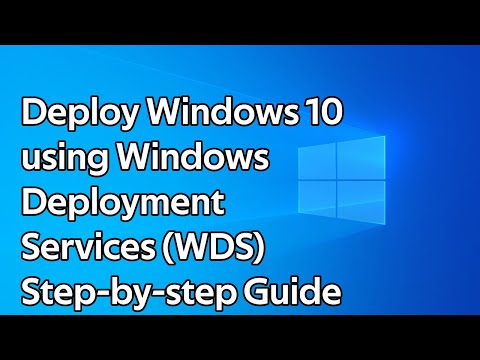 0:08:54
0:08:54
 0:00:43
0:00:43
 0:11:51
0:11:51
 0:05:06
0:05:06
 0:06:42
0:06:42
 0:22:21
0:22:21
 0:11:03
0:11:03
 0:05:08
0:05:08
 0:05:35
0:05:35
 0:20:20
0:20:20
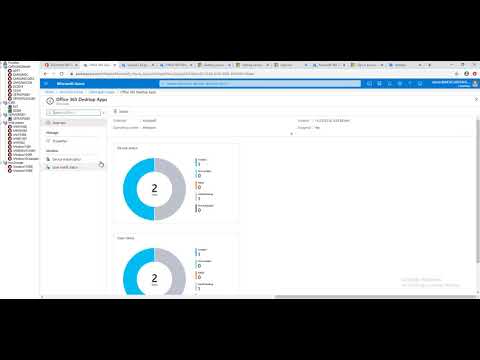 0:05:30
0:05:30
 0:10:53
0:10:53
 0:05:44
0:05:44
 0:14:02
0:14:02
 0:10:24
0:10:24
 0:05:57
0:05:57
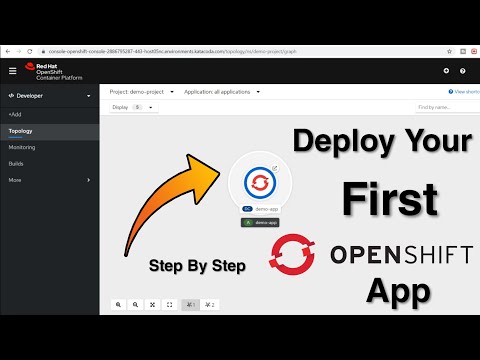 0:16:09
0:16:09
 0:11:59
0:11:59
 0:13:50
0:13:50
 0:21:39
0:21:39
 0:13:59
0:13:59
 0:11:06
0:11:06
 0:03:39
0:03:39
 0:07:20
0:07:20