filmov
tv
How do I click and move columns in Excel? - Excel Tips and Tricks

Показать описание
Discover how do I click and move columns in Excel. Or how do I click and move columns in Excel. I will also be answering qestion on how do you shift a column position, or how do I move columns without replacing? From this tutorial you can finally can have the answer to can a column be shifted. Astounding YES!.
Here are the steps outlined on thsi video.
Move Data Column (Paste)
1) Select the column you want to move.
2) Hover over the selection's edge until the cursor changes to a 4-sided arrow.
3) Drag the column to a new location.
Shift Data Column (Insert Cut Cells)
1) Select the column you want to move.
2) Hover over the selection's edge until the cursor changes to a 4-sided arrow.
3) Shift and drag the column to a new location.
Copy Data Column (Copy & Paste Cells)
1) Select the column you want to move.
2) Hover over the selection's edge until the cursor changes to a 4-sided arrow.
3) Ctrl and drag the column to a new location.
Shift Row (Insert Cut Cells)
1) Select the row you want to move.
2) Hover over the selection's edge until the cursor changes to a 4-sided arrow.
3) Shift and drag the row to a new location.
Copy Data Row (Copy & Paste Cells)
1) Select the row you want to move.
2) Hover over the selection's edge until the cursor changes to a 4-sided arrow.
3) Ctrl and drag the row to a new location.
#microsoft #excel #exceltips #tips #exceltricks #tricksandtips
Here are the steps outlined on thsi video.
Move Data Column (Paste)
1) Select the column you want to move.
2) Hover over the selection's edge until the cursor changes to a 4-sided arrow.
3) Drag the column to a new location.
Shift Data Column (Insert Cut Cells)
1) Select the column you want to move.
2) Hover over the selection's edge until the cursor changes to a 4-sided arrow.
3) Shift and drag the column to a new location.
Copy Data Column (Copy & Paste Cells)
1) Select the column you want to move.
2) Hover over the selection's edge until the cursor changes to a 4-sided arrow.
3) Ctrl and drag the column to a new location.
Shift Row (Insert Cut Cells)
1) Select the row you want to move.
2) Hover over the selection's edge until the cursor changes to a 4-sided arrow.
3) Shift and drag the row to a new location.
Copy Data Row (Copy & Paste Cells)
1) Select the row you want to move.
2) Hover over the selection's edge until the cursor changes to a 4-sided arrow.
3) Ctrl and drag the row to a new location.
#microsoft #excel #exceltips #tips #exceltricks #tricksandtips
 0:01:00
0:01:00
 0:00:32
0:00:32
 0:00:51
0:00:51
 0:00:57
0:00:57
 0:00:53
0:00:53
 0:00:51
0:00:51
 0:00:49
0:00:49
 0:00:35
0:00:35
 0:01:54
0:01:54
 0:00:22
0:00:22
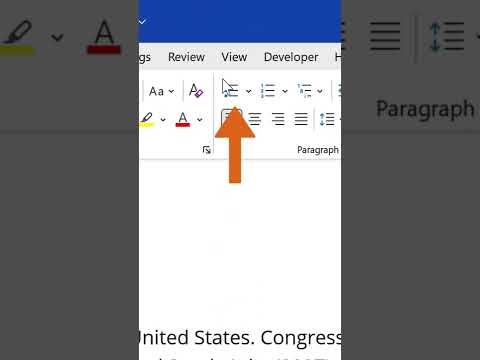 0:00:27
0:00:27
 0:00:48
0:00:48
 0:13:33
0:13:33
 0:00:49
0:00:49
 0:00:47
0:00:47
 0:04:05
0:04:05
 0:01:00
0:01:00
 0:04:10
0:04:10
 0:00:48
0:00:48
 0:00:27
0:00:27
 0:01:00
0:01:00
 0:00:54
0:00:54
 0:00:26
0:00:26
 0:44:28
0:44:28