filmov
tv
How to Transfer Photos from iPad to External Hard Drive (tutorial)

Показать описание
Here's how you can transfer your Photos from iPad to the external Hard drive or ssd. It's a really simple process with the iPadOS 16, you can easily just drag and drop stuff form one place to the other so I'll show you how exactly you can do it.
Hope this video helped you out.
Social Media Links
Timestamps:
0:00 Transfer Photos from iPad to SSD
0:08 Connect the SSD
0:45 From Photos App
1:40 From Files App
2:49 Other Information
3:26 Conclusion
Shot on:
Hope this video helped you out.
Social Media Links
Timestamps:
0:00 Transfer Photos from iPad to SSD
0:08 Connect the SSD
0:45 From Photos App
1:40 From Files App
2:49 Other Information
3:26 Conclusion
Shot on:
How to Transfer Photos or Videos from Android to Laptop or PC
How To Transfer Photos From Android To iPhone - Full Guide
How To Transfer Photos from Android to Android in 2 Ways 2023
The FASTEST way to Transfer Photos! #shorts
How To Transfer Photos From iPhone To PC & Laptop - Full Guide
How to Transfer Photos from iPhone to Computer
How to Transfer Photos from Android Phone or Tablet to PC
How to Transfer Photos from Android Phone or Tablet to a PC
How to Restore WhatsApp Messages (iPhone & Android) - 2025 New Update!!
[3 Ways] How to Transfer Photos from iPhone to iPhone - 2024
How to Transfer Photos from iPhone to Laptop
[3 Ways] How to Transfer Photos from Android to iPhone
How To Transfer Photos From iPhone To iPhone
How to Transfer Photos from iPhone to Windows PC? Free & Fast & Easy & No Download #shor...
How To Transfer Photos From iPhone To Mac - Full Guide
[3 Ways] How to Transfer Photos from iPhone to Android - 2023
How to TRANSFER PHOTOS from an iPhone or iPad to a Mac or Windows Computer
How to Transfer Photos From Android to Laptop/PC (4 Methods)
ALL GALAXY PHONES: HOW TO TRANSFER PHOTOS/VIDEOS TO COMPUTER
How to transfer iPhone photos/videos in pc/laptop
Transfer a Favorite Photo on Wood with Mod Podge
Backup & Transfer iPhone Photos with SanDisk iXpand Flash Drive
How to Transfer Photos from iPhone to SD Card?
How to Transfer Photos/Videos from Android to Laptop/PC | Transfer Any Files from Android to PC
Комментарии
 0:01:45
0:01:45
 0:01:45
0:01:45
 0:02:10
0:02:10
 0:00:52
0:00:52
 0:03:11
0:03:11
 0:06:02
0:06:02
 0:12:25
0:12:25
 0:05:07
0:05:07
 0:06:08
0:06:08
![[3 Ways] How](https://i.ytimg.com/vi/hk0CnMn1Lf8/hqdefault.jpg) 0:03:58
0:03:58
 0:02:03
0:02:03
![[3 Ways] How](https://i.ytimg.com/vi/UKObeCMm4Pc/hqdefault.jpg) 0:05:34
0:05:34
 0:03:20
0:03:20
 0:00:56
0:00:56
 0:04:30
0:04:30
![[3 Ways] How](https://i.ytimg.com/vi/H_PwLl8VNws/hqdefault.jpg) 0:03:55
0:03:55
 0:26:03
0:26:03
 0:04:49
0:04:49
 0:03:30
0:03:30
 0:00:39
0:00:39
 0:00:39
0:00:39
 0:00:20
0:00:20
 0:00:27
0:00:27
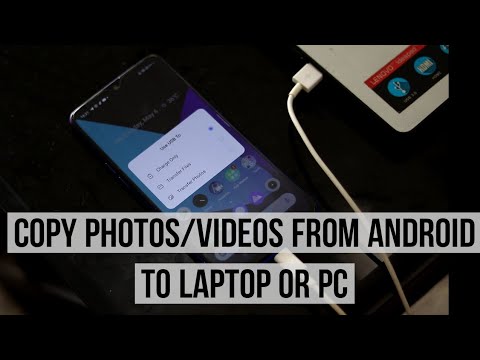 0:02:24
0:02:24