filmov
tv
How to Transfer Photos from iPhone to Windows PC? Free & Fast & Easy & No Download #shorts

Показать описание
How to Transfer Photos from iPhone to Windows PC? Free & Fast & Easy & No Download #shorts
On iPhone, tap Settings - Photos - Download and Keep Originals - Keep Originals.
Then connect iPhone to Windows PC via USB cable. Click This PC - Apple iPhone - Internal Storage - DCIM, then locate the photos you want to transfer, and drag and drop them to your PC.
#transfer #photos #iphone #windows #windowspc
------Follow TopCapable On Social------
Thanks for watching. Please like this video and subscribe to our YouTube channel. You can also share with your friends and your family.
On iPhone, tap Settings - Photos - Download and Keep Originals - Keep Originals.
Then connect iPhone to Windows PC via USB cable. Click This PC - Apple iPhone - Internal Storage - DCIM, then locate the photos you want to transfer, and drag and drop them to your PC.
#transfer #photos #iphone #windows #windowspc
------Follow TopCapable On Social------
Thanks for watching. Please like this video and subscribe to our YouTube channel. You can also share with your friends and your family.
How to Transfer Photos or Videos from Android to Laptop or PC
How to Transfer Photos from iPhone to Computer
[3 Ways] How to Transfer Photos from iPhone to iPhone - 2024
How To Transfer Photos From iPhone To PC & Laptop - Full Guide
How To Transfer Photos from Android to Android in 2 Ways 2023
How To Transfer Photos From Android To iPhone - Full Guide
[3 Ways] How to Transfer Photos from Android to iPhone
How to Transfer Photos from Android Phone or Tablet to PC
iPhone 16 Pro/iPhone 16 Pro Max: How to Transfer Photos & Videos to Windows PC
How to Transfer Photos from PC to iPhone
How to Transfer Photos/Videos from Android to Laptop/PC | Transfer Any Files from Android to PC
ALL GALAXY PHONES: HOW TO TRANSFER PHOTOS/VIDEOS TO COMPUTER
Transfer a Favorite Photo on Wood with Mod Podge
How to TRANSFER PHOTOS from an iPhone or iPad to a Mac or Windows Computer
(2022) How to Transfer Photos/Videos from iPhone to Windows!!
How to Transfer Photos From Android to Laptop/PC (4 Methods)
How To Transfer Photos From PC To iPhone - Full Guide
How to Transfer Photos from iPhone to PC? 4 Ways
How to Transfer Photos from Android Phone or Tablet to a PC
How To Transfer Photos From iPhone To iPhone
How To Transfer Photos From iPhone To Mac - Full Guide
[3 Ways] How to Transfer Photos from iPhone to Android - 2023
How to Transfer Photos from iPhone to External Storage Devices
[3 Ways] How to Transfer Photos from PC to iPhone - 2023
Комментарии
 0:01:45
0:01:45
 0:06:02
0:06:02
![[3 Ways] How](https://i.ytimg.com/vi/hk0CnMn1Lf8/hqdefault.jpg) 0:03:58
0:03:58
 0:03:11
0:03:11
 0:02:10
0:02:10
 0:01:45
0:01:45
![[3 Ways] How](https://i.ytimg.com/vi/UKObeCMm4Pc/hqdefault.jpg) 0:05:34
0:05:34
 0:12:25
0:12:25
 0:01:44
0:01:44
 0:03:11
0:03:11
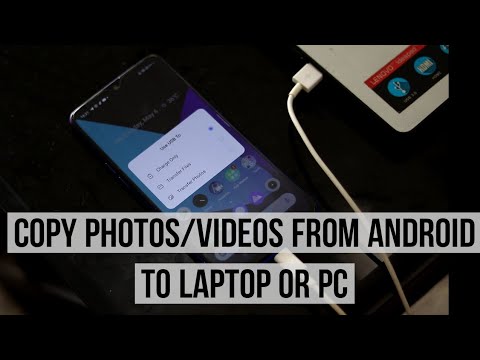 0:02:24
0:02:24
 0:03:30
0:03:30
 0:00:39
0:00:39
 0:26:03
0:26:03
 0:07:31
0:07:31
 0:04:49
0:04:49
 0:03:11
0:03:11
 0:04:18
0:04:18
 0:05:07
0:05:07
 0:03:20
0:03:20
 0:04:30
0:04:30
![[3 Ways] How](https://i.ytimg.com/vi/H_PwLl8VNws/hqdefault.jpg) 0:03:55
0:03:55
 0:20:03
0:20:03
![[3 Ways] How](https://i.ytimg.com/vi/TcvGjYw-k3Y/hqdefault.jpg) 0:03:18
0:03:18