filmov
tv
Backup & Transfer iPhone Photos with SanDisk iXpand Flash Drive

Показать описание
Say goodbye to the frustration of running out of space on your phone!
I have seen some of your camera rolls, and I am FLABBERGASTED! Somehow there are phones with over 100,000 files in the camera roll!!
This is getting a bit technical, but I personally started using this flash drive because I wanted to be able to back up my files after my trips and transfer them to the computer.
So far my backup workflow has errors in every step of the process and needs constant oversight because I can’t trust the technology...
For instance, for some reason iPhones don’t add timelapse videos taken from the phone to albums. This has been a major issue for me because then I need to dig through the main camera roll to find the timelapse and it’s never sorted with the rest of the sub-album.
My process before was uploading to Dropbox but found out too late that if I uploaded a large amount (like 600 videos) many of them didn’t get uploaded.
Transferring directly via iCloud or iTunes also had issues because the iOS file management has no easy recognizable naming method and is extremely inefficient.
While it’s not a perfect solution, and the flash drive only goes up to 256GB, I now have peace of mind that I have the ability to move files and dump them on my computer.
◽️◽️◽️◽️◽️◽️
Subscribe for tips and inspo!
Say hi on social!
◽️◽️◽️◽️◽️◽️
◽️◽️◽️◽️◽️◽️
GEAR I USE
Disclaimer: affiliate links
#amazonfinds #sandisk #iphonetips #photographertips #photographytipsandtricks #iphonetips #sdcard #traveltips101 #photoeditingapps #iphonetips #photographytipsandtricks #mobilephotographytips
Комментарии
 0:00:20
0:00:20
 0:04:31
0:04:31
 0:03:28
0:03:28
 0:05:02
0:05:02
 0:06:02
0:06:02
 0:08:26
0:08:26
 0:02:36
0:02:36
![[2022] How to](https://i.ytimg.com/vi/1JsAuLl_X7Y/hqdefault.jpg) 0:07:28
0:07:28
 0:03:39
0:03:39
 0:02:21
0:02:21
 0:04:13
0:04:13
 0:09:54
0:09:54
![[3 Ways] How](https://i.ytimg.com/vi/4lAY4Ykq8TU/hqdefault.jpg) 0:02:35
0:02:35
 0:03:22
0:03:22
 0:07:31
0:07:31
 0:05:08
0:05:08
 0:03:53
0:03:53
 0:00:39
0:00:39
 0:04:46
0:04:46
 0:04:37
0:04:37
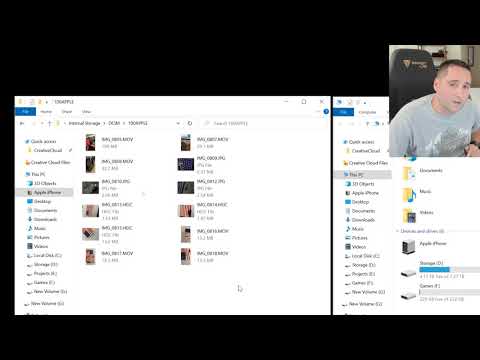 0:07:39
0:07:39
 0:16:48
0:16:48
 0:10:13
0:10:13
 0:03:52
0:03:52