filmov
tv
(Exchange Online) Using Powershell to Add Multiple Users in Office 365 Distribution Group

Показать описание
Dear Friends: Welcome to My Channel. I will show Using Powershell to add multiple users in Office 365 Distribution Group. Please note the 2FA is enabled for my user and the procedure is a little different than basic authentication.
This Video contains instructions for Using Powershell to add multiple users in Office 365 Distribution Group
The Exchange Online PowerShell module uses modern authentication for connecting to all Exchange-related PowerShell environments in Microsoft 365: Exchange Online PowerShell, Security & Compliance PowerShell, and standalone Exchange Online Protection (EOP) PowerShell.
###### How to Add Multiple Users to Distribution Group #######
Set-ExecutionPolicy -ExecutionPolicy Unrestricted
Import-Module ExchangeOnlineManagement
Connect-ExchangeOnline
######## Add Multiple Users in Distribution Group ########
###### To View Distribution Group Members details using Powershell ######
Get-distributiongroupmember -identity "Tech Spot" | fl PrimarySmtpAddress
######## Remove Single User in Distribution Group ########
Remove-DistributionGroupMember "TECH SPOT" -Member “kumar surya”
####### Remove Multiple Users in Distribution Group #########
#powershell #microsoft365 #exchange
This Video contains instructions for Using Powershell to add multiple users in Office 365 Distribution Group
The Exchange Online PowerShell module uses modern authentication for connecting to all Exchange-related PowerShell environments in Microsoft 365: Exchange Online PowerShell, Security & Compliance PowerShell, and standalone Exchange Online Protection (EOP) PowerShell.
###### How to Add Multiple Users to Distribution Group #######
Set-ExecutionPolicy -ExecutionPolicy Unrestricted
Import-Module ExchangeOnlineManagement
Connect-ExchangeOnline
######## Add Multiple Users in Distribution Group ########
###### To View Distribution Group Members details using Powershell ######
Get-distributiongroupmember -identity "Tech Spot" | fl PrimarySmtpAddress
######## Remove Single User in Distribution Group ########
Remove-DistributionGroupMember "TECH SPOT" -Member “kumar surya”
####### Remove Multiple Users in Distribution Group #########
#powershell #microsoft365 #exchange
Комментарии
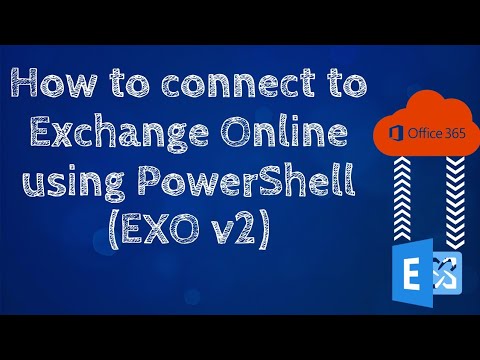 0:05:38
0:05:38
 0:01:42
0:01:42
 0:06:36
0:06:36
 0:37:15
0:37:15
 0:02:43
0:02:43
 0:03:11
0:03:11
 0:02:02
0:02:02
 0:05:34
0:05:34
 0:05:56
0:05:56
 0:07:04
0:07:04
 0:02:40
0:02:40
 0:03:48
0:03:48
 0:00:42
0:00:42
 0:04:26
0:04:26
 0:07:11
0:07:11
 0:01:48
0:01:48
 0:04:57
0:04:57
 0:14:16
0:14:16
 0:02:42
0:02:42
 0:05:16
0:05:16
 0:06:25
0:06:25
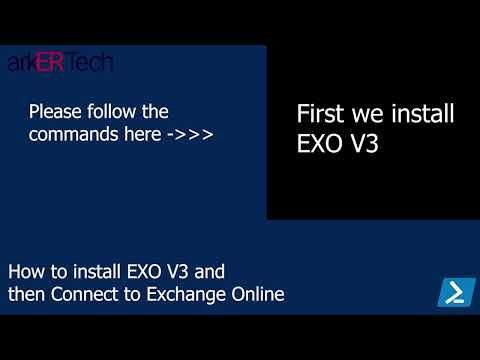 0:01:48
0:01:48
 0:02:47
0:02:47
 0:34:33
0:34:33