filmov
tv
How to Connect Exchange Online PowerShell V3 Module Step by Step || 2023

Показать описание
You must be a Global Administrator to perform these actions.
The first step is to install the Module using the below command:
Install-Module -Name ExchangeOnlineManagement
Next command will be:
Set-ExecutionPolicy RemoteSigned
Next command will be:
Import-Module ExchangeOnlineManagement
Next command will be:
Set-ExecutionPolicy RemoteSigned
Next command will be:
$UserCredential = Get-Credential
Enter Global Administrator credentials.
And the last command will be:
Connect-ExchangeOnline
Enter Global Administrator credentials and you are in
The first step is to install the Module using the below command:
Install-Module -Name ExchangeOnlineManagement
Next command will be:
Set-ExecutionPolicy RemoteSigned
Next command will be:
Import-Module ExchangeOnlineManagement
Next command will be:
Set-ExecutionPolicy RemoteSigned
Next command will be:
$UserCredential = Get-Credential
Enter Global Administrator credentials.
And the last command will be:
Connect-ExchangeOnline
Enter Global Administrator credentials and you are in
How to connect to Exchange Online using PowerShell (EXO V2) | #PowerShell #ExchangeOnline #Microsoft
Microsoft 365 - How to connect to Powershell Exchange Online
Connecting to Exchange online from PowerShell
How to Connect Exchange Online PowerShell V3 Module Step by Step || 2023
Exchange Online PowerShell einrichten
Exchange On-Premise to Office 365 Hybrid | Mailbox Migration Exchange Online | Step by Step Guide
How to Connect Microsoft Exchange in Outlook (How to Setup Outlook With Office 365 Exchange Online)
How to setup ExchangeOnlineManagement for unattended scripting using a certificate
CompTIA A+ Certification. CRASH COURSE for CORE 1
Microsoft Exchange Online and Microsoft 365 Email service
How To Install Microsoft Exchange Online PowerShell
Troubleshooting Problems Connecting Outlook to Exchange Online in Office 365
Connectors in Exchange online
Xerox® Connect App for Exchange Online
Connect to Exchange Online Using Remote PowerShell
Use Evolution to Connect to Office 365 - Microsoft Exchange on Linux 2022
iPhone 12/12 Pro: How to Setup Microsoft Exchange Mail Account
Exchange Email Setup on Android
Exchange Online Mail Flow Connectors: Inbound and Outbound Connectors in Exchange Online
How to connect Office 365 Exchange online powershell using self signed cerificate step by step
Exchange Online IT Admin Experiences
How to Update Exchange Online PowerShell Module or Install Exchange Online PowerShell Preview Module
Exchange Online - How to configure multifunction devices to send emails via Microsoft 365
How to administer Microsoft Exchange Server 2019 in 20 Minutes
Комментарии
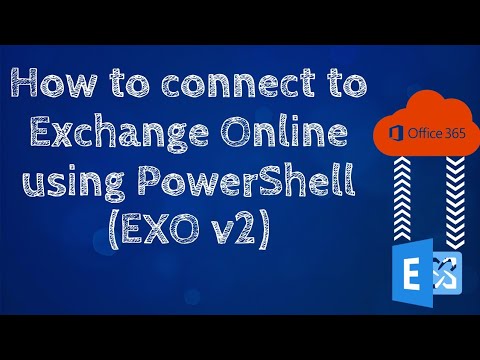 0:05:38
0:05:38
 0:01:42
0:01:42
 0:06:36
0:06:36
 0:03:48
0:03:48
 0:02:47
0:02:47
 0:25:23
0:25:23
 0:01:33
0:01:33
 0:05:16
0:05:16
 2:53:46
2:53:46
 0:04:52
0:04:52
 0:01:38
0:01:38
 0:05:27
0:05:27
 0:18:42
0:18:42
 0:00:54
0:00:54
 0:06:35
0:06:35
 0:01:26
0:01:26
 0:02:30
0:02:30
 0:01:47
0:01:47
 0:12:23
0:12:23
 0:14:23
0:14:23
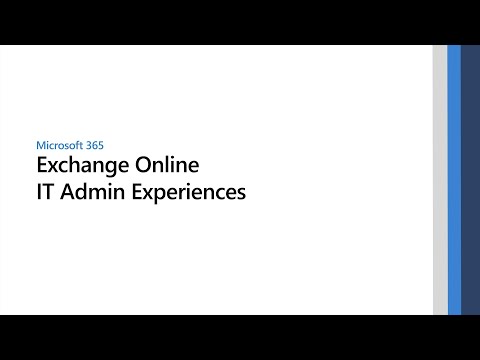 0:47:47
0:47:47
 0:01:14
0:01:14
 0:02:39
0:02:39
 0:21:56
0:21:56