filmov
tv
How to connect Exchange Online using PowerShell #Office365 #PowerShell

Показать описание
Hi Everyone,
In this video, I will show how to connect to Exchange Online using PowerShell. Please note the 2FA is enabled for my user and the procedure is a little different than basic authentication. In my next video, I will show how to connect without 2FA.
# To connect to Exchange Online with MFA
Step:1
Import-Module ExchangeOnlineManagement
Step:2
Step:3
Connect-MsolService -Credential $UserCredential
To get list of users (Optional)
Get-MsOlUser | Sort-Object -Property UserPrincipalName
# To end the session
Step:1
Get-PSSession
Step:2
Remove-PSSession -Id (Add the ID number)
In this video, I will show how to connect to Exchange Online using PowerShell. Please note the 2FA is enabled for my user and the procedure is a little different than basic authentication. In my next video, I will show how to connect without 2FA.
# To connect to Exchange Online with MFA
Step:1
Import-Module ExchangeOnlineManagement
Step:2
Step:3
Connect-MsolService -Credential $UserCredential
To get list of users (Optional)
Get-MsOlUser | Sort-Object -Property UserPrincipalName
# To end the session
Step:1
Get-PSSession
Step:2
Remove-PSSession -Id (Add the ID number)
Microsoft 365 - How to connect to Powershell Exchange Online
How to connect to Exchange Online using PowerShell (EXO V2) | #PowerShell #ExchangeOnline #Microsoft
Connecting to Exchange online from PowerShell
Exchange On-Premise to Office 365 Hybrid | Mailbox Migration Exchange Online | Step by Step Guide
How to Connect Microsoft Exchange in Outlook (How to Setup Outlook With Office 365 Exchange Online)
Microsoft Exchange Online and Microsoft 365 Email service
How to setup ExchangeOnlineManagement for unattended scripting using a certificate
Xerox® Connect App for Exchange Online
+1 ONLINE REGULAR TUITION | ZOOLOGY BREATHING AND EXCHANGE OF GASES SESSION - 1
iPhone 12/12 Pro: How to Setup Microsoft Exchange Mail Account
Outlook 2013/2016 - Configure Online Mode
Exchange Online Email Flow Explained: Understanding Inbound & Outbound Email Routing
Use Evolution to Connect to Office 365 - Microsoft Exchange on Linux 2022
Setting Up PowerShell to Manage Exchange Online
Microsoft Exchange Hybrid in Just 30mins
Exchange Online - How to configure multifunction devices to send emails via Microsoft 365
Add a domain to change your Microsoft 365 email address
How to administer Microsoft Exchange Server 2019 in 20 Minutes
08 Enable or disable Exchange ActiveSync for a mailbox Exchange online
How to migrate emails Microsoft 365 | New Exchange migration tool
Exchange Online IT Admin Experiences
Remote PowerShell | Exchange Server
Exchange Online Mail Flow Connectors: Inbound and Outbound Connectors in Exchange Online
How to Set Up Exchange online Mailbox Integration with Dynamics 365
Комментарии
 0:01:42
0:01:42
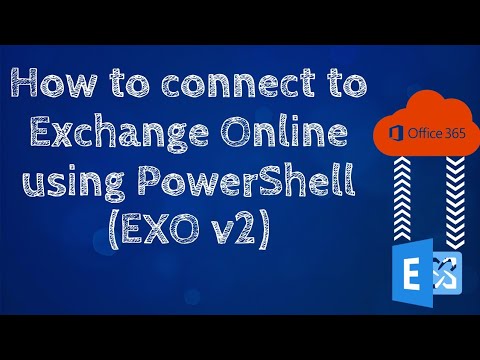 0:05:38
0:05:38
 0:06:36
0:06:36
 0:25:23
0:25:23
 0:01:33
0:01:33
 0:04:52
0:04:52
 0:05:16
0:05:16
 0:00:54
0:00:54
 1:23:33
1:23:33
 0:02:30
0:02:30
 0:00:34
0:00:34
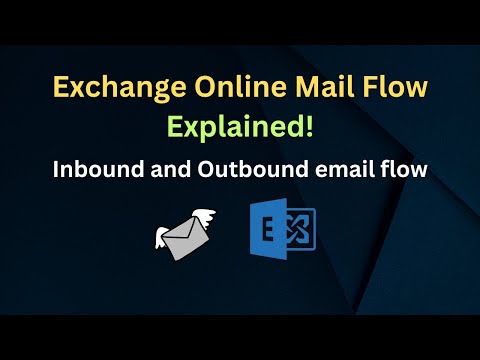 0:08:35
0:08:35
 0:01:26
0:01:26
 0:37:15
0:37:15
 0:38:07
0:38:07
 0:02:39
0:02:39
 0:03:40
0:03:40
 0:21:56
0:21:56
 0:01:05
0:01:05
 0:14:20
0:14:20
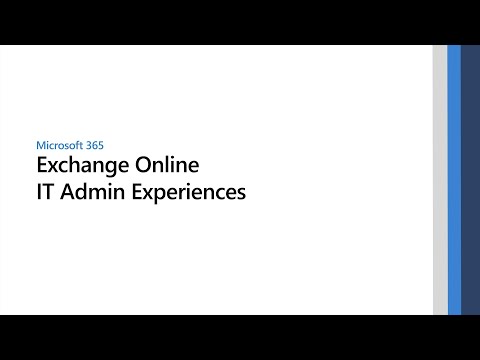 0:47:47
0:47:47
 0:08:49
0:08:49
 0:12:23
0:12:23
 0:03:14
0:03:14