filmov
tv
(Exchange Online) How to Create Distribution Group Using Powershell

Показать описание
Dear Friends: Welcome to My Channel. I will show how to create distribution group in exchange online using powershell command. Please note the 2FA is enabled for my user and the procedure is a little different than basic authentication.
This Video contains instructions for how to create distribution group using powershell.
The Exchange Online PowerShell module uses modern authentication for connecting to all Exchange-related PowerShell environments in Microsoft 365: Exchange Online PowerShell, Security & Compliance PowerShell, and standalone Exchange Online Protection (EOP) PowerShell.
####### Exchange Online Module Installation #######
Set-ExecutionPolicy -ExecutionPolicy Unrestricted
Import-Module ExchangeOnlineManagement
Connect-ExchangeOnline
####### Distribution Group Creation ########
To view All Distribution group list :
Get-DistributionGroup
To view Entire list about Particular Distribution group:
Get-DistributionGroup -Identity “TECH SPOT” |fl
Add User to Distribution Group:
Add-DistributionGroupMember "TECH SPOT" -Member “kumar surya”
#powershell #exchange #microsoft365
This Video contains instructions for how to create distribution group using powershell.
The Exchange Online PowerShell module uses modern authentication for connecting to all Exchange-related PowerShell environments in Microsoft 365: Exchange Online PowerShell, Security & Compliance PowerShell, and standalone Exchange Online Protection (EOP) PowerShell.
####### Exchange Online Module Installation #######
Set-ExecutionPolicy -ExecutionPolicy Unrestricted
Import-Module ExchangeOnlineManagement
Connect-ExchangeOnline
####### Distribution Group Creation ########
To view All Distribution group list :
Get-DistributionGroup
To view Entire list about Particular Distribution group:
Get-DistributionGroup -Identity “TECH SPOT” |fl
Add User to Distribution Group:
Add-DistributionGroupMember "TECH SPOT" -Member “kumar surya”
#powershell #exchange #microsoft365
 0:31:11
0:31:11
 0:11:38
0:11:38
 0:12:21
0:12:21
 0:36:06
0:36:06
 0:05:59
0:05:59
 0:05:19
0:05:19
 0:10:37
0:10:37
 0:07:25
0:07:25
 0:09:33
0:09:33
 0:12:23
0:12:23
 0:04:52
0:04:52
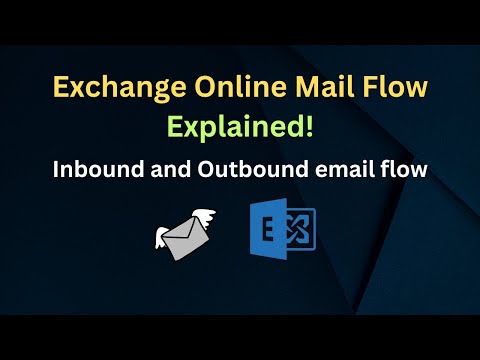 0:08:35
0:08:35
 0:01:06
0:01:06
 0:09:41
0:09:41
 0:05:04
0:05:04
 0:25:23
0:25:23
 0:21:07
0:21:07
 0:07:01
0:07:01
 0:00:24
0:00:24
 0:04:19
0:04:19
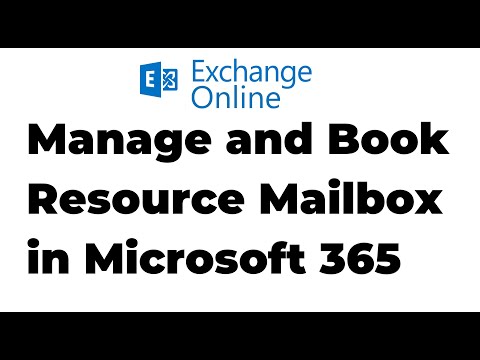 0:13:59
0:13:59
 0:23:49
0:23:49
 0:01:23
0:01:23
 0:10:46
0:10:46