filmov
tv
Exchange Online v2 Powershell Unattended for Scripting

Показать описание
Microsoft is deprecating the Exchange Online Basic Auth and that requires you to use Exchange Online Version v2 and you will have a lot of scripts currently running to fetch/modify information in office 365 exchange online.
You can follow instructions in this video to update your script running unattended exchange online scripts.
High Level these are the steps :
# create a self signed certificate
New-SelfSignedCertificate -FriendlyName "Exch Unattended Script" -Subject "Exch Unattended Script" -CertStoreLocation "cert:\CurrentUser\My" -KeySpec KeyExchange
# Export Certificate
$cert = Get-ChildItem -Path Cert:\CurrentUser\My\{put certificate thumbprint}
# Create App Registration and grant admin consent
Grant Exchange.ManageAsApp Right under Office 365 Exchange Online
# Assign Exchange Admin Role to the newly registered App.
# Upload Certificate Public Key to recently created App in Azure.
# Run Command On Prem to find if unattended script works
# Sample Script for task scheduler job to export script.
$rcpt = Get-ExoMailbox -resultsize unlimited | select *
Disconnect-ExchangeOnline -Confirm:$false -InformationAction Ignore -ErrorAction SilentlyContinue
You can follow instructions in this video to update your script running unattended exchange online scripts.
High Level these are the steps :
# create a self signed certificate
New-SelfSignedCertificate -FriendlyName "Exch Unattended Script" -Subject "Exch Unattended Script" -CertStoreLocation "cert:\CurrentUser\My" -KeySpec KeyExchange
# Export Certificate
$cert = Get-ChildItem -Path Cert:\CurrentUser\My\{put certificate thumbprint}
# Create App Registration and grant admin consent
Grant Exchange.ManageAsApp Right under Office 365 Exchange Online
# Assign Exchange Admin Role to the newly registered App.
# Upload Certificate Public Key to recently created App in Azure.
# Run Command On Prem to find if unattended script works
# Sample Script for task scheduler job to export script.
$rcpt = Get-ExoMailbox -resultsize unlimited | select *
Disconnect-ExchangeOnline -Confirm:$false -InformationAction Ignore -ErrorAction SilentlyContinue
Exchange Online v2 Powershell Unattended for Scripting
How to connect to Exchange Online using PowerShell (EXO V2) | #PowerShell #ExchangeOnline #Microsoft
How to setup ExchangeOnlineManagement for unattended scripting using a certificate
Transition MS Graph & Exchange Online PowerShell scripts to Azure Automation
How to connect Exchange Online using PowerShell #Office365 #PowerShell
How to Connect Exchange Online PowerShell V3 Module Step by Step || 2023
How to connect Office 365 Exchange online powershell using self signed cerificate step by step
Managing Recipients via PowerShell in Exchange online
Connecting to Exchange online from PowerShell
How to Connect to Exchange Online PowerShell Microsoft 365 | Exchange Online Remote PowerShell
Setting Up PowerShell to Manage Exchange Online
How to Update Exchange Online PowerShell Module or Install Exchange Online PowerShell Preview Module
Exchange Online per Azure Automation administrieren (PowerShell Kurs Folge 39) [2023]
Exchange Online PowerShell moving to Modern Authentication
Connect to Exchange Online - EXO v2 (The New Method!!)
Microsoft 365 - How to connect to Powershell Exchange Online
(Exchange Online) Using Powershell to Add Multiple Users in Office 365 Distribution Group
how to connect to exchange online single line from powershell.
Remote PowerShell | Exchange Server
Exchange Online Mail Alias als Absender mit PowerShell aktivieren und verwenden
Powershell Certificate Authentication in Microsoft 365
App-Based Authentication for Unattended Azure Automation runbooks
How to connect to Exchange Online using EXO V3 and PowerShell
Exchange Online IT Admin Experiences
Комментарии
 0:14:16
0:14:16
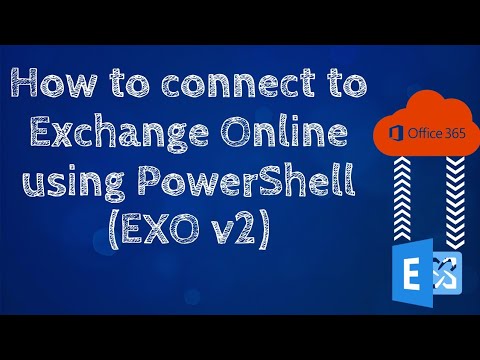 0:05:38
0:05:38
 0:05:16
0:05:16
 0:27:19
0:27:19
 0:05:34
0:05:34
 0:03:48
0:03:48
 0:14:23
0:14:23
 0:35:12
0:35:12
 0:06:36
0:06:36
 0:01:20
0:01:20
 0:37:15
0:37:15
 0:01:14
0:01:14
 0:11:19
0:11:19
 0:14:30
0:14:30
 0:05:00
0:05:00
 0:01:42
0:01:42
 0:07:04
0:07:04
 0:00:42
0:00:42
 0:08:49
0:08:49
 0:06:20
0:06:20
 0:15:43
0:15:43
 0:13:37
0:13:37
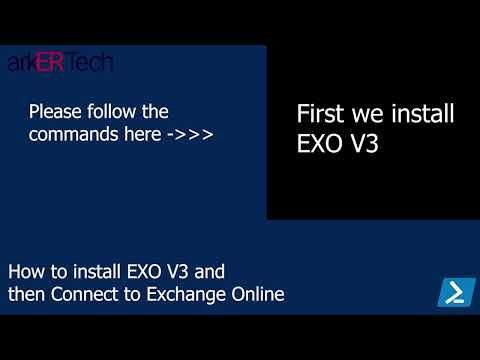 0:01:48
0:01:48
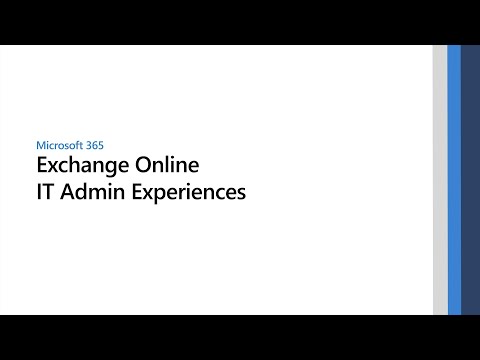 0:47:47
0:47:47