filmov
tv
How to get Mailbox usage using PowerShell in Exchange Online #PowerShell #ExchangeOnline

Показать описание
Hi Everyone,
In today's video, I will show how you can use PowerShell to Get UserMailbox or Sharedmailbox usage. They all show you the same result, with slight differences, and I used them a lot at work.
First Command
Get-Mailbox -Identity "MailboxName" | Get-MailboxStatistics | Select-Object DisplayName, ItemCount, TotalItemSize | Format-Table –autosize
Second Command
Get-Mailbox | Get-MailboxStatistics | Select-Object DisplayName, @{name=”TotalItemSize (GB)”;expression={[math]::Round((($_.TotalItemSize.Value.ToString()).Split(“(“)[1].Split(” “)[0].Replace(“,”,””)/1GB),2)}},ItemCount | Sort “TotalItemSize (GB)” -Descending
In today's video, I will show how you can use PowerShell to Get UserMailbox or Sharedmailbox usage. They all show you the same result, with slight differences, and I used them a lot at work.
First Command
Get-Mailbox -Identity "MailboxName" | Get-MailboxStatistics | Select-Object DisplayName, ItemCount, TotalItemSize | Format-Table –autosize
Second Command
Get-Mailbox | Get-MailboxStatistics | Select-Object DisplayName, @{name=”TotalItemSize (GB)”;expression={[math]::Round((($_.TotalItemSize.Value.ToString()).Split(“(“)[1].Split(” “)[0].Replace(“,”,””)/1GB),2)}},ItemCount | Sort “TotalItemSize (GB)” -Descending
How to get Mailbox usage using PowerShell in Exchange Online #PowerShell #ExchangeOnline
How To Get Mailbox Database Size With Get-MailboxDatabase On Microsoft Exchange Server
How To Get/List All Mailbox Databases In Microsoft Exchange Server
How to Export Mailbox Usage Reports Without PowerShell in Office 365
How to find All Office 365 Users mailbox & Archive mailbox Size using Exchange PowerShell script...
View User Mailbox Size Using PowerShell Exchange Server 2016
EMS : Create reporting on the mailbox size
Exchange 2019:- Get mailbox statistic with PowerShell
How to use Automation in your Business to Save Time and Money
how to check your user mailbox size in PowerShell and exchange admin center
How to Check Your Microsoft 365 Mailbox Usage | Check my Email Storage Quota in Microsoft 365
How to check mailbox usage on Gmail #Nucleo #Gmail #ITsupport
How to Check Outlook Mailbox Size and Limit
29. How to Setup Archiving for a Mailbox in Exchange Online | Microsoft 365
EMS : Create reporting on mailbox logon statistics
Outlook Mailbox Size Limit Exceeded? How to Check Outlook Mailbox Size Limit
TOO MANY EMAILS? Use THESE Proven Techniques | Outlook tips included
How to get Mailbox Database Size with Get-MailboxDatabase on Exchange
10 How to Check Mailbox Usage shows how much of the total mailbox quota has been used
How to Configure mailbox size limits for all recipient mailboxes in Microsoft Exchange 2019
Bulk Export mailbox statistics using powershell
How To Find Mailbox Sizes In Exchange Using PowerShell
How To Create And Access Outlook Shared Mailbox - Shared Mailbox Office 365 Tutorial For Beginners
how to limit user mailbox size (Quota) in exchange 2013 SP1
Комментарии
 0:02:40
0:02:40
 0:00:50
0:00:50
 0:00:53
0:00:53
 0:05:00
0:05:00
 0:04:49
0:04:49
 0:01:02
0:01:02
 0:06:21
0:06:21
 0:02:09
0:02:09
 1:10:27
1:10:27
 0:03:13
0:03:13
 0:01:34
0:01:34
 0:00:46
0:00:46
 0:02:06
0:02:06
 0:06:17
0:06:17
 0:03:24
0:03:24
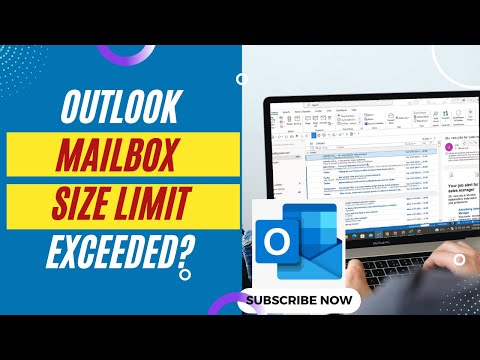 0:01:36
0:01:36
 0:13:16
0:13:16
 0:01:05
0:01:05
 0:01:57
0:01:57
 0:04:46
0:04:46
 0:04:27
0:04:27
 0:05:23
0:05:23
 0:08:21
0:08:21
 0:01:39
0:01:39