filmov
tv
Learn Grafana and Prometheus - Monitoring Website Synthetic Monitoring - Lesson 15

Показать описание
Description: 🚀 Dive into the world of website monitoring with this comprehensive guide on using Prometheus and BlackBox Exporter! In this video, we walk you through the essential steps of website monitoring, beginning with downloading and installing the necessary configurations. Discover how to efficiently configure Prometheus and BlackBox for optimal performance, ensuring that your website is up and running smoothly. 🖥️ We take a deep dive into understanding the HTTP response codes, helping you decode the status of different operations, and making sure your sites are responsive and efficient. Our expert guidance includes setting up various monitoring scenarios, fine-tuning configurations, and customizing alerts to suit your needs. 🌐 With insightful tips and practical examples, you'll learn how to interpret status codes, and create personalized value mappings. Whether you’re an IT professional or just getting started, this video ensures you have the tools and knowledge to maintain your site's health effectively. Don't miss out on maximizing your website's performance! 📊
Chapters:
00:00:00 Introduction to Website Monitoring
00:00:04 Understanding Prometheus and BlackBox Exporter
00:00:10 Downloading and Installing BlackBox
00:00:23 Configuration Files and Setup
00:00:51 Monitoring with HTTP Response Codes
00:01:40 Customizing Alerts and Notifications
00:02:02 Advanced Configuration Examples
00:02:32 Service Status Checks and Optimization
00:03:15 Making Configuration Changes
00:03:38 Interpreting Status Codes and Meanings
00:04:06 Value Mapping Techniques
00:05:00 Creating a List of Websites to Monitor
00:06:07 Exploring Different Monitoring Scenarios
00:07:43 Analyzing Time and Response for Operations
00:09:53 Practical Tips for Effective Monitoring
00:11:02 Summary and Best Practices
**********************
🌟 Fiverr Gigs:
👉 Need help or want your work done by an expert? Contact me here:
📚 Buy My Udemy Courses:
Explore all my courses and start learning today:
🛒 Visit Our Store:
Check out more resources and offerings here:
📩 For Collaboration or Business Opportunities
Feel free to reach out to me at:
**********************
Chapters:
00:00:00 Introduction to Website Monitoring
00:00:04 Understanding Prometheus and BlackBox Exporter
00:00:10 Downloading and Installing BlackBox
00:00:23 Configuration Files and Setup
00:00:51 Monitoring with HTTP Response Codes
00:01:40 Customizing Alerts and Notifications
00:02:02 Advanced Configuration Examples
00:02:32 Service Status Checks and Optimization
00:03:15 Making Configuration Changes
00:03:38 Interpreting Status Codes and Meanings
00:04:06 Value Mapping Techniques
00:05:00 Creating a List of Websites to Monitor
00:06:07 Exploring Different Monitoring Scenarios
00:07:43 Analyzing Time and Response for Operations
00:09:53 Practical Tips for Effective Monitoring
00:11:02 Summary and Best Practices
**********************
🌟 Fiverr Gigs:
👉 Need help or want your work done by an expert? Contact me here:
📚 Buy My Udemy Courses:
Explore all my courses and start learning today:
🛒 Visit Our Store:
Check out more resources and offerings here:
📩 For Collaboration or Business Opportunities
Feel free to reach out to me at:
**********************
Комментарии
 0:13:51
0:13:51
 0:24:36
0:24:36
 0:21:31
0:21:31
 0:00:37
0:00:37
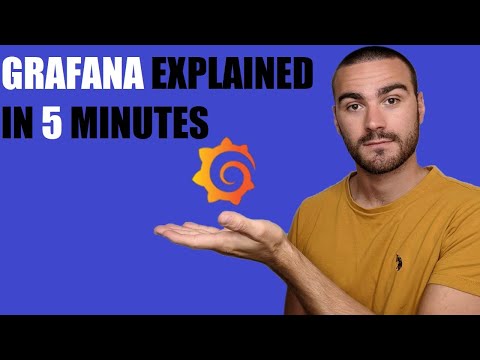 0:04:32
0:04:32
 0:27:41
0:27:41
 1:09:32
1:09:32
 1:39:55
1:39:55
 0:12:17
0:12:17
 0:51:44
0:51:44
 0:01:03
0:01:03
 0:26:03
0:26:03
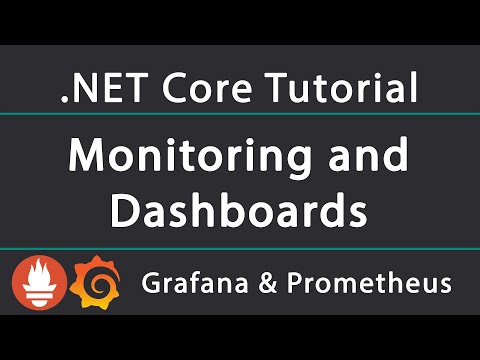 0:27:15
0:27:15
 0:09:51
0:09:51
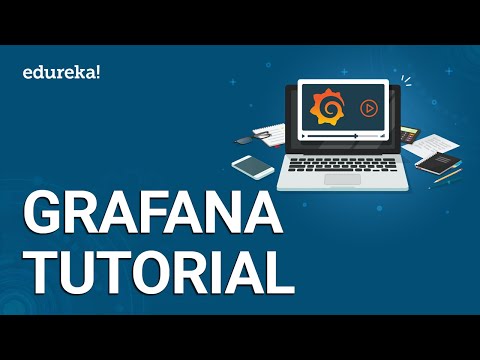 1:02:00
1:02:00
 0:19:22
0:19:22
 0:25:28
0:25:28
 0:05:55
0:05:55
 0:16:02
0:16:02
 0:32:12
0:32:12
 0:25:27
0:25:27
 0:00:44
0:00:44
 0:00:50
0:00:50
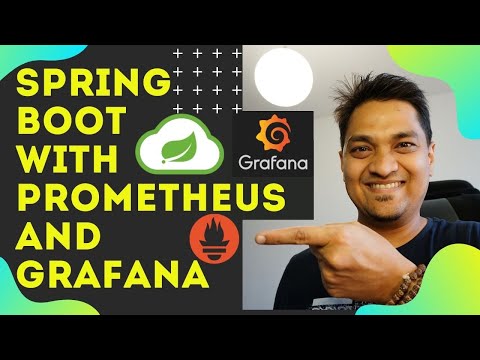 0:14:58
0:14:58