filmov
tv
Grafana Tutorial For Beginners | Continuous Monitoring With Grafana | DevOps Training | Edureka

Показать описание
This Edureka "Grafana Tutorial for Beginners" video gives you a complete overview of what is Grafana and how to use it. You will also create your own Covid-19 Grafana Dashboard and learn about the Grafana Graphical User Interface. The following topics are covered in the Grafana Tutorial video:
00:00:00 Introduction
00:01:25 Continuous Monitoring in DevOps
00:12:18 Introduction to Grafana
00:14:27 Getting Started with Grafana
Edureka Online Training and Certification
#Edureka #EdurekaDevOps #GrafanaTutorialForBeginners #DevOpsTraining #GrafanaDashboard #DevOpsTutorial #ContinuousMonitoring #COVIDDashboard
-------------------
How it Works?
1. This is a 4 Week Instructor-led Online Course.
2. Course consists of 24 hours of online classes, 25 hours of assignment, 20 hours of project
3. We have a 24x7 One-on-One LIVE Technical Support to help you with any problems you might face or any clarifications you may require during the course.
4. You will get Lifetime Access to the recordings in the LMS.
5. At the end of the training you will have to complete the project based on which we will provide you a Verifiable Certificate!
- - - - - - - - - - - - - -
About the Course
Edureka’s DevOps online training is designed to help you master key tools of Devops lifecycle like Docker, Puppet, Jenkins, Nagios, GIT, Ansible, SaltStack and Chef used by a DevOps Engineer for automating multiple steps in SDLC. During this course, our expert DevOps instructors will help you:
1. Understand the concepts and necessities of DevOps
2. Understand the need for DevOps and the day-to-day real-life problems it resolves
3. Learn installation and configuration of common infrastructure servers like Apache, and Nginx for the Enterprise
4. Learn popular DevOps tools like Jenkins, Puppet, Chef, Ansible, SaltStack, Nagios and GIT
5. Implement automated system update, installations and deployments
6. Learn Virtualization Concepts
7. Configuration deployment and packaging, continuous integration using GIT
8. Fine tune Performance and set-up basic Security for Infrastructure
9. Manage server operations using Code which is popularly known as Infrastructure as a Code
10. Understand the need for and concepts of Monitoring and Logging.
Along with the above mentioned topics, to help you master the most popular DevOps tools, you will also receive 3 additional self-paced courses including presentations, class recordings, assignments, solutions for the following tools:
1: Ansible - Covers Introduction, Setup & Configuration, Ansible Playbooks, 37 Ansible Modules, Different Roles and Command Line usage. 2: Chef - Covers Introduction, Building the Cook Book, Node Object & Search, Data-bags, Chef environment, Roles, Deploying Nodes in Production and using the Open Source Chef Server.
3: Puppet - Covers Puppet Infrastructure & run-cycle, the Puppet Language, Environment defining Nodes and Modules, Provisioning a Web Server and Executing Modules Against A Puppet Master.
- - - - - - - - - - - - - -
Who should go for this course?
DevOps practitioners are among the highest paid IT professionals today, and the market demand for them is growing rapidly. With emergence of new job roles around DevOps philosophy, anyone aspiring to get into these new roles, can take up this DevOps course. Some of these roles are:
1. DevOps Architect
2. Automation Engineer
3. Software Tester
4. Security Engineer
5. Integration Specialist
6. Release Manager
- - - - - - - - - - - - - -
00:00:00 Introduction
00:01:25 Continuous Monitoring in DevOps
00:12:18 Introduction to Grafana
00:14:27 Getting Started with Grafana
Edureka Online Training and Certification
#Edureka #EdurekaDevOps #GrafanaTutorialForBeginners #DevOpsTraining #GrafanaDashboard #DevOpsTutorial #ContinuousMonitoring #COVIDDashboard
-------------------
How it Works?
1. This is a 4 Week Instructor-led Online Course.
2. Course consists of 24 hours of online classes, 25 hours of assignment, 20 hours of project
3. We have a 24x7 One-on-One LIVE Technical Support to help you with any problems you might face or any clarifications you may require during the course.
4. You will get Lifetime Access to the recordings in the LMS.
5. At the end of the training you will have to complete the project based on which we will provide you a Verifiable Certificate!
- - - - - - - - - - - - - -
About the Course
Edureka’s DevOps online training is designed to help you master key tools of Devops lifecycle like Docker, Puppet, Jenkins, Nagios, GIT, Ansible, SaltStack and Chef used by a DevOps Engineer for automating multiple steps in SDLC. During this course, our expert DevOps instructors will help you:
1. Understand the concepts and necessities of DevOps
2. Understand the need for DevOps and the day-to-day real-life problems it resolves
3. Learn installation and configuration of common infrastructure servers like Apache, and Nginx for the Enterprise
4. Learn popular DevOps tools like Jenkins, Puppet, Chef, Ansible, SaltStack, Nagios and GIT
5. Implement automated system update, installations and deployments
6. Learn Virtualization Concepts
7. Configuration deployment and packaging, continuous integration using GIT
8. Fine tune Performance and set-up basic Security for Infrastructure
9. Manage server operations using Code which is popularly known as Infrastructure as a Code
10. Understand the need for and concepts of Monitoring and Logging.
Along with the above mentioned topics, to help you master the most popular DevOps tools, you will also receive 3 additional self-paced courses including presentations, class recordings, assignments, solutions for the following tools:
1: Ansible - Covers Introduction, Setup & Configuration, Ansible Playbooks, 37 Ansible Modules, Different Roles and Command Line usage. 2: Chef - Covers Introduction, Building the Cook Book, Node Object & Search, Data-bags, Chef environment, Roles, Deploying Nodes in Production and using the Open Source Chef Server.
3: Puppet - Covers Puppet Infrastructure & run-cycle, the Puppet Language, Environment defining Nodes and Modules, Provisioning a Web Server and Executing Modules Against A Puppet Master.
- - - - - - - - - - - - - -
Who should go for this course?
DevOps practitioners are among the highest paid IT professionals today, and the market demand for them is growing rapidly. With emergence of new job roles around DevOps philosophy, anyone aspiring to get into these new roles, can take up this DevOps course. Some of these roles are:
1. DevOps Architect
2. Automation Engineer
3. Software Tester
4. Security Engineer
5. Integration Specialist
6. Release Manager
- - - - - - - - - - - - - -
Комментарии
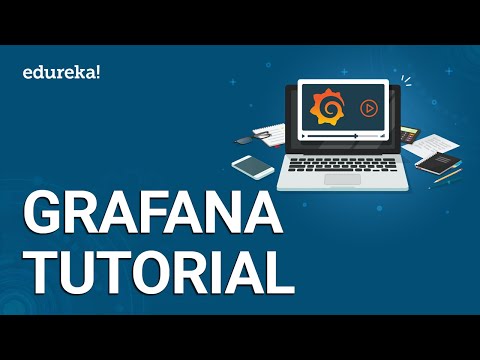 1:02:00
1:02:00
 0:16:02
0:16:02
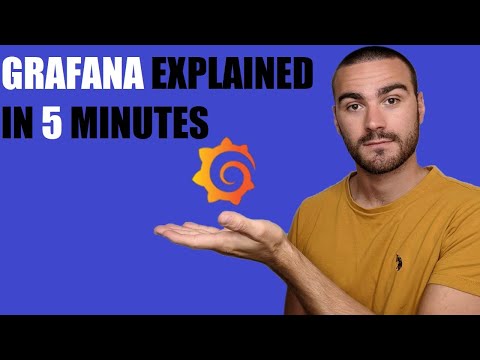 0:04:32
0:04:32
 3:57:48
3:57:48
 0:07:59
0:07:59
 0:01:05
0:01:05
 0:24:36
0:24:36
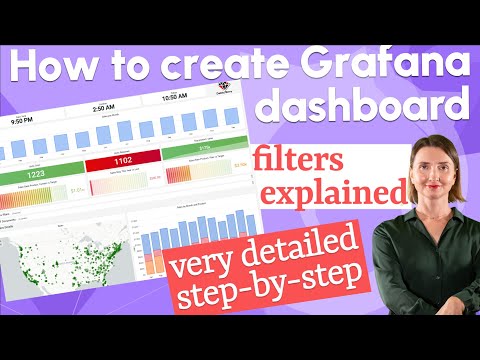 0:14:44
0:14:44
 0:04:37
0:04:37
 0:10:46
0:10:46
 0:13:51
0:13:51
 0:21:00
0:21:00
 0:25:28
0:25:28
 0:12:57
0:12:57
 0:32:23
0:32:23
 0:22:24
0:22:24
 0:07:40
0:07:40
 0:27:21
0:27:21
 0:26:03
0:26:03
 0:39:16
0:39:16
 0:21:31
0:21:31
 0:21:14
0:21:14
 0:51:44
0:51:44
 0:08:27
0:08:27