filmov
tv
Effortless Server Monitoring: Install Grafana, Prometheus & Node Exporter with Docker!

Показать описание
🔍 Ready to elevate your server monitoring game? In this tutorial, I'll guide you through setting up Grafana via Docker for real-time server metrics visualization. We'll also cover installing Prometheus and Node Exporter and integrating it with Grafana to create a powerful, customizable dashboard.
📊 What you'll learn:
How to install Grafana using Docker for seamless deployment.
Step-by-step instructions to set up Prometheus and Node Exporter for gathering detailed system metrics.
Easy integration of Prometheus with Grafana for a dynamic monitoring experience.
Customizing your Grafana dashboard to suit your specific monitoring needs.
🚀 Whether you're managing a single server or a complex network, this video is perfect for IT professionals, system administrators, and tech enthusiasts looking to streamline their monitoring processes.
🔗 Useful Links:
Grafana
----
Prometheus
----
Node Exporter
----
✅ Don't forget to subscribe to Techdox for more tech tips, tutorials, and insights into the world of IT and server management. Hit the bell icon to stay updated on our latest content.
💬 Questions, thoughts, or feedback? Drop a comment below - I'd love to hear from you!
timestamps:
0:00 Introduction
1:51 Grafana Install
6:05 Prometheus Install and Setup
13:30 Node Exporter Install and Setup
23:50 Setting up Node Exporter in Prometheus
26:40 Grafana Dashboard Setup
30:45 Closing Thoughts
#Grafana #Docker #NodeExporter #ServerMonitoring #Techdox"
📊 What you'll learn:
How to install Grafana using Docker for seamless deployment.
Step-by-step instructions to set up Prometheus and Node Exporter for gathering detailed system metrics.
Easy integration of Prometheus with Grafana for a dynamic monitoring experience.
Customizing your Grafana dashboard to suit your specific monitoring needs.
🚀 Whether you're managing a single server or a complex network, this video is perfect for IT professionals, system administrators, and tech enthusiasts looking to streamline their monitoring processes.
🔗 Useful Links:
Grafana
----
Prometheus
----
Node Exporter
----
✅ Don't forget to subscribe to Techdox for more tech tips, tutorials, and insights into the world of IT and server management. Hit the bell icon to stay updated on our latest content.
💬 Questions, thoughts, or feedback? Drop a comment below - I'd love to hear from you!
timestamps:
0:00 Introduction
1:51 Grafana Install
6:05 Prometheus Install and Setup
13:30 Node Exporter Install and Setup
23:50 Setting up Node Exporter in Prometheus
26:40 Grafana Dashboard Setup
30:45 Closing Thoughts
#Grafana #Docker #NodeExporter #ServerMonitoring #Techdox"
Комментарии
 0:32:12
0:32:12
 0:24:36
0:24:36
 0:23:57
0:23:57
 0:17:56
0:17:56
 0:25:27
0:25:27
 0:16:02
0:16:02
 0:08:15
0:08:15
 0:51:44
0:51:44
 0:38:58
0:38:58
 0:14:59
0:14:59
 0:20:16
0:20:16
 0:09:53
0:09:53
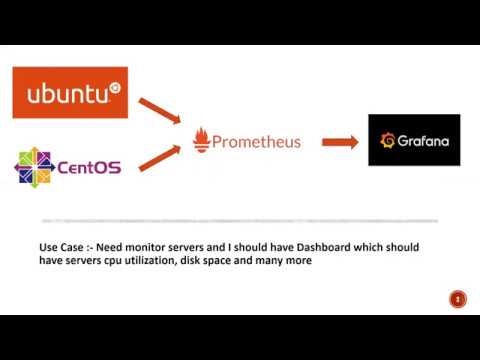 0:31:59
0:31:59
 0:21:23
0:21:23
 0:29:01
0:29:01
 0:21:45
0:21:45
 0:13:49
0:13:49
 0:16:30
0:16:30
 0:12:22
0:12:22
 0:17:02
0:17:02
 0:36:42
0:36:42
 0:20:11
0:20:11
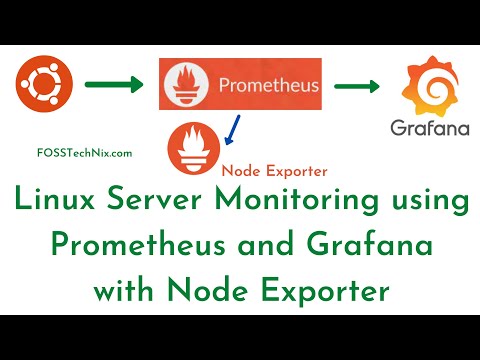 0:35:05
0:35:05
 0:07:54
0:07:54