filmov
tv
Beautiful Dashboards with Grafana and Prometheus - Monitoring Kubernetes Tutorial

Показать описание
Grafana and Prometheus are a powerful monitoring solution. It allows you to visualize, query, and alert metrics no matter where they are stored. Today, we'll install and configure Prometheus and Grafana in Kubernetes using kube-prometheus-stack. By the end of this tutorial you be able to observe and visualize your entire Kubernetes cluster with Grafana and Prometheus.
A HUGE thanks to Datree for sponsoring this video!
Combat misconfigurations. Empower engineers.
(Affiliate links may be included in this description. I may receive a small commission at no cost to you.)
00:00 - What is Prometheus and Grafana
01:52 - Ad: Datree - Prevent Kubernetes Misconfigurations
03:05 - Prometheus Requirements
05:41 - Create a Namspace
06:22 - Installing with Helm and Using Values
09:12 - Alert Manager Helm Values
10:34 - Grafana Helm Values
11:30 - Helm Values for k3s Server
12:30 - Overriding and Relabeling with Helm
13:18 - Storage Class with Helm
15:22 - Creating Kubernetes Secrets for Grafana
17:30 - Installing Prometheus Stack
19:16 - Port Forwarding to Grafana with Kubernetes
20:58 - Exploring Charts in Grafana
23:37 - My Home Production Cluster Metrics
26:58 - Stream Highlight: "Chat tries to get me to speak German"
#grafana #prometheus #kubernetes
Thank you for watching!
A HUGE thanks to Datree for sponsoring this video!
Combat misconfigurations. Empower engineers.
(Affiliate links may be included in this description. I may receive a small commission at no cost to you.)
00:00 - What is Prometheus and Grafana
01:52 - Ad: Datree - Prevent Kubernetes Misconfigurations
03:05 - Prometheus Requirements
05:41 - Create a Namspace
06:22 - Installing with Helm and Using Values
09:12 - Alert Manager Helm Values
10:34 - Grafana Helm Values
11:30 - Helm Values for k3s Server
12:30 - Overriding and Relabeling with Helm
13:18 - Storage Class with Helm
15:22 - Creating Kubernetes Secrets for Grafana
17:30 - Installing Prometheus Stack
19:16 - Port Forwarding to Grafana with Kubernetes
20:58 - Exploring Charts in Grafana
23:37 - My Home Production Cluster Metrics
26:58 - Stream Highlight: "Chat tries to get me to speak German"
#grafana #prometheus #kubernetes
Thank you for watching!
Комментарии
 0:27:41
0:27:41
 0:01:05
0:01:05
 0:20:07
0:20:07
 0:56:51
0:56:51
 0:13:36
0:13:36
 0:13:51
0:13:51
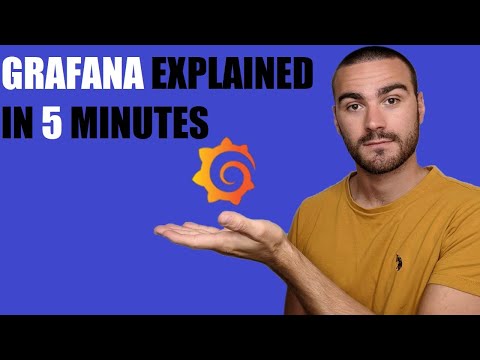 0:04:32
0:04:32
 0:04:59
0:04:59
 0:22:24
0:22:24
 0:16:34
0:16:34
 0:16:02
0:16:02
 0:05:08
0:05:08
 0:36:24
0:36:24
 0:09:53
0:09:53
 0:21:09
0:21:09
 0:08:42
0:08:42
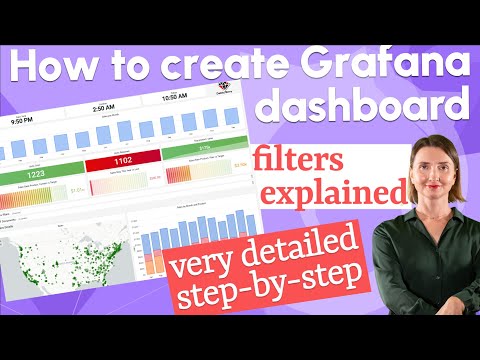 0:14:44
0:14:44
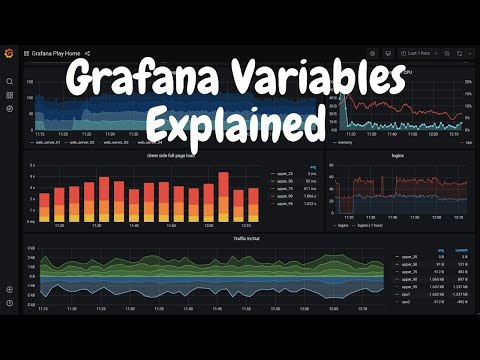 0:13:54
0:13:54
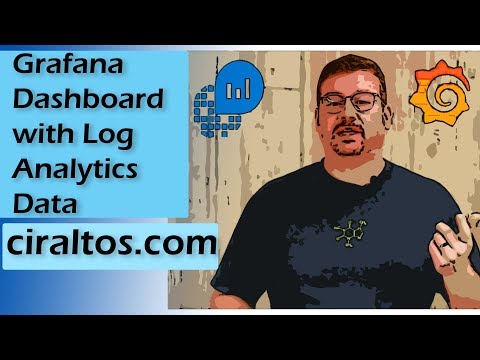 0:10:28
0:10:28
 0:21:00
0:21:00
 0:11:32
0:11:32
 0:01:25
0:01:25
 0:06:49
0:06:49
 0:18:21
0:18:21