filmov
tv
How to Setup a Grafana Dashboard Step-by-Step | Grafana Tutorial for Beginners
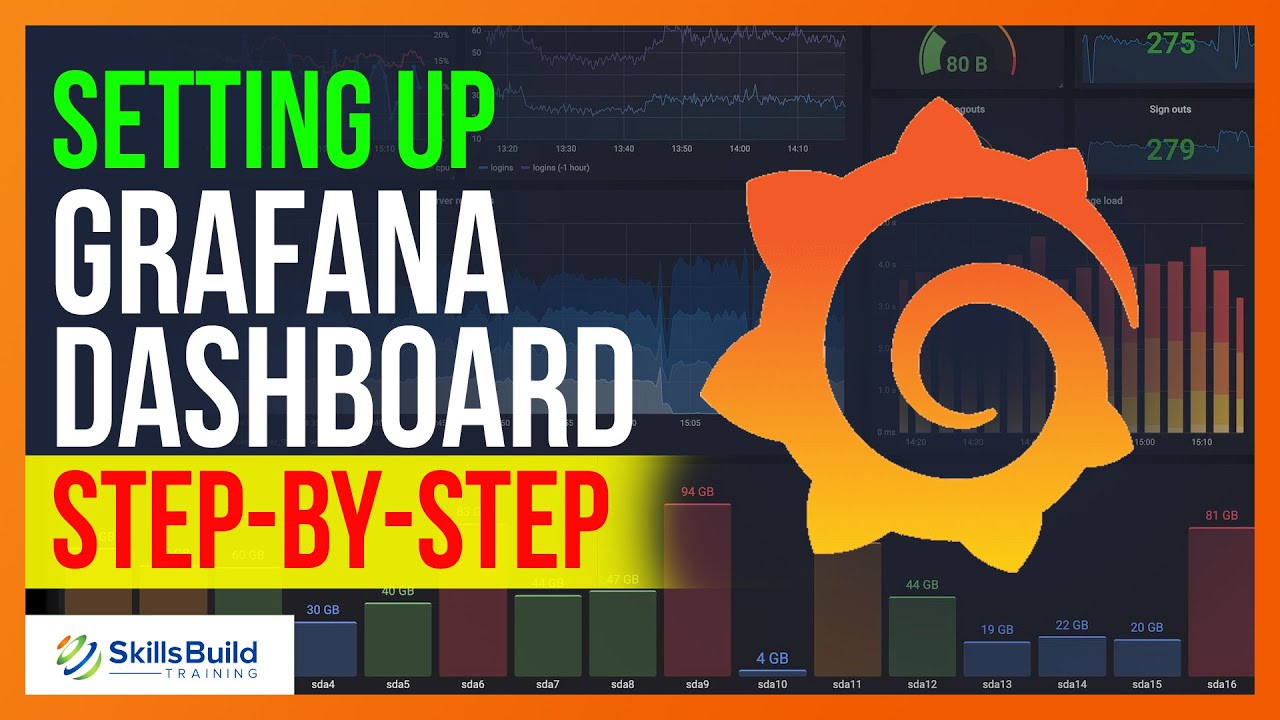
Показать описание
In this video we show you how to install Grafana and create dashboards step-by-step.
Grafana is an open source platform that is used for data monitoring, analysis, and data visualization.
One of the major features of Grafana is it's ability to bring several different data sources together on a single dashboard.
Grafana allows you to represent data in different forms like, charts, graphs, and also allows you to send alerts.
Apart from that, it supports many OS's including Ubuntu and Windows. It also supports multiple data sources.
This video shows you how to download and install Grafana for Ubuntu 20.04.
- Below are the commands you can run in order to download and install Grafana for Ubuntu 20.04.
sudo apt update
sudo apt install grafana
sudo systemctl start grafana-server
sudo systemctl status grafana-server
sudo systemctl enable grafana-server
- Download and installation commands for influxDB for Ubuntu 20.04
source /etc/lsb-release
sudo apt-get update && sudo apt-get install influxdb
sudo systemctl start influxdb
This video also shows you an example of how you can add data sources and attach them to Grafana.
- Below is the code which you can use for your python file.
import pandas as pd
from influxdb import InfluxDBClient
client= InfluxDBClient (host= "localhost",port=8086)
json_body=[{
"measurement": "CovidMap",
"tags": {"country":row[0]},
"fields": {
"name":row[0],
"country":row[1],
"latitude":row[2],
"longitude":row[3],
"metric":row[4],
}
}]
print("done")
-------------------------------------------------------------------------------------------------------------------------
Be sure to leave any questions or comments below!
Grafana is an open source platform that is used for data monitoring, analysis, and data visualization.
One of the major features of Grafana is it's ability to bring several different data sources together on a single dashboard.
Grafana allows you to represent data in different forms like, charts, graphs, and also allows you to send alerts.
Apart from that, it supports many OS's including Ubuntu and Windows. It also supports multiple data sources.
This video shows you how to download and install Grafana for Ubuntu 20.04.
- Below are the commands you can run in order to download and install Grafana for Ubuntu 20.04.
sudo apt update
sudo apt install grafana
sudo systemctl start grafana-server
sudo systemctl status grafana-server
sudo systemctl enable grafana-server
- Download and installation commands for influxDB for Ubuntu 20.04
source /etc/lsb-release
sudo apt-get update && sudo apt-get install influxdb
sudo systemctl start influxdb
This video also shows you an example of how you can add data sources and attach them to Grafana.
- Below is the code which you can use for your python file.
import pandas as pd
from influxdb import InfluxDBClient
client= InfluxDBClient (host= "localhost",port=8086)
json_body=[{
"measurement": "CovidMap",
"tags": {"country":row[0]},
"fields": {
"name":row[0],
"country":row[1],
"latitude":row[2],
"longitude":row[3],
"metric":row[4],
}
}]
print("done")
-------------------------------------------------------------------------------------------------------------------------
Be sure to leave any questions or comments below!
Комментарии
 0:16:02
0:16:02
 0:04:48
0:04:48
 0:14:52
0:14:52
 0:21:00
0:21:00
 0:22:24
0:22:24
 0:24:36
0:24:36
 0:13:51
0:13:51
 0:09:03
0:09:03
 0:04:37
0:04:37
 0:01:02
0:01:02
 0:27:21
0:27:21
 0:21:14
0:21:14
 0:03:47
0:03:47
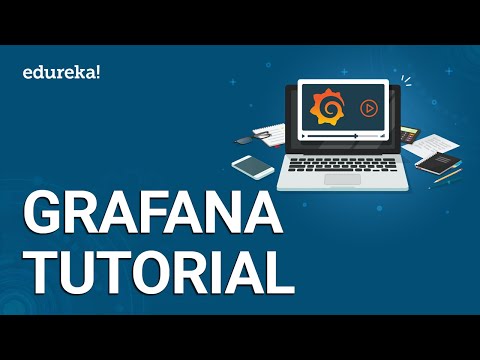 1:02:00
1:02:00
 0:02:00
0:02:00
 0:03:28
0:03:28
 0:05:23
0:05:23
 0:01:25
0:01:25
 0:27:41
0:27:41
 0:08:42
0:08:42
 0:16:37
0:16:37
 0:21:31
0:21:31
 0:22:44
0:22:44
 0:26:03
0:26:03