filmov
tv
Prometheus Tutorial | Monitoring with Prometheus And Grafana | Prometheus Grafana Tutorial | Edureka

Показать описание
This Edureka "Prometheus Tutorial" gives you a complete overview of what is Prometheus and how to use it. You will learn how to install Prometheus, Node exporter, Alert manager, and also learn about the Prometheus Graphical User Interface. Also, you will integrate your Node exporter's metrics in Grafana. The following topics are covered in the Prometheus video:
00:00:00 Introduction
00:01:53 What is Prometheus?
00:02:51 Why Prometheus?
00:04:46 Continuous Monitoring with Prometheus
00:05:46 Prometheus Architecture
00:08:55 Prometheus Metrics and its Metrics
00:11:35 Prometheus Installation and Demo
--------------------------------------------------------------------------------------------
#Edureka #EdurekaDevOps #PrometheusTutorial #PrometheusGrafanaTutorialForBeginners #DevOpsTraining #DevOpsTutorial #GrafanaDashboard #ContinuousMonitoring #EdurekaTraining
--------------------------------------------------------------------------------------------
How it Works?
1. This is a 4 Week Instructor-led Online Course.
2. Course consists of 24 hours of online classes, 25 hours of assignment, 20 hours of project
3. We have a 24x7 One-on-One LIVE Technical Support to help you with any problems you might face or any clarifications you may require during the course.
4. You will get Lifetime Access to the recordings in the LMS.
5. At the end of the training you will have to complete the project based on which we will provide you a Verifiable Certificate!
- - - - - - - - - - - - - -
About the Course
Edureka’s DevOps online training is designed to help you master key tools of Devops lifecycle like Docker, Puppet, Jenkins, Nagios, GIT, Ansible, SaltStack and Chef used by a DevOps Engineer for automating multiple steps in SDLC. During this course, our expert DevOps instructors will help you:
1. Understand the concepts and necessities of DevOps
2. Understand the need for DevOps and the day-to-day real-life problems it resolves
3. Learn installation and configuration of common infrastructure servers like Apache, and Nginx for the Enterprise
4. Learn popular DevOps tools like Jenkins, Puppet, Chef, Ansible, SaltStack, Nagios and GIT
5. Implement automated system update, installations and deployments
6. Learn Virtualization Concepts
7. Configuration deployment and packaging, continuous integration using GIT
8. Fine tune Performance and set-up basic Security for Infrastructure
9. Manage server operations using Code which is popularly known as Infrastructure as a Code
10. Understand the need for and concepts of Monitoring and Logging.
- - - - - - - - - - - - - -
Who should go for this course?
DevOps practitioners are among the highest paid IT professionals today, and the market demand for them is growing rapidly. With emergence of new job roles around DevOps philosophy, anyone aspiring to get into these new roles, can take up this DevOps course. Some of these roles are:
1. DevOps Architect
2. Automation Engineer
3. Software Tester
4. Security Engineer
5. Integration Specialist
6. Release Manager
- - - - - - - - - - - - - -
Project Work
1. Host a dummy webpage using Apache Web Server.
2. Write shell script which reports:
a) Various system configurations related to the user and the OS.
b) Data related to load on the server.
c) Top 5 processes with maximum number of threads.
d) Sort the services by memory
3. Install Nagios on a VM node for monitoring the various parameters of the VM.
00:00:00 Introduction
00:01:53 What is Prometheus?
00:02:51 Why Prometheus?
00:04:46 Continuous Monitoring with Prometheus
00:05:46 Prometheus Architecture
00:08:55 Prometheus Metrics and its Metrics
00:11:35 Prometheus Installation and Demo
--------------------------------------------------------------------------------------------
#Edureka #EdurekaDevOps #PrometheusTutorial #PrometheusGrafanaTutorialForBeginners #DevOpsTraining #DevOpsTutorial #GrafanaDashboard #ContinuousMonitoring #EdurekaTraining
--------------------------------------------------------------------------------------------
How it Works?
1. This is a 4 Week Instructor-led Online Course.
2. Course consists of 24 hours of online classes, 25 hours of assignment, 20 hours of project
3. We have a 24x7 One-on-One LIVE Technical Support to help you with any problems you might face or any clarifications you may require during the course.
4. You will get Lifetime Access to the recordings in the LMS.
5. At the end of the training you will have to complete the project based on which we will provide you a Verifiable Certificate!
- - - - - - - - - - - - - -
About the Course
Edureka’s DevOps online training is designed to help you master key tools of Devops lifecycle like Docker, Puppet, Jenkins, Nagios, GIT, Ansible, SaltStack and Chef used by a DevOps Engineer for automating multiple steps in SDLC. During this course, our expert DevOps instructors will help you:
1. Understand the concepts and necessities of DevOps
2. Understand the need for DevOps and the day-to-day real-life problems it resolves
3. Learn installation and configuration of common infrastructure servers like Apache, and Nginx for the Enterprise
4. Learn popular DevOps tools like Jenkins, Puppet, Chef, Ansible, SaltStack, Nagios and GIT
5. Implement automated system update, installations and deployments
6. Learn Virtualization Concepts
7. Configuration deployment and packaging, continuous integration using GIT
8. Fine tune Performance and set-up basic Security for Infrastructure
9. Manage server operations using Code which is popularly known as Infrastructure as a Code
10. Understand the need for and concepts of Monitoring and Logging.
- - - - - - - - - - - - - -
Who should go for this course?
DevOps practitioners are among the highest paid IT professionals today, and the market demand for them is growing rapidly. With emergence of new job roles around DevOps philosophy, anyone aspiring to get into these new roles, can take up this DevOps course. Some of these roles are:
1. DevOps Architect
2. Automation Engineer
3. Software Tester
4. Security Engineer
5. Integration Specialist
6. Release Manager
- - - - - - - - - - - - - -
Project Work
1. Host a dummy webpage using Apache Web Server.
2. Write shell script which reports:
a) Various system configurations related to the user and the OS.
b) Data related to load on the server.
c) Top 5 processes with maximum number of threads.
d) Sort the services by memory
3. Install Nagios on a VM node for monitoring the various parameters of the VM.
Комментарии
 1:09:32
1:09:32
 0:21:31
0:21:31
 0:24:36
0:24:36
 0:10:38
0:10:38
 0:08:08
0:08:08
 0:04:45
0:04:45
 0:05:10
0:05:10
 0:11:19
0:11:19
 0:08:54
0:08:54
 0:26:03
0:26:03
 0:25:27
0:25:27
 0:10:23
0:10:23
 0:10:43
0:10:43
 0:51:44
0:51:44
 0:22:54
0:22:54
 0:13:51
0:13:51
 0:23:57
0:23:57
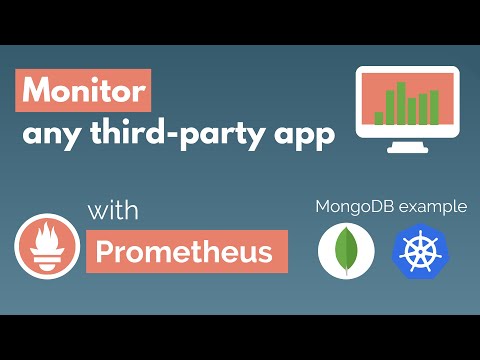 0:23:05
0:23:05
 0:25:28
0:25:28
 0:36:42
0:36:42
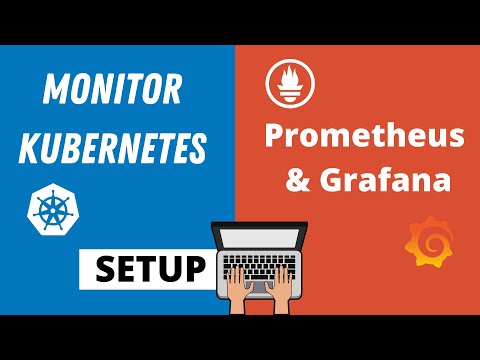 0:25:42
0:25:42
 1:08:55
1:08:55
 0:26:29
0:26:29
 0:00:37
0:00:37