filmov
tv
How to Create a Stacked Bar Chart Using Multiple Measures in Tableau

Показать описание
In this silent video you’ll learn how to do create a stacked bar chart with multiple measures in Tableau.
- - - - - - - - - - - - - -
A stacked bar chart with multiple measures with two methods:
1. Using a separate bar for each dimension, by dragging "Measure Names" to Color and filtering as desired.
2. Using a separate bar for each measure, by dragging "Measure Names" to Columns and filtering as desired.
- - - - - - - - - - - - - -
Related topics:
- - - - - - - - - - - - - -
A stacked bar chart with multiple measures with two methods:
1. Using a separate bar for each dimension, by dragging "Measure Names" to Color and filtering as desired.
2. Using a separate bar for each measure, by dragging "Measure Names" to Columns and filtering as desired.
- - - - - - - - - - - - - -
Related topics:
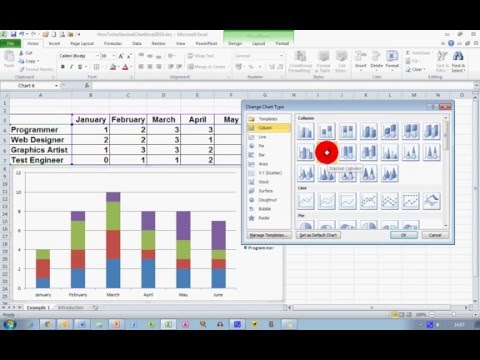 0:05:05
0:05:05
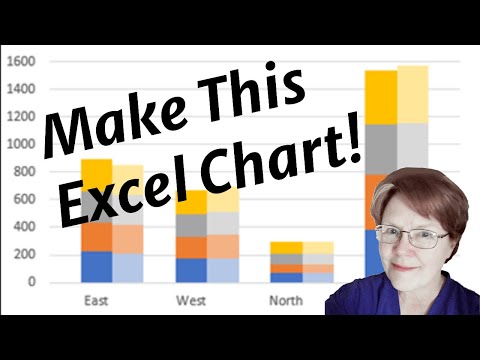 0:03:28
0:03:28
 0:11:05
0:11:05
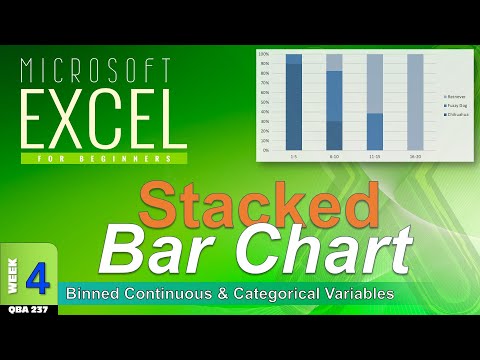 0:06:17
0:06:17
 0:02:15
0:02:15
 0:05:27
0:05:27
 0:00:36
0:00:36
 0:03:18
0:03:18
 0:01:00
0:01:00
 0:07:01
0:07:01
 0:10:58
0:10:58
 0:03:18
0:03:18
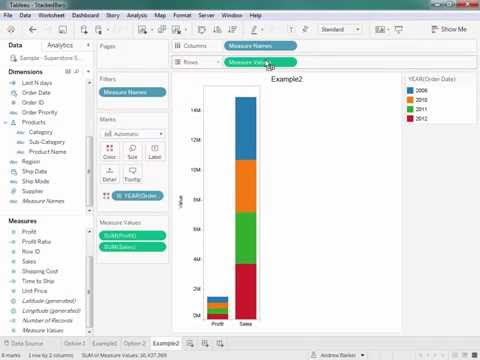 0:02:42
0:02:42
 0:05:01
0:05:01
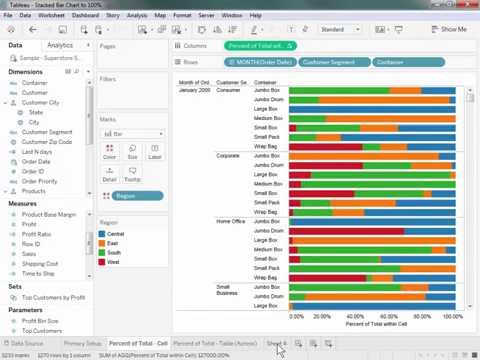 0:02:45
0:02:45
 0:03:13
0:03:13
 0:08:09
0:08:09
 0:13:51
0:13:51
 0:07:20
0:07:20
 0:26:07
0:26:07
 0:01:10
0:01:10
 0:00:57
0:00:57
 0:04:59
0:04:59
 0:02:07
0:02:07