filmov
tv
How to create a Stacked Side-by-side Bar Charts in Tableau

Показать описание
In this silent video, you'll learn how to create stacked grouped bar charts, also known as a stacked side-by-side bar charts.
- - - - - - - - - - - - - -
1. Drag at least 3 fields (at least one measure and one dimension) to the Rows & Columns. In this specific example, we will drag: States to Columns, Profit and Margin to Rows.
2. Click the Side-by-side Show Me Bar Chart example.
3. Replace Measure Values from Colors by a Dimension to Color. In this example, Product Type was used.
TIP: From this view, you can un-stack the bars by clicking again on the Side-by-side bar icon from the Show Me option.
Related solutions:
- - - - - - - - - - - - - -
- - - - - - - - - - - - - -
1. Drag at least 3 fields (at least one measure and one dimension) to the Rows & Columns. In this specific example, we will drag: States to Columns, Profit and Margin to Rows.
2. Click the Side-by-side Show Me Bar Chart example.
3. Replace Measure Values from Colors by a Dimension to Color. In this example, Product Type was used.
TIP: From this view, you can un-stack the bars by clicking again on the Side-by-side bar icon from the Show Me option.
Related solutions:
- - - - - - - - - - - - - -
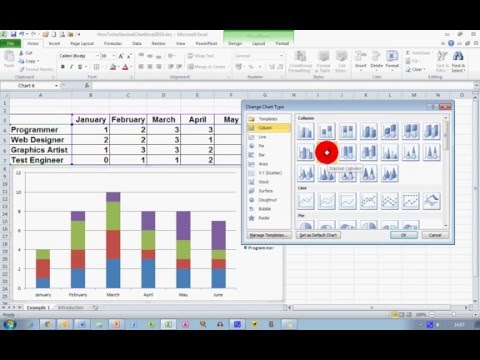 0:05:05
0:05:05
 0:05:27
0:05:27
 0:02:15
0:02:15
 0:11:05
0:11:05
 0:03:18
0:03:18
 0:10:58
0:10:58
 0:03:13
0:03:13
 0:00:36
0:00:36
 0:17:16
0:17:16
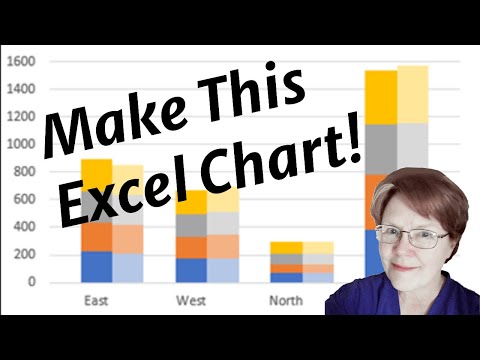 0:03:28
0:03:28
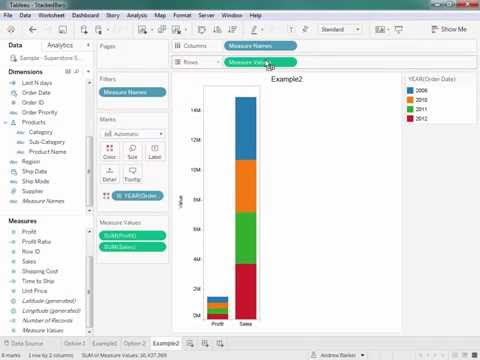 0:02:42
0:02:42
 0:05:03
0:05:03
 0:08:09
0:08:09
 0:07:01
0:07:01
 0:05:01
0:05:01
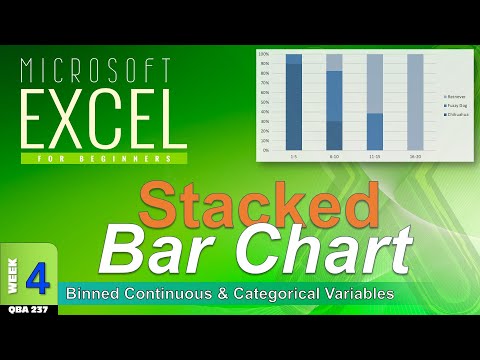 0:06:17
0:06:17
 0:00:39
0:00:39
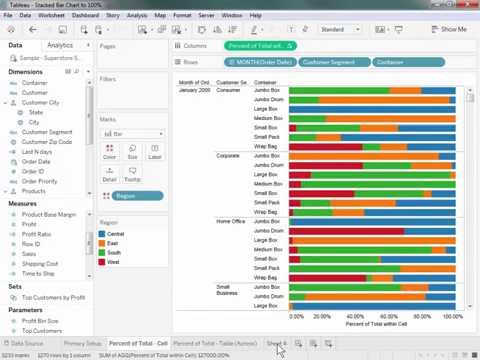 0:02:45
0:02:45
 0:05:19
0:05:19
 0:00:25
0:00:25
 0:06:57
0:06:57
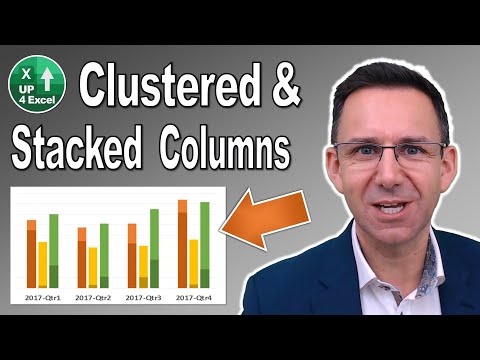 0:17:28
0:17:28
 0:13:51
0:13:51
 0:00:41
0:00:41