filmov
tv
Excel Column Chart - Stacked and Clustered combination graph
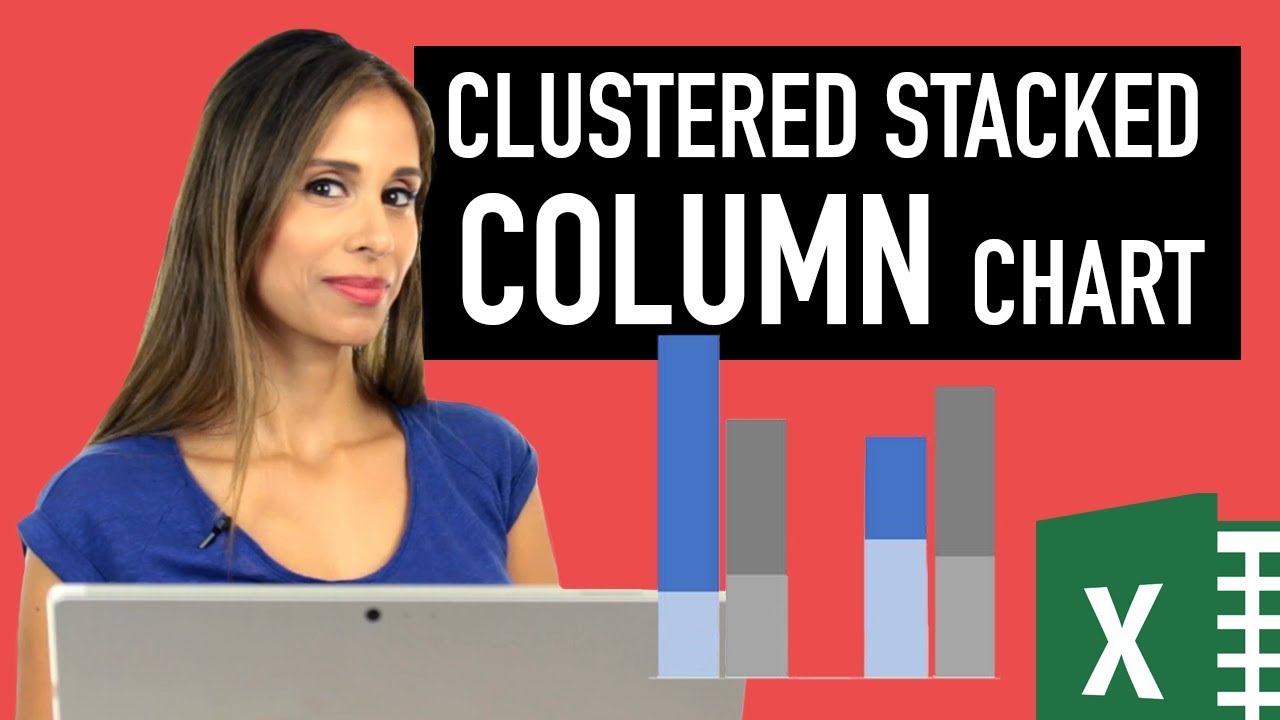
Показать описание
Easy steps to create a clustered stacked column chart in Excel - this chart is both stacked and clustered. This type of chart is not available in the standard Excel chart selection. With a few steps, you'll learn how to create this from scratch.
One way of creating a clustered and stacked column chart combination is to use both the primary and secondary Y-axis. One problem you'll run into is that they will likely have a different minimum and maximum which will show the wrong visualization. You need to ensure that both the primary and secondary y-axis have the same minimum and maximum in a dynamic way (without manually fixing these values). I show you the trick on how you can set this up.
👉 What You'll Discover:
- Step-by-step guide to creating a clustered stacked column chart.
- How to manipulate data for clear visualization.
- Tips for using primary and secondary axes effectively.
- Dynamic adjustments for changing data sets.
- Cosmetic enhancements for clearer, more professional charts.
📈 Perfect for:
- Excel users of all levels, especially those in data analysis and reporting.
- Anyone looking to enhance their Excel charting skills.
- Those who need to present data in an engaging, easily understandable format.
🔑 Key Takeaways:
- Simplify complex Excel charting tasks.
- Ensure your data stands out with advanced formatting techniques.
- Learn to automate and dynamically update your charts.
Links to related videos:
🚩Let’s connect on social:
Note: This description contains affiliate links, which means at no additional cost to you, we will receive a small commission if you make a purchase using the links. This helps support the channel and allows us to continue to make videos like this. Thank you for your support!
#Excel
Комментарии
 0:11:05
0:11:05
 0:02:15
0:02:15
 0:05:01
0:05:01
 0:05:27
0:05:27
 0:08:09
0:08:09
 0:01:00
0:01:00
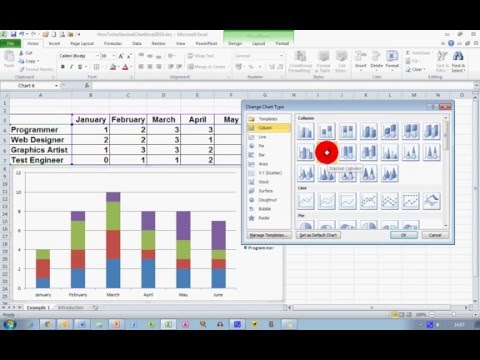 0:05:05
0:05:05
 0:04:59
0:04:59
 0:09:24
0:09:24
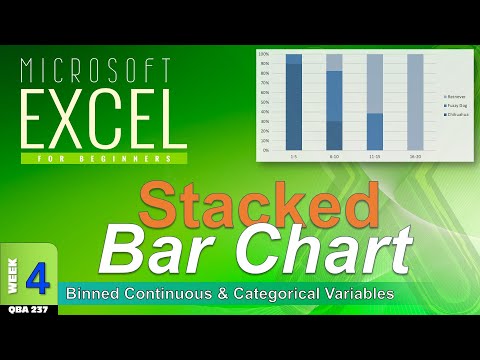 0:06:17
0:06:17
 0:11:01
0:11:01
 0:13:51
0:13:51
 0:10:58
0:10:58
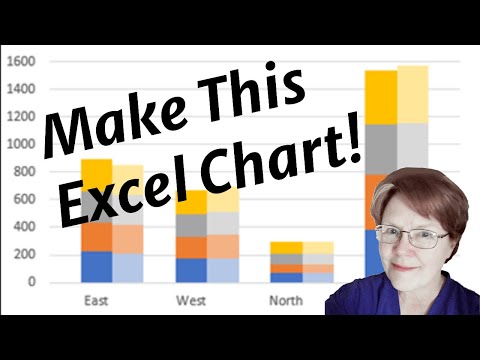 0:03:28
0:03:28
 0:01:00
0:01:00
 0:00:22
0:00:22
 0:01:00
0:01:00
 0:07:01
0:07:01
 0:03:49
0:03:49
 0:08:44
0:08:44
 0:03:58
0:03:58
 0:00:28
0:00:28
 0:01:26
0:01:26
 0:02:24
0:02:24