filmov
tv
Excel Visualization | How To Combine Clustered and Stacked Bar Charts

Показать описание
In this Excel tutorial, I will show you how to create a graph with clustered bar and stacked bar graphs into a single chart.
► Buy Me a Coffee? Your support is much appreciated!
-------------------------------------------------------------------------------------------
☕ Venmo: @Jie-Jenn
► Support my channel so I can continue making free contents
---------------------------------------------------------------------------------------------------------------
#Excel #ExcelChart #ExcelVisualization #Visualization
► Buy Me a Coffee? Your support is much appreciated!
-------------------------------------------------------------------------------------------
☕ Venmo: @Jie-Jenn
► Support my channel so I can continue making free contents
---------------------------------------------------------------------------------------------------------------
#Excel #ExcelChart #ExcelVisualization #Visualization
📊 How to Build Excel Interactive Dashboards
Excel Visualization | How To Combine Clustered and Stacked Bar Charts
Excel Quick and Simple Charts Tutorial
How to Make a Pie Chart in Excel
Introduction to Pivot Tables, Charts, and Dashboards in Excel (Part 1)
Excel Charts & Graphs: Learn the Basics for a Quick Start
How to Make a Line Graph in Excel
How to Make a Bar Graph in Excel
How to Create a Timeline Chart in Excel
MS Excel - Pie, Bar, Column & Line Chart
How to Create Dashboards in Excel
How To Make A Line Graph In Excel-EASY Tutorial
Effortlessly Create Dynamic Charts in Excel: New Feature Alert!
Excel: Charts
How to Make a Pie Chart in Excel
Build Impressive Charts: It's NOT your usual Bar Chart (Infographics in Excel)
Get Ahead With These 10 Advanced Excel Charts!
Weekly Sales chart in Excel
Create interactive excel dashboard in 5 simple steps #exceldashboard #exceltutorial #pivottable
How to Create Charts and Graphs in Microsoft Excel - Quick and Simple
Plot Multiple Lines in Excel
How to create a Column Chart in Excel
Excel Column Chart - Stacked and Clustered combination graph
Pivot Table Excel Tutorial
Комментарии
 0:19:21
0:19:21
 0:05:27
0:05:27
 0:09:19
0:09:19
 0:03:16
0:03:16
 0:14:48
0:14:48
 0:14:10
0:14:10
 0:05:25
0:05:25
 0:03:20
0:03:20
 0:04:46
0:04:46
 0:08:56
0:08:56
 0:14:15
0:14:15
 0:02:36
0:02:36
 0:10:15
0:10:15
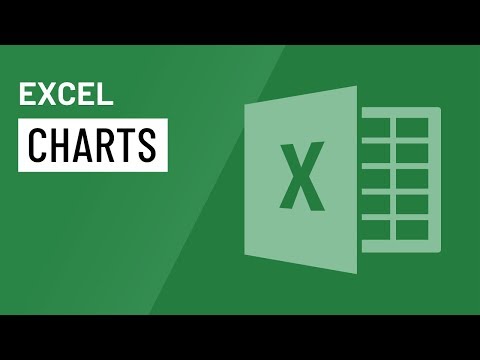 0:04:31
0:04:31
 0:13:31
0:13:31
 0:16:25
0:16:25
 0:11:33
0:11:33
 0:10:34
0:10:34
 0:40:32
0:40:32
 0:21:14
0:21:14
 0:01:57
0:01:57
 0:02:12
0:02:12
 0:11:05
0:11:05
 0:13:36
0:13:36