filmov
tv
Excel Magic Trick 1355 Extract Data at each Bold Font, Display Horizontally: GET.CELL Macro Function

Показать описание
Download Files:
See how to extract records from a vertical column that contains Parent Names in Bold and Children Names in “Not Bold” and display parent and children records horizontally. Learn about the GET.CELL Excel 4 Macro Function to create a formula that can detect Bold Font:
1. (00:17) Introduction to Topic and showcase OZ and Kevin’s Video
2. (01:48) GET.CELL Excel 4 Macro Function to determine when a cell has Bold Font.
3. (04:40) Create Defined Name that can “read” Excel 4 Macro Function.
4. (04:50) See how to create a Universal Relative Cell Reference in a Defined Name
5. (06:41) Helper Column to identify Records for each parent that uses SUM function
6. (09:10) Count number of Parents using the MAX function
7. (09:39) Extract Parent Names and list vertically using the INDEX, MATCH, IF and ROWS function.
8. (13:55) Count Number of Children for each Parent with the COUNTIFS, ROWS and IF functions.
9. (16:06) Extract Children Names and list Horizontally using the INDEX, MATCH, IF, OR and ROWS functions
10. (22:11) Add Custom Number Formatting to show Numbers as Children Numbers, like 1 displayed as “Child 1”
11. (23:04) Add new records and test formula solution
12. (23:26) Learn that the GET.CELL Excel 4 Macro Function requires a complete recalculation using Ctrl + Alt + F9 to get the function to update.
13. (24:08) Summary
14. (24:35) Information about GET.CELL Numbering and how to extract different types of information from cells
15. (25:03) Thanks to our Online Excel Teammates: OZ, Kevin and brianxyz at YouTube.
See how to extract records from a vertical column that contains Parent Names in Bold and Children Names in “Not Bold” and display parent and children records horizontally. Learn about the GET.CELL Excel 4 Macro Function to create a formula that can detect Bold Font:
1. (00:17) Introduction to Topic and showcase OZ and Kevin’s Video
2. (01:48) GET.CELL Excel 4 Macro Function to determine when a cell has Bold Font.
3. (04:40) Create Defined Name that can “read” Excel 4 Macro Function.
4. (04:50) See how to create a Universal Relative Cell Reference in a Defined Name
5. (06:41) Helper Column to identify Records for each parent that uses SUM function
6. (09:10) Count number of Parents using the MAX function
7. (09:39) Extract Parent Names and list vertically using the INDEX, MATCH, IF and ROWS function.
8. (13:55) Count Number of Children for each Parent with the COUNTIFS, ROWS and IF functions.
9. (16:06) Extract Children Names and list Horizontally using the INDEX, MATCH, IF, OR and ROWS functions
10. (22:11) Add Custom Number Formatting to show Numbers as Children Numbers, like 1 displayed as “Child 1”
11. (23:04) Add new records and test formula solution
12. (23:26) Learn that the GET.CELL Excel 4 Macro Function requires a complete recalculation using Ctrl + Alt + F9 to get the function to update.
13. (24:08) Summary
14. (24:35) Information about GET.CELL Numbering and how to extract different types of information from cells
15. (25:03) Thanks to our Online Excel Teammates: OZ, Kevin and brianxyz at YouTube.
Комментарии
 0:25:26
0:25:26
 0:12:23
0:12:23
 0:12:54
0:12:54
 0:11:46
0:11:46
 0:19:21
0:19:21
 0:18:02
0:18:02
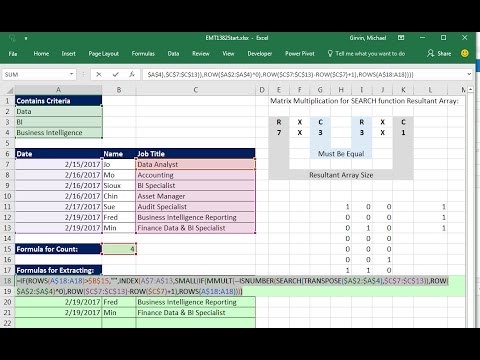 0:38:13
0:38:13
 0:06:29
0:06:29
 0:18:07
0:18:07
 0:01:34
0:01:34
 0:20:54
0:20:54
 0:05:13
0:05:13
 0:18:43
0:18:43
 0:13:32
0:13:32
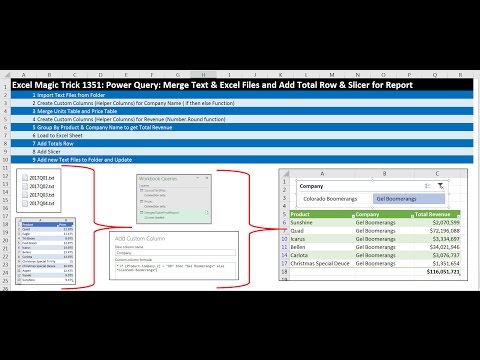 0:21:20
0:21:20
 0:03:56
0:03:56
 0:12:03
0:12:03
 0:06:15
0:06:15
 0:07:20
0:07:20
 0:05:23
0:05:23
 0:05:08
0:05:08
 0:29:29
0:29:29
 0:14:10
0:14:10
 0:07:27
0:07:27