filmov
tv
Excel Magic Trick 1383: Conditional Format Row w OR Logical Test with Multiple Partial Text Criteria

Показать описание
Download Files:
Start File and Finished File:
See how to Conditionally Format each row in a Data Set that has a Job Title that contains any text item from within a list. Learn about “Contains Criteria” in an OR Logical Test:
1. (00:11) Introduction
2. (02:53) OR, ISNUMBER and SEARCH functions in an Logical Array Formula that requires Ctrl + Shift + Enter (in the cells). Learn how Array Formulas that require Ctrl + Shift + Enter will work in the Conditional Formatting Dialog Box.
3. (08:45) Convert Contains Criteria list to an Excel Table to allow the list of criteria to expand or contract.
4. (10:13) LOOKUP and SEARCH functions in an Logical Array Formula that does NOT requires Ctrl + Shift + Enter (in the cells). Learn how the Big Number 2^15 can be used in an Approximate Match Lookup Formula when searching for text in a cell.
5. (13:35) Summary
6. Not in video, but in the downloadable Workbook compare and time the LOOKUP Formula using either SEARCH or MATCH functions.
Alternative Title: Excel Magic Trick 1383: Conditional Format Row w OR Logical Test Multiple Contains (Partial Text) Criteria
Match Job Title to List of Key Words
Start File and Finished File:
See how to Conditionally Format each row in a Data Set that has a Job Title that contains any text item from within a list. Learn about “Contains Criteria” in an OR Logical Test:
1. (00:11) Introduction
2. (02:53) OR, ISNUMBER and SEARCH functions in an Logical Array Formula that requires Ctrl + Shift + Enter (in the cells). Learn how Array Formulas that require Ctrl + Shift + Enter will work in the Conditional Formatting Dialog Box.
3. (08:45) Convert Contains Criteria list to an Excel Table to allow the list of criteria to expand or contract.
4. (10:13) LOOKUP and SEARCH functions in an Logical Array Formula that does NOT requires Ctrl + Shift + Enter (in the cells). Learn how the Big Number 2^15 can be used in an Approximate Match Lookup Formula when searching for text in a cell.
5. (13:35) Summary
6. Not in video, but in the downloadable Workbook compare and time the LOOKUP Formula using either SEARCH or MATCH functions.
Alternative Title: Excel Magic Trick 1383: Conditional Format Row w OR Logical Test Multiple Contains (Partial Text) Criteria
Match Job Title to List of Key Words
Комментарии
 0:14:10
0:14:10
 0:07:59
0:07:59
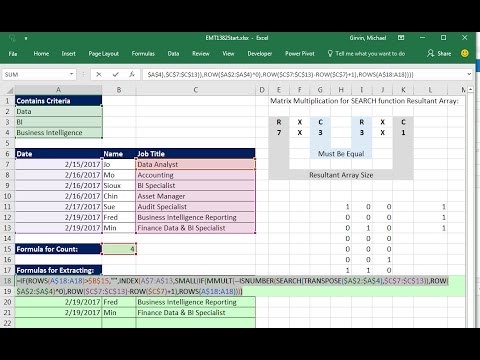 0:38:13
0:38:13
 0:10:51
0:10:51
 0:19:34
0:19:34
 0:05:21
0:05:21
 0:04:00
0:04:00
 0:09:49
0:09:49
 0:55:04
0:55:04
 0:17:10
0:17:10
 0:03:34
0:03:34
 0:16:54
0:16:54
 0:20:12
0:20:12
 0:03:12
0:03:12
 0:01:13
0:01:13
 0:01:21
0:01:21
 0:12:03
0:12:03
 0:18:09
0:18:09
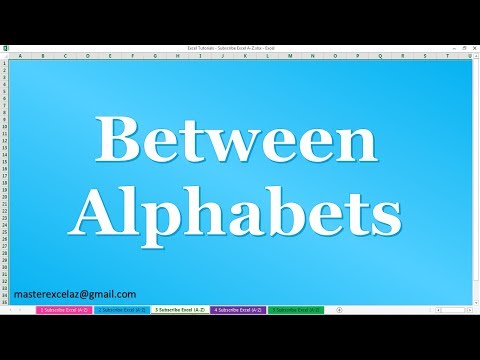 0:01:44
0:01:44
 0:04:41
0:04:41
 0:02:23
0:02:23
 0:04:45
0:04:45
 0:51:33
0:51:33
 0:03:21
0:03:21