filmov
tv
Excel Magic Trick 1351: Power Query: Merge Text & Excel Files, Custom Columns, Total Row & Slicer

Показать описание
Download Files:
Using Power Query (Get & Transform), see how to Import & Merge Text & Excel Files, Clean Data, Add Helper Columns for Company Name and Revenue, and add a Total Row & Slicer for Power Query Report:
1. (00:16) Introduction and View of Final Report
2. (02:13) Import Text Files with from Folder option
3. (05:40) Clean Data with Split Feature
4. (06:20) Create Custom Columns (Helper Columns) for Company Name (if then else Function)
5. (08:50) Import Excel Table
6. (10:00) Merge Units Table and Price Table using Left Outer Join (like VLOOKUP in Excel or Relationships in Power Pivot)
7. (12:17) Create Custom Columns (Helper Columns) for Revenue (Number.Round function)
8. (13:55) Edit Query when a Field name is misspelled
9. (15:17) Group By Product & Company Name to get Total Revenue
10. (16:52) Load to Excel Sheet
11. (17:55) Add Totals Row
12. (18:34) Add Slicer
13. (19:26) Why we use Power Query
14. (19:48) Add new Text Files to Folder and Update (Magic of Power Query)
15. (20:53) Summary
Using Power Query (Get & Transform), see how to Import & Merge Text & Excel Files, Clean Data, Add Helper Columns for Company Name and Revenue, and add a Total Row & Slicer for Power Query Report:
1. (00:16) Introduction and View of Final Report
2. (02:13) Import Text Files with from Folder option
3. (05:40) Clean Data with Split Feature
4. (06:20) Create Custom Columns (Helper Columns) for Company Name (if then else Function)
5. (08:50) Import Excel Table
6. (10:00) Merge Units Table and Price Table using Left Outer Join (like VLOOKUP in Excel or Relationships in Power Pivot)
7. (12:17) Create Custom Columns (Helper Columns) for Revenue (Number.Round function)
8. (13:55) Edit Query when a Field name is misspelled
9. (15:17) Group By Product & Company Name to get Total Revenue
10. (16:52) Load to Excel Sheet
11. (17:55) Add Totals Row
12. (18:34) Add Slicer
13. (19:26) Why we use Power Query
14. (19:48) Add new Text Files to Folder and Update (Magic of Power Query)
15. (20:53) Summary
Excel Magic Trick 1351: Power Query: Merge Text & Excel Files, Custom Columns, Total Row & S...
Excel Magic Trick 1353: Power Query: Extract Records w Merge Feature & Inner Join on Parameter T...
Excel Magic Trick 1414: Power Query Text.PadStart Function to Correctly Format Account Numbers
Excel Magic Trick 1349: Power Query with Input Variables from Excel Sheet to Extract Records
Excel Magic Trick 1313: Array Formula to Create Sorted Unique List in Cell. HUGE Formula. TEXTJOIN.
Power Query - Solving rank ties - reaction on Excel Magic Trick 1420
Excel Magic Trick 1442 DAX Query & EXCEPT Function to Extract Items In List 1 That Are NOT In Li...
Excel Magic Trick 1346: Array Formula: Split Master Table into Sub Tables, Each Product on New Sheet
Excel Magic Trick 1358: Query Dependencies View in Power Query (Get & Transform)
Excel Magic Trick 1384: Import Excel Table or Sheet in Power Query or Power BI?
Excel Magic Trick 1386: Power Query to Import & Append Large Text File in Power Pivot Data Model
Excel Magic Trick 1350: Formulas in PivotTables For Gross Profit & Percentage of Gross Profit
Excel Magic Trick 1352: Lookup 3 Items & Return to Single Cell VLOOKUP, INDEX or LOOKUP function...
Count Products Report: Excel? DAX? Power Query? Office 365? Excel Magic Trick 1533
Excel Magic Trick 1411: Power Query Add Prefix to Account Numbers in Column
Excel Magic Trick 1338: Power Query: Unpivot 12 Cross Tabulated Tables into One Proper Data Set
Excel Magic Trick 1357: Power Query Function to Repeat Clean & Transform Steps for Many Excel Fi...
Running Total in Column, Power Query, DAX or Worksheet Formula? Excel Magic Trick 1553
Excel Magic Trick 1470: Power Query (Get & Transform) Add Daily Rainfall 5 AM to 5 AM Next Day
DAX Formulas for 1/2 Year Running Totals in Power BI or Power Pivot (Excel Magic Trick 1561)
Excel Magic Trick 1412: Power Query to Merge Two Tables Into One Table for PivotTable Report
Excel Magic Trick 1381: Power Query: Records In Column into Table then Two Different Top 3 Reports
Excel Magic Trick 1539: Extract Daily Sales Records With Formula. FILTER Function (Dynamic Array).
Excel Magic Trick 1380: Slicer Power Query Report To Show Incomplete Student Assignments
Комментарии
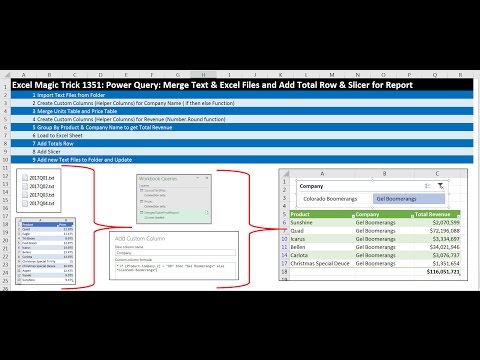 0:21:20
0:21:20
 0:12:23
0:12:23
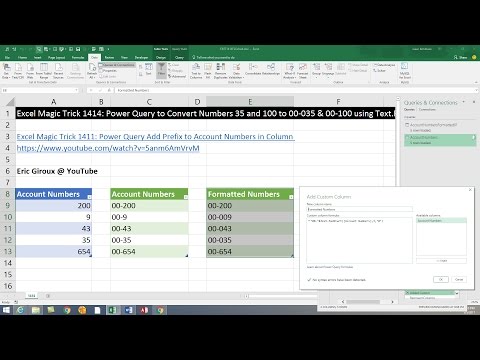 0:06:07
0:06:07
 0:18:02
0:18:02
 0:20:54
0:20:54
 0:00:55
0:00:55
 0:08:54
0:08:54
 0:22:05
0:22:05
 0:01:34
0:01:34
 0:04:00
0:04:00
 0:06:15
0:06:15
 0:08:21
0:08:21
 0:18:07
0:18:07
 0:15:38
0:15:38
 0:00:46
0:00:46
 0:24:00
0:24:00
 0:18:43
0:18:43
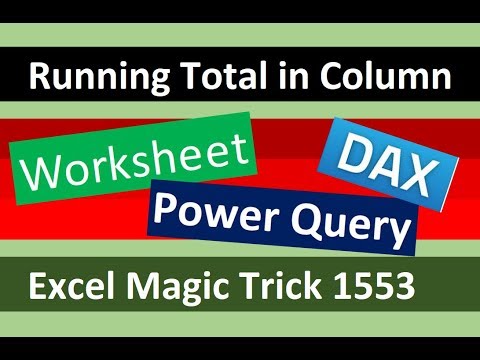 0:31:16
0:31:16
 0:20:38
0:20:38
 0:11:06
0:11:06
 0:06:56
0:06:56
 0:20:43
0:20:43
 0:05:46
0:05:46
 0:08:57
0:08:57