filmov
tv
Excel Magic Trick 1353: Power Query: Extract Records w Merge Feature & Inner Join on Parameter Table
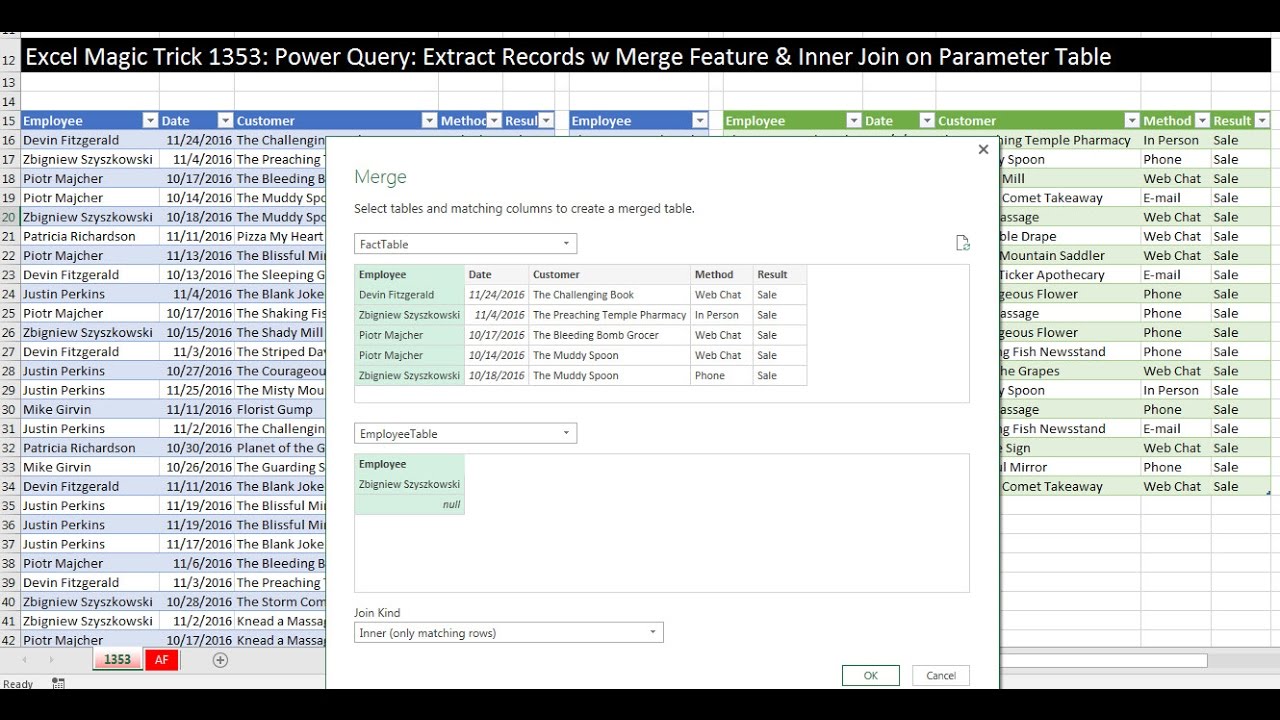
Показать описание
Download Files:
See how to use the Power Query (Get & Transform) Inner Join Merge Feature to Extract Records (Data) from an Excel Table based on Criteria from cells in an Excel sheet (Criteria in a Parameter Table):
1. (00:16) Introduction
2. (01:49) Convert Criteria for Data Extract to an Excel Table (Parameter Table), including adding Data Validation List to the cells in the Table.
3. (03:27) Import the Two Excel Tables into Power Query (Get & Transform) using From Table button
4. (04:54) Use Merge feature with an Inner Join to merge tables and extract desired records (data). Trick thanks to pmsocho at YouTube.
5. (08:15) Test with a single Condition
6. (09:10) Test with two Criteria and Refresh to get Extract Records. See an OR Logical Test
7. (09:59) Compare Advanced Filter Method of Extracting Records using an OR Logical Test
8. (12:00) Summary
Reference Videos:
Excel Magic Trick 1346: Array Formula: Split Master Table into Sub Tables, Each Product on New Sheet
Excel Magic Trick 1347: Power Query Function: Split Master Table into Sub Tables for Each Product
Excel Magic Trick 1349: Power Query with Input Variables from Excel Sheet to Extract Records
excel-654 - Power Query - zapytanie z parametrami dotyczącymi jednej kolumny
pmsocho
Thanks to pmsocho at YouTube
See how to use the Power Query (Get & Transform) Inner Join Merge Feature to Extract Records (Data) from an Excel Table based on Criteria from cells in an Excel sheet (Criteria in a Parameter Table):
1. (00:16) Introduction
2. (01:49) Convert Criteria for Data Extract to an Excel Table (Parameter Table), including adding Data Validation List to the cells in the Table.
3. (03:27) Import the Two Excel Tables into Power Query (Get & Transform) using From Table button
4. (04:54) Use Merge feature with an Inner Join to merge tables and extract desired records (data). Trick thanks to pmsocho at YouTube.
5. (08:15) Test with a single Condition
6. (09:10) Test with two Criteria and Refresh to get Extract Records. See an OR Logical Test
7. (09:59) Compare Advanced Filter Method of Extracting Records using an OR Logical Test
8. (12:00) Summary
Reference Videos:
Excel Magic Trick 1346: Array Formula: Split Master Table into Sub Tables, Each Product on New Sheet
Excel Magic Trick 1347: Power Query Function: Split Master Table into Sub Tables for Each Product
Excel Magic Trick 1349: Power Query with Input Variables from Excel Sheet to Extract Records
excel-654 - Power Query - zapytanie z parametrami dotyczącymi jednej kolumny
pmsocho
Thanks to pmsocho at YouTube
Комментарии
 0:12:23
0:12:23
 0:13:38
0:13:38
 0:04:16
0:04:16
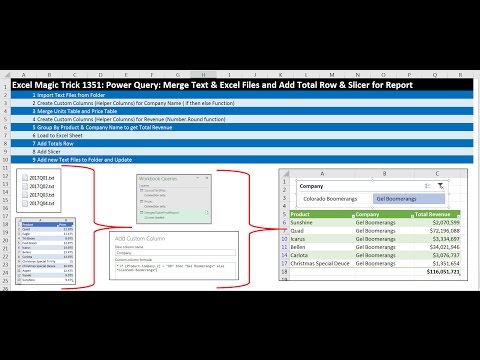 0:21:20
0:21:20
 0:06:41
0:06:41
 0:18:43
0:18:43
 0:01:34
0:01:34
 0:11:46
0:11:46
 0:18:02
0:18:02
 0:18:07
0:18:07
 0:02:22
0:02:22
 0:14:45
0:14:45
 0:14:14
0:14:14
 0:20:43
0:20:43
 0:18:24
0:18:24
 0:06:52
0:06:52
 0:09:30
0:09:30
 0:05:44
0:05:44
 0:05:24
0:05:24
 0:21:05
0:21:05
 0:05:52
0:05:52
 0:06:29
0:06:29
 0:08:43
0:08:43
 0:06:15
0:06:15