filmov
tv
Excel Magic Trick 1356: Lookup 3 Items & Return to Single Cell Helper Column or Power Query?

Показать описание
Download Files:
See how to lookup 3 Items & Return to Single Cell with a Cell Helper Column or Power Query:
1. (00:15) Introduction
2. (01:19) Cell Helper Column in Lookup Table solution. Trick thanks to Ian Putt At YouTube.
3. (02:50) Power Query (Get & Transform) solution with Merge Feature and Custom Column to Join items from Lookup Table. Trick thanks to Abhay Gadiya at YouTube.
4. (11:19) Summary
Also see this video:
Excel Magic Trick 1352: Lookup 3 Items & Return to Single Cell VLOOKUP, INDEX or LOOKUP functions?
See how to lookup 3 Items & Return to Single Cell with a Cell Helper Column or Power Query:
1. (00:15) Introduction
2. (01:19) Cell Helper Column in Lookup Table solution. Trick thanks to Ian Putt At YouTube.
3. (02:50) Power Query (Get & Transform) solution with Merge Feature and Custom Column to Join items from Lookup Table. Trick thanks to Abhay Gadiya at YouTube.
4. (11:19) Summary
Also see this video:
Excel Magic Trick 1352: Lookup 3 Items & Return to Single Cell VLOOKUP, INDEX or LOOKUP functions?
Excel Magic Trick 1356: Lookup 3 Items & Return to Single Cell Helper Column or Power Query?
Excel Magic Trick 1415: Power Query Lookup and Return Multiple Items And Join Them In Single Cell
Excel Magic Trick 1359: Split Times Values Into 8 Equal Zones: VLOOKUP, LOOKUP or INT/HOUR?
Excel Magic Trick 1508: Lookup In Current Table? Self Join? VLOOKUP or Power Query?
Excel Magic Trick 1352 Lookup 3 Items & Return to Single Cell VLOOKUP, INDEX or LOOKUP function...
Excel Magic Trick 1086: 3 Way Lookup Formula & Conditional Formatting, Date Criteria Mismatch
Excel Magic Trick 1358: Query Dependencies View in Power Query (Get & Transform)
Excel Magic Trick 1128: Aging Accounts Receivable Reports On Multiple Sheets With Array Formula
Excel Magic Trick 1326 Conditionally Format Text Modes PivotTable, Array Formula or Power Query
Case Sensitive Lookup Formula - Exact Match Lookup in Excel
Excel: creating Email lists using Left function, &, and Lower function
Excel Magic Trick 1322 Backwards One To Many Relationship Report Excel, Power Query or SQL
Excel: Case Sensitive Lookup Using EXACT.
FILTERXML Function to Split Text into Cells. Excel Magic Trick 1685.
Excel SUBSTITUTE function trick
Import Power Pivot Data Model into Power BI Desktop (Excel Magic Trick 1365)
Excel University Volume 2 - Chapter 8 Moving Beyond VLOOKUP with INDEX - Solutions
Sobolsoft com How To Use Excel Change Case to Proper, Upper, Lower & Sentence Software
EXACT Function in Excel
How to Use Excel String Function - Len Function
Microsoft Excel - Advanced Formulas and Functions Tutorial | Password Generating Workbooks
Excel get the last letters of text in a cell
Use the SMALL Function in Excel
Excel Formula - Upper, Lower, Proper
Комментарии
 0:11:46
0:11:46
 0:13:38
0:13:38
 0:17:10
0:17:10
 0:08:43
0:08:43
 0:18:07
0:18:07
 0:10:33
0:10:33
 0:01:34
0:01:34
 0:26:34
0:26:34
 0:24:51
0:24:51
 0:05:48
0:05:48
 0:02:34
0:02:34
 0:30:37
0:30:37
 0:06:34
0:06:34
 0:05:08
0:05:08
 0:03:04
0:03:04
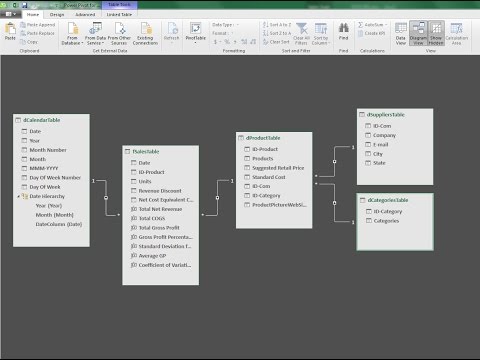 0:03:36
0:03:36
 0:06:44
0:06:44
 0:01:39
0:01:39
 0:03:38
0:03:38
 0:03:17
0:03:17
 0:06:20
0:06:20
 0:00:40
0:00:40
 0:02:57
0:02:57
 0:03:16
0:03:16