filmov
tv
The FASTEST RetroArch Setup Guide For PC

Показать описание
Connect with me on socials at:
The easiest setup ever! Get started in RetroArch for Windows 11, 10, 8, & 7 in just 9 minutes!
—
🌐 𝐋𝐈𝐍𝐊𝐒 🌐
RetroArch Download
System BIOS Pack
More Stuff You Might Need
---
🎮 𝐏𝐂 𝐌𝐄𝐑𝐂𝐇 𝐘𝐎𝐔'𝐋𝐋 𝐋𝐎𝐕𝐄! 🎮
WD 1TB 7200 RPM PC Hard Drive
SATA-To-USB 3.0 Dual Dock & Cloner For PC
WD 1TB Mobile HDD
SanDisk 32GB SD Card
WD Blue 3D NAND 1TB SSD
Samsung 860 EVO 1TB SSD
Samsung 32GB microSD Card For PC & Switch
Samsung 128GB microSD Card for PC & Switch
HDMI Switch I Use For PC & Consoles
SanDisk Ultra Fit 128GB USB 3.0 Drive For PC & Consoles
—
⏱️ 𝐂𝐇𝐀𝐏𝐓𝐄𝐑𝐒 ⏱️
0:00 RetroArch On Windows 11, 10, 8, 7
0:17 Get The Download
0:58 Slow Your Roll Here
2:36 Online Updates Needed
4:34 BIOS & ROM Files
6:30 Important Settings
9:05 Time To Jam
---
⚠️ 𝐃𝐈𝐒𝐂𝐋𝐎𝐒𝐔𝐑𝐄 ⚠️
I often review or link to products & services I regularly use and think you might find helpful. Wherever possible I use referral links, which means if you click one of the links in this video or description and make a purchase I may receive a small commission or other compensation.
—-
#blainelocklair
Комментарии
 0:09:36
0:09:36
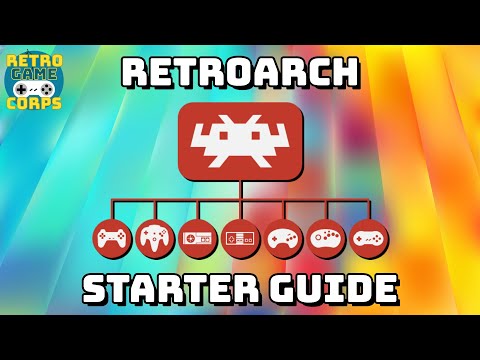 0:39:11
0:39:11
 0:06:25
0:06:25
 0:04:32
0:04:32
 0:08:53
0:08:53
 0:07:34
0:07:34
 0:26:09
0:26:09
 0:22:29
0:22:29
 0:04:53
0:04:53
 0:11:23
0:11:23
 0:01:51
0:01:51
 0:05:50
0:05:50
 0:03:39
0:03:39
 0:23:56
0:23:56
 0:29:03
0:29:03
 0:06:07
0:06:07
 0:08:54
0:08:54
 0:04:19
0:04:19
 0:25:12
0:25:12
 0:09:05
0:09:05
 0:30:57
0:30:57
 0:09:14
0:09:14
 0:08:44
0:08:44
 0:02:01
0:02:01