filmov
tv
RetroArch Starter Guide

Показать описание
RetroArch is one of my favorite programs to use for retro game emulation, because it can emulate many systems. But it does have quite a steep learning curve. In this guide I'm going to demystify some of the more peculiar things about this emulation frontend, and show you how I set up RetroArch on my own gaming platforms. This guide is meant to help you get set up with various RetroArch iterations. The video will primarily be done on Windows PC, but the same method will apply to MacOS, Linux, Android, iOS, Vita, and Xbox platforms, and more.
Timestamps:
00:00 introduction
01:38 written guide and game files
04:57 installation and initial setup
06:34 controller setup
08:22 configuration file
09:27 directory structure and online updater
12:11 menu appearance
14:10 hotkeys
16:33 misc settings and video
19:11 playlists
20:42 gameplay and overrides
25:07 video settings
28:37 more playlists
31:15 core options and cheats
38:02 summary and conclusion
Outro song sampled from "Rosetta" by T-120:
Note that this description may contain affiliate links. By clicking on an affiliate link and buying something, I may earn a small commission of the sale at no extra cost to you.
This video is for entertainment and educational purposes only.
#RetroArch #RetroGaming #Emulation
Комментарии
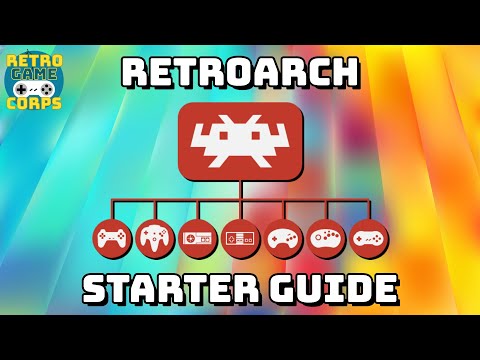 0:39:11
0:39:11
 0:42:58
0:42:58
 0:08:20
0:08:20
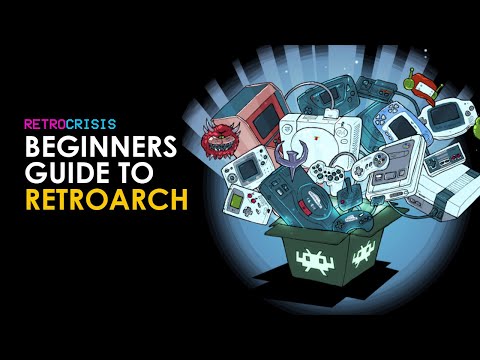 0:08:19
0:08:19
 0:28:58
0:28:58
 0:35:46
0:35:46
 0:07:34
0:07:34
 0:17:53
0:17:53
 0:09:36
0:09:36
 0:08:53
0:08:53
 1:18:45
1:18:45
 0:15:04
0:15:04
 0:00:10
0:00:10
 0:06:25
0:06:25
 0:09:26
0:09:26
 0:24:11
0:24:11
 0:08:01
0:08:01
 0:08:06
0:08:06
 0:03:30
0:03:30
 0:27:22
0:27:22
 0:58:03
0:58:03
 0:08:48
0:08:48
 0:31:15
0:31:15
 0:25:12
0:25:12