filmov
tv
Turn your PC into a retro gaming system. Easiest install for consoles, arcade and home computers
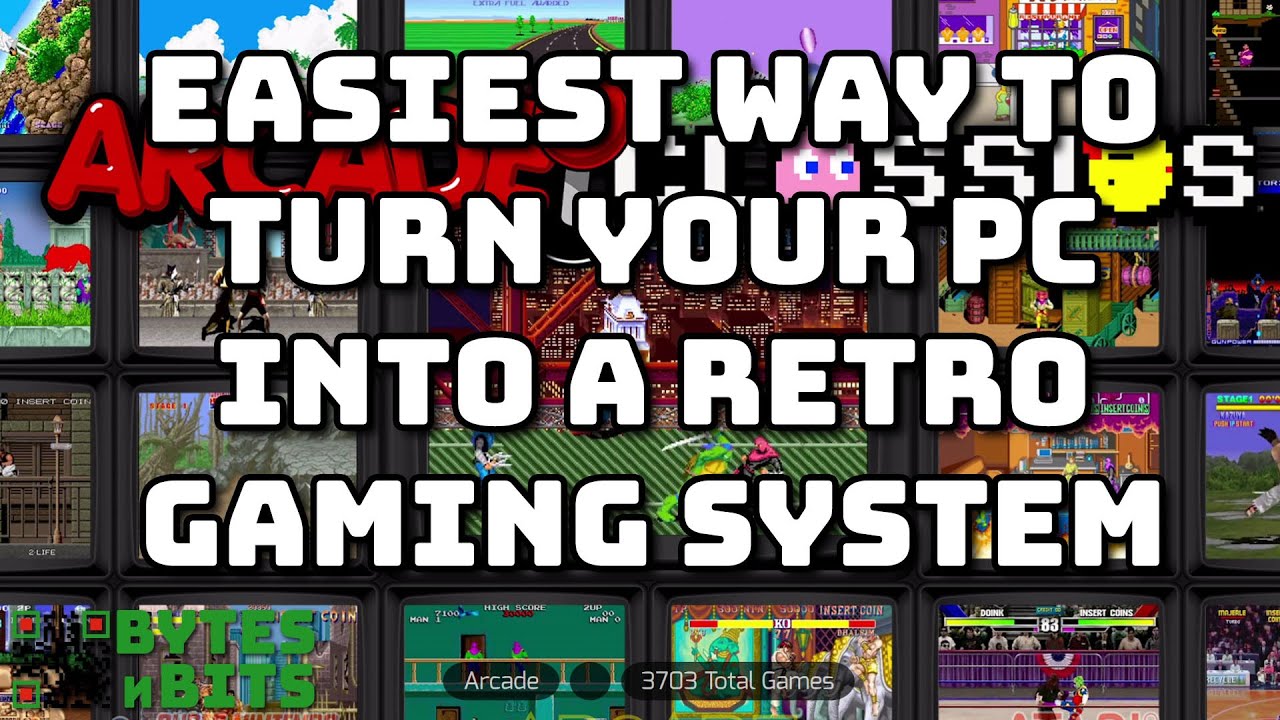
Показать описание
Setting up a complete retro gaming system can be a bit tricky getting emulators, games and front ends all talking to each other. But using LaunchBox's automated installation wizards can turn this process into a few simple mouse clicks.
Let me show you how to set up for consoles, arcade games and home computers.
For more info on MAME ROMS
Coding tutorial using Emuparadise as an example
Don't forget to check out the main project pages at...
0:00 Introduction
1:06 Emulation
2:31 Install LaunchBox
4:26 RetroArch for consoles
14:58 Games that need a BIOS ROM
19:15 Home computers - ZX Spectrum
21:11 Arcade emulation with MAME
30:01 Conclusion
Let me show you how to set up for consoles, arcade games and home computers.
For more info on MAME ROMS
Coding tutorial using Emuparadise as an example
Don't forget to check out the main project pages at...
0:00 Introduction
1:06 Emulation
2:31 Install LaunchBox
4:26 RetroArch for consoles
14:58 Games that need a BIOS ROM
19:15 Home computers - ZX Spectrum
21:11 Arcade emulation with MAME
30:01 Conclusion
Transform a Damaged Laptop into an ALL-IN-ONE desktop PC
Turn An Old Cheap PC Into An Emulation Dream Machine!
Home Server Setup - Turn your old PC into a useful home server
Your Old PC is Your New Server
Three ways to start your PC #shorts
Turn old PC into a Powerful Router | NETVN
Turn your PC into a retro gaming system. Easiest install for consoles, arcade and home computers
Turn An Old PC Into An Android PC | How To Install Android OS On a Laptop Or Desktop PC
Turn Big Dreams into Small Actions for Daily Happiness #ipad #productivity #digitalplanner #study
What To Do AFTER Building a Gaming PC! 😄 [BIOS, Drivers & Windows 11 Install!]
Turn An Old PC Into An Android PC
How To: Turn an Old Office Computer into a Gaming PC!
Ayanokoji's PC Setup - Turn your PC into a PRODUCTIVITY Machine (5 Steps)
Turn old PC Into an Android PC
Turn An Old PC Into An Android PC How To Install Android X86 Laptop Or Desktop
Turn your PC into a Steam Deck - Steam OS 3 Installation Guide
Use Your Home PC from ANYWHERE???
New Way to turn you PC into an Android TV Box with FydeOS - Bye Bye Android X86
How To Upgrade An Old PC Into A Gaming PC!
Turning Trash PC into NASA PC...
Turn Your PC into a Shortwave Radio with the RTL-SDR Adapter ! Software Defined Radio (SDR)
How To Convert ANY Office PC into a MONSTER Gaming Rig
Turn An Old PC Into An Awesome Media Center / HTPC -Run LibreElec From USB
Turn your PC into public server: Make PC to public web server in 2 minutes | NGROK VPN tutorial
Комментарии
 0:17:17
0:17:17
 0:23:02
0:23:02
 0:23:55
0:23:55
 0:11:07
0:11:07
 0:00:15
0:00:15
 0:04:06
0:04:06
 0:30:57
0:30:57
 0:08:15
0:08:15
 0:00:16
0:00:16
 0:11:10
0:11:10
 0:10:52
0:10:52
 0:09:28
0:09:28
 0:04:11
0:04:11
 0:06:23
0:06:23
 0:11:26
0:11:26
 0:11:07
0:11:07
 0:25:35
0:25:35
 0:29:28
0:29:28
 0:05:25
0:05:25
 0:05:07
0:05:07
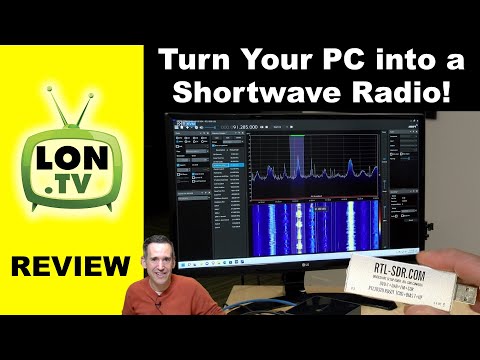 0:14:15
0:14:15
 0:11:47
0:11:47
 0:10:55
0:10:55
 0:02:56
0:02:56