filmov
tv
Multiple-VLan DHCP HOME ROUTER -ISP Configuration #Level2Networks

Показать описание
#Level2Networks
Multiple Vlan Configuration on Cisco
=====================================
start !
2. Start to configure Router ISP
ISP(config-if)#ip address 192.168.1.100 255.255.255.0
3. Start to configure the our Home Router
int gig0/0/0
HomeRouter(config-if)#ip address 192.168.1.101 255.255.255.0
HomeRouter(config)#int gigabitEthernet 0/0/1
HomeRouter(config-if)#ip address 10.1.100.1 255.255.255.0
===============switch====================
We make VLan 19,20
Assing Interface to vlan
19 hr active Fa0/2, Fa0/3
20 IT active Fa0/4, Fa0/5
Assing interface VLan IPs.
vlan 19 - 10.1.19.1 /24 , vlan 20-10.1.20.1 /24
==============DHCP Config================
ip dhcp pool fiber
network 10.1.19.0 255.255.255.0
default-router 10.1.19.1
dns-server 8.8.8.8
ip dhcp pool fiber2
network 10.1.20.0 255.255.255.0
default-router 10.1.20.1
dns-server 8.8.8.8
Verify from PC
vlan 19 working
vlan 20 working
Vlan1 unassigned YES unset administratively down down
we need to make up this for this we need to assing one ip
from router interface IPs
Now its up
Vlan1 10.1.100.2 YES manual up up
=======================================
we can now ping from vlan 19 to vlan 20
it will no ping
command for communicating for vlan
//// IP routing
pinging
=======================================
we will ping our home router
it will not ping
we need to give route
now we need to give static route from home router to switch
its pinging from PC to home router
================Internet check ============
ping from PC to ISP
we need to give access-list to home router to allow or permy any packet from home to ISP
this is the step
Thaanku !
Multiple Vlan Configuration on Cisco
=====================================
start !
2. Start to configure Router ISP
ISP(config-if)#ip address 192.168.1.100 255.255.255.0
3. Start to configure the our Home Router
int gig0/0/0
HomeRouter(config-if)#ip address 192.168.1.101 255.255.255.0
HomeRouter(config)#int gigabitEthernet 0/0/1
HomeRouter(config-if)#ip address 10.1.100.1 255.255.255.0
===============switch====================
We make VLan 19,20
Assing Interface to vlan
19 hr active Fa0/2, Fa0/3
20 IT active Fa0/4, Fa0/5
Assing interface VLan IPs.
vlan 19 - 10.1.19.1 /24 , vlan 20-10.1.20.1 /24
==============DHCP Config================
ip dhcp pool fiber
network 10.1.19.0 255.255.255.0
default-router 10.1.19.1
dns-server 8.8.8.8
ip dhcp pool fiber2
network 10.1.20.0 255.255.255.0
default-router 10.1.20.1
dns-server 8.8.8.8
Verify from PC
vlan 19 working
vlan 20 working
Vlan1 unassigned YES unset administratively down down
we need to make up this for this we need to assing one ip
from router interface IPs
Now its up
Vlan1 10.1.100.2 YES manual up up
=======================================
we can now ping from vlan 19 to vlan 20
it will no ping
command for communicating for vlan
//// IP routing
pinging
=======================================
we will ping our home router
it will not ping
we need to give route
now we need to give static route from home router to switch
its pinging from PC to home router
================Internet check ============
ping from PC to ISP
we need to give access-list to home router to allow or permy any packet from home to ISP
this is the step
Thaanku !
 0:32:46
0:32:46
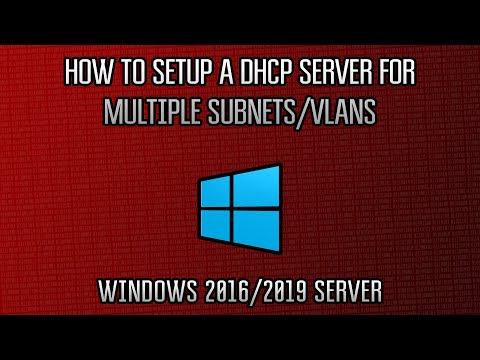 0:07:27
0:07:27
 0:29:53
0:29:53
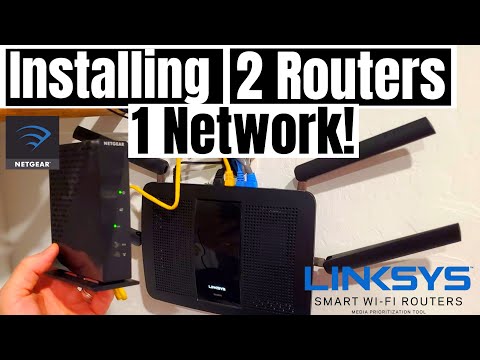 0:03:31
0:03:31
 0:09:40
0:09:40
 0:05:51
0:05:51
 0:19:36
0:19:36
 0:09:37
0:09:37
 1:55:45
1:55:45
 0:08:30
0:08:30
 0:08:47
0:08:47
 0:09:59
0:09:59
 0:30:39
0:30:39
 0:05:17
0:05:17
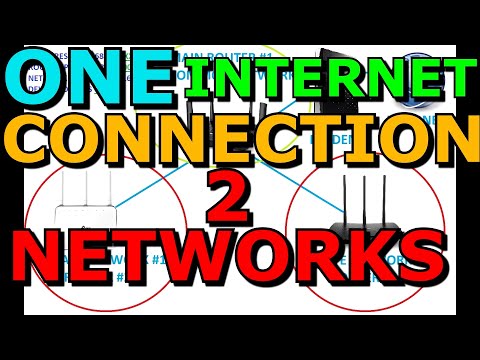 1:31:42
1:31:42
 0:06:53
0:06:53
 0:02:21
0:02:21
 0:02:18
0:02:18
 0:28:35
0:28:35
 0:18:01
0:18:01
 0:02:54
0:02:54
 0:06:27
0:06:27
 0:10:52
0:10:52
 0:04:26
0:04:26