filmov
tv
How to Create a VLAN - A Beginner's Guide // OpenWrt Router (Up to 19.x)

Показать описание
Updated video for VLANs in OpenWrt 21.02!
Welcome back to Dev Odyssey Home Networking! In this episode I break down VLANs with a example, and demonstrate how to set up your own VLANs using OpenWrt on my Netgear R6080. VLANs have many benefits, notably, creating multiple networks that let you control which networks your devices connect to, and therefore securing them by separating out personal devices, guest devices, and risky smart devices. Once you know how to create VLANs, you can make your own virtual networks for all the devices in your home network.
This video was recorded using the following versions of OpenWrt and LuCI:
OpenWrt SNAPSHOT r15838-d2d32dcd5f (19.x)
LuCI master 21.124.24916-0faf9a4
00:00 Intro
00:20 What are VLANs
00:36 VLANs Explained
02:51 VLAN Advantages
03:22 VLAN Requirements
03:43 Creating a VLAN
08:00 Connecting to VLAN using Ethernet
08:38 Connecting to VLAN over WiFi
09:27 Outro
Video Outline
VLANs - Virtual Local Area Network (LAN)
VLANs are virtually / logically separated, not physically like regular LANs
VLANs are defined by the 802.1q protocol.
VLAN Diagram
VLAN Advantages
1. Create multiple virtual networks
2. Create special purpose networks for guest users, smart devices, video surveillance and media streaming servers like Plex
VLAN Requirements
1. Physical Interface (Ethernet or WiFi)
2. VLAN ID (1 - 4094)
3. Name
4. Priority (0 by default, meaning Best Effort)
OpenWrt VLAN Demonstration - create a VLAN, and connect to the VLAN over Ethernet port and WiFi
Other Dev Odyssey Network Videos:
Home Networking Playlist
Network Security Playlist
Music Attribution
Creative Commons — Attribution 3.0 Unported — CC BY 3.0
Icon Attribution
#VLAN #OpenWrt #Router
Welcome back to Dev Odyssey Home Networking! In this episode I break down VLANs with a example, and demonstrate how to set up your own VLANs using OpenWrt on my Netgear R6080. VLANs have many benefits, notably, creating multiple networks that let you control which networks your devices connect to, and therefore securing them by separating out personal devices, guest devices, and risky smart devices. Once you know how to create VLANs, you can make your own virtual networks for all the devices in your home network.
This video was recorded using the following versions of OpenWrt and LuCI:
OpenWrt SNAPSHOT r15838-d2d32dcd5f (19.x)
LuCI master 21.124.24916-0faf9a4
00:00 Intro
00:20 What are VLANs
00:36 VLANs Explained
02:51 VLAN Advantages
03:22 VLAN Requirements
03:43 Creating a VLAN
08:00 Connecting to VLAN using Ethernet
08:38 Connecting to VLAN over WiFi
09:27 Outro
Video Outline
VLANs - Virtual Local Area Network (LAN)
VLANs are virtually / logically separated, not physically like regular LANs
VLANs are defined by the 802.1q protocol.
VLAN Diagram
VLAN Advantages
1. Create multiple virtual networks
2. Create special purpose networks for guest users, smart devices, video surveillance and media streaming servers like Plex
VLAN Requirements
1. Physical Interface (Ethernet or WiFi)
2. VLAN ID (1 - 4094)
3. Name
4. Priority (0 by default, meaning Best Effort)
OpenWrt VLAN Demonstration - create a VLAN, and connect to the VLAN over Ethernet port and WiFi
Other Dev Odyssey Network Videos:
Home Networking Playlist
Network Security Playlist
Music Attribution
Creative Commons — Attribution 3.0 Unported — CC BY 3.0
Icon Attribution
#VLAN #OpenWrt #Router
Комментарии
 0:09:59
0:09:59
 0:03:40
0:03:40
 0:05:11
0:05:11
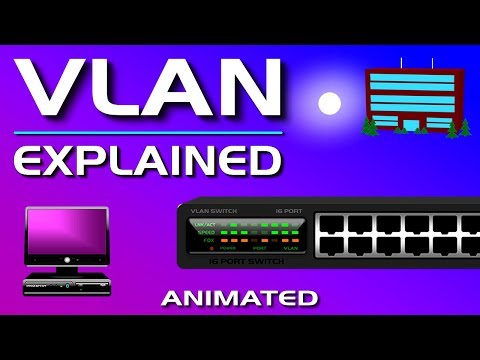 0:04:38
0:04:38
 0:41:08
0:41:08
 0:07:07
0:07:07
 0:09:38
0:09:38
 0:20:04
0:20:04
 0:18:25
0:18:25
 0:06:27
0:06:27
 0:28:38
0:28:38
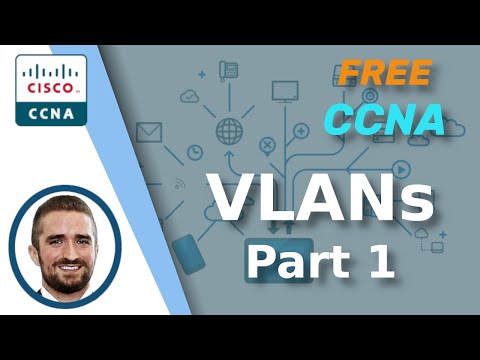 0:23:45
0:23:45
 0:09:09
0:09:09
 0:17:28
0:17:28
 0:03:09
0:03:09
 0:05:51
0:05:51
 0:01:52
0:01:52
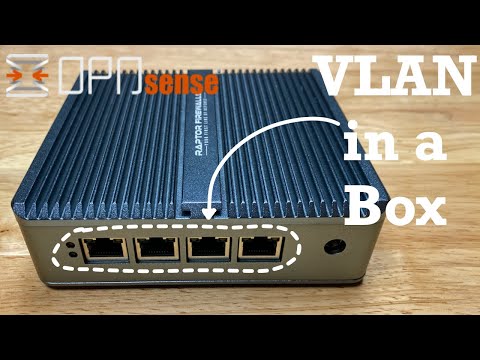 0:11:36
0:11:36
 0:18:36
0:18:36
 0:29:53
0:29:53
 0:02:49
0:02:49
 0:13:32
0:13:32
 0:03:09
0:03:09
 0:10:50
0:10:50