filmov
tv
Configure VLAN | Allow VLANs to Access Internet

Показать описание
#Cisco #Configure_VLANs #IT_Support_People
In this video I've demonstrated step by step process how to configure VLAN and Access internet from VLANs PC using Putty, Cisco 2851 Router and Layer 3 Cisco 3560 switch. I also described how apply IP routing in cisco switch and how to apply static routing and dynamic routing (EIGRP) protocol in both Cisco Switch and router for inter VLAN routing and accessing internet from VLANs PC. Finally, I've shown some practical troubleshooting technique for allowing VLANs to internet.
IT Support People Facebook Page:
Link for Configuring Cisco Router to Access Internet through ISP Home router:
Configure Cisco Access Point Standalone/Autonomous using GUI with WPAv2 Authentication Key:
Configure Standalone Cisco Access Point from CLI with WPAv2 Authentication:
How to Reset Cisco Access Point to Factory Defaults using Mode Button
Connect Cisco Router using PuTTY & Console Cable | Change Text Color/ Font Size/ Background on PuTTY:
===Putty Command which I've loaded for Router Configuration===
enable
configure terminal
interface gigabitEthernet 0/0
no shutdown
ip address dhcp
exit
interface gigabitEthernet 0/1
ip address 192.168.2.1 255.255.255.0
no shutdown
exit
ip dhcp pool mainuser
network 192.168.2.0 /24
default-router 192.168.2.1
dns-server 8.8.8.8
exit
ip route 0.0.0.0 0.0.0.0 192.168.1.1
interface gigabitEthernet 0/0
ip nat outside
exit
interface gigabitEthernet 0/1
ip nat inside
exit
ip access-list standard 1
permit any
exit
ip nat inside source list 1 interface gigabitEthernet 0/0 overload
exit
-------------------------------------------
Applying Dynamic Routing EIGRP in Cisco Router:
router eigrp 10
network 192.168.2.0 255.255.255.0
exit
Putty commands in Switch:
enable
configure terminal
vlan 10
name hr
exit
vlan 20
name it
exit
interface range fastEthernet 0/13-18
switchport mode access
switchport access vlan 10
no shutdown
exit
interface range fastEthernet 0/19-24
switchport mode access
switchport access vlan 20
exit
interface vlan 10
ip address 192.168.3.1 255.255.255.0
exit
interface vlan 20
ip address 192.168.4.1 255.255.255.0
exit
Applying Inter VLAN Routing in Cisco Switch:
configure terminal
ip routing
exit
Applying Static Routing in Cisco Switch :
ip route 0.0.0.0 0.0.0.0 192.168.2.1
exit
Applying Dynamic Routing EIGRP in Cisco switch:
configure terminal
router eigrp 10
network 192.168.3.0 255.255.255.0
network 192.168.4.0 255.255.255.0
network 192.168.2.0 255.255.255.0
exit
--------------------
Cover Topic:
Configure VLAN Allow VLANs to Access Internet,
Configure VLAN for internet Access,
how to communicate between two different vlans,
Dynamic Routing, EIGRP Routing, CCNA,
inter vlan routing layer 3 switch,
vlan cannot access internet,
vlan no internet access,internet vlan,inter vlan routing,
Cisco Layer 3 switch,vlans not getting internet,
create vlan cisco 3560 switch,
create vlan cisco switch,
add port to vlan cisco switch,
add interface to vlan,cisco vlan,
creating vlans,
how to add multiple ports to vlan on cisco switch,
inter vlan routing configuration,
cisco putty commands,
routing vlans between router and switch,
inter vlan routing layer 3 switch without router,
routing between vlans,
how to console into a cisco switch using putty,
how to access cisco switch,
connect cisco switch to home router,
cisco home network setup,
connect cisco home lab to internet,cisco router configuration,
cisco internet router,how to install cisco router,
configure cisco switch for home use,
cisco router to router connection,
home network setup diagram,
best home network setup 2020,
home networking guide,
cisco router setup,
how to connect cisco router to modem,
home network setup service,
configuring cisco router for internet access,
how to setup a network switch for home networking,
home network switch,home network design,
how to setup a network switch and router
In this video I've demonstrated step by step process how to configure VLAN and Access internet from VLANs PC using Putty, Cisco 2851 Router and Layer 3 Cisco 3560 switch. I also described how apply IP routing in cisco switch and how to apply static routing and dynamic routing (EIGRP) protocol in both Cisco Switch and router for inter VLAN routing and accessing internet from VLANs PC. Finally, I've shown some practical troubleshooting technique for allowing VLANs to internet.
IT Support People Facebook Page:
Link for Configuring Cisco Router to Access Internet through ISP Home router:
Configure Cisco Access Point Standalone/Autonomous using GUI with WPAv2 Authentication Key:
Configure Standalone Cisco Access Point from CLI with WPAv2 Authentication:
How to Reset Cisco Access Point to Factory Defaults using Mode Button
Connect Cisco Router using PuTTY & Console Cable | Change Text Color/ Font Size/ Background on PuTTY:
===Putty Command which I've loaded for Router Configuration===
enable
configure terminal
interface gigabitEthernet 0/0
no shutdown
ip address dhcp
exit
interface gigabitEthernet 0/1
ip address 192.168.2.1 255.255.255.0
no shutdown
exit
ip dhcp pool mainuser
network 192.168.2.0 /24
default-router 192.168.2.1
dns-server 8.8.8.8
exit
ip route 0.0.0.0 0.0.0.0 192.168.1.1
interface gigabitEthernet 0/0
ip nat outside
exit
interface gigabitEthernet 0/1
ip nat inside
exit
ip access-list standard 1
permit any
exit
ip nat inside source list 1 interface gigabitEthernet 0/0 overload
exit
-------------------------------------------
Applying Dynamic Routing EIGRP in Cisco Router:
router eigrp 10
network 192.168.2.0 255.255.255.0
exit
Putty commands in Switch:
enable
configure terminal
vlan 10
name hr
exit
vlan 20
name it
exit
interface range fastEthernet 0/13-18
switchport mode access
switchport access vlan 10
no shutdown
exit
interface range fastEthernet 0/19-24
switchport mode access
switchport access vlan 20
exit
interface vlan 10
ip address 192.168.3.1 255.255.255.0
exit
interface vlan 20
ip address 192.168.4.1 255.255.255.0
exit
Applying Inter VLAN Routing in Cisco Switch:
configure terminal
ip routing
exit
Applying Static Routing in Cisco Switch :
ip route 0.0.0.0 0.0.0.0 192.168.2.1
exit
Applying Dynamic Routing EIGRP in Cisco switch:
configure terminal
router eigrp 10
network 192.168.3.0 255.255.255.0
network 192.168.4.0 255.255.255.0
network 192.168.2.0 255.255.255.0
exit
--------------------
Cover Topic:
Configure VLAN Allow VLANs to Access Internet,
Configure VLAN for internet Access,
how to communicate between two different vlans,
Dynamic Routing, EIGRP Routing, CCNA,
inter vlan routing layer 3 switch,
vlan cannot access internet,
vlan no internet access,internet vlan,inter vlan routing,
Cisco Layer 3 switch,vlans not getting internet,
create vlan cisco 3560 switch,
create vlan cisco switch,
add port to vlan cisco switch,
add interface to vlan,cisco vlan,
creating vlans,
how to add multiple ports to vlan on cisco switch,
inter vlan routing configuration,
cisco putty commands,
routing vlans between router and switch,
inter vlan routing layer 3 switch without router,
routing between vlans,
how to console into a cisco switch using putty,
how to access cisco switch,
connect cisco switch to home router,
cisco home network setup,
connect cisco home lab to internet,cisco router configuration,
cisco internet router,how to install cisco router,
configure cisco switch for home use,
cisco router to router connection,
home network setup diagram,
best home network setup 2020,
home networking guide,
cisco router setup,
how to connect cisco router to modem,
home network setup service,
configuring cisco router for internet access,
how to setup a network switch for home networking,
home network switch,home network design,
how to setup a network switch and router
Комментарии
 0:29:53
0:29:53
 0:41:08
0:41:08
 0:09:38
0:09:38
 0:03:40
0:03:40
 0:06:27
0:06:27
 0:05:11
0:05:11
 0:27:22
0:27:22
 0:15:35
0:15:35
 0:10:14
0:10:14
 0:15:32
0:15:32
 0:09:09
0:09:09
 0:17:28
0:17:28
 0:30:39
0:30:39
 0:05:51
0:05:51
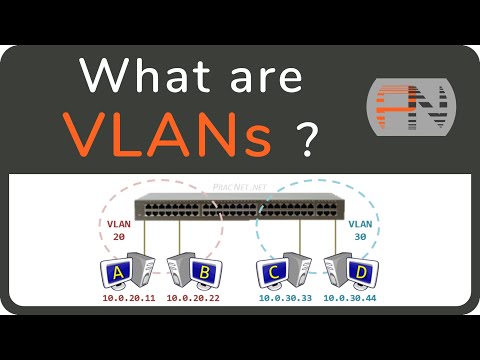 0:11:29
0:11:29
 0:12:42
0:12:42
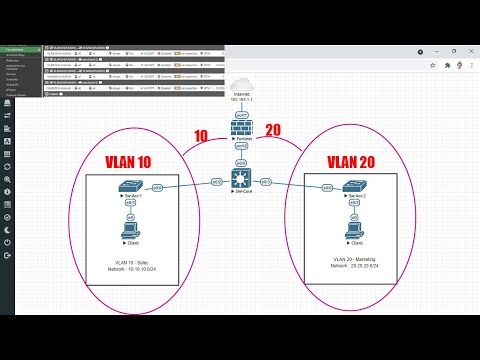 0:12:20
0:12:20
 0:02:54
0:02:54
 0:14:44
0:14:44
 0:04:03
0:04:03
 0:08:26
0:08:26
 0:02:49
0:02:49
 0:13:32
0:13:32
 0:15:28
0:15:28