filmov
tv
2 Routers 1 Home Network | Why Disable DHCP?

Показать описание
When you have 2 routers on 1 home network, is it really necessary to disable DHCP?
"I didn't disable DHCP on mine and it worked fine!"
Yes, it's true that it's not necessary to disable DHCP. Dynamic Host Configuration Protocol's whole purpose is to assign IP addresses to devices on your network. But if you don't disable it, you will have problems in the future.
Router 1 has a DHCP server that operates INDEPENDENTLY of Router 2, which also has its own DHCP server. They don't communicate with each other which IP addresses they are handing out.
It's possible that Router 1 can assign DIFFERENT IP addresses than Router 2. It's random.
However, it's also possible Router 1 can assign the SAME IP addresses as Router 2.
You can even plug everything in and have it working initially with no IP conflicts. But then later when you get back home from work you can be assigned a NEW IP address without even realizing it. So it's possible to have problems in the future even if you aren't adding "new" devices to your network. Your IP address is LEASED to your device from the DHCP server for a temporary amount of time. Like 1 day or 1 week. Then when that expires, it CAN be assigned the same IP address again. But it can ALSO be assigned a different IP address. This opens up the possibility for IP address conflicts days, weeks, or months down the road.
It is possible to make advanced configurations to your DHCP servers so that they are choosing different IP addresses independently so there will be no IP conflicts. But I believe in the KISS principle (Keep It Simple, Stupid). Just disable 1 of the DHCP servers. No need to make all kinds of configurations that achieve the same result as simply disabling DHCP on all but one router.
All devices that connect to the router with DHCP disabled can still obtain an IP address from the router with DHCP enabled. Basic networking concepts allow that to happen.
I hope this was clear and not more confusing. Thank you for your time and I hope I've helped you out!
"I didn't disable DHCP on mine and it worked fine!"
Yes, it's true that it's not necessary to disable DHCP. Dynamic Host Configuration Protocol's whole purpose is to assign IP addresses to devices on your network. But if you don't disable it, you will have problems in the future.
Router 1 has a DHCP server that operates INDEPENDENTLY of Router 2, which also has its own DHCP server. They don't communicate with each other which IP addresses they are handing out.
It's possible that Router 1 can assign DIFFERENT IP addresses than Router 2. It's random.
However, it's also possible Router 1 can assign the SAME IP addresses as Router 2.
You can even plug everything in and have it working initially with no IP conflicts. But then later when you get back home from work you can be assigned a NEW IP address without even realizing it. So it's possible to have problems in the future even if you aren't adding "new" devices to your network. Your IP address is LEASED to your device from the DHCP server for a temporary amount of time. Like 1 day or 1 week. Then when that expires, it CAN be assigned the same IP address again. But it can ALSO be assigned a different IP address. This opens up the possibility for IP address conflicts days, weeks, or months down the road.
It is possible to make advanced configurations to your DHCP servers so that they are choosing different IP addresses independently so there will be no IP conflicts. But I believe in the KISS principle (Keep It Simple, Stupid). Just disable 1 of the DHCP servers. No need to make all kinds of configurations that achieve the same result as simply disabling DHCP on all but one router.
All devices that connect to the router with DHCP disabled can still obtain an IP address from the router with DHCP enabled. Basic networking concepts allow that to happen.
I hope this was clear and not more confusing. Thank you for your time and I hope I've helped you out!
Комментарии
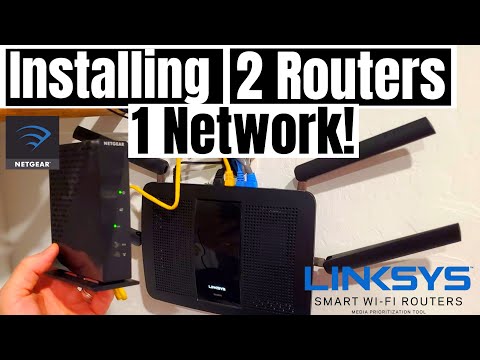 0:03:31
0:03:31
 0:04:32
0:04:32
 0:04:19
0:04:19
 0:36:19
0:36:19
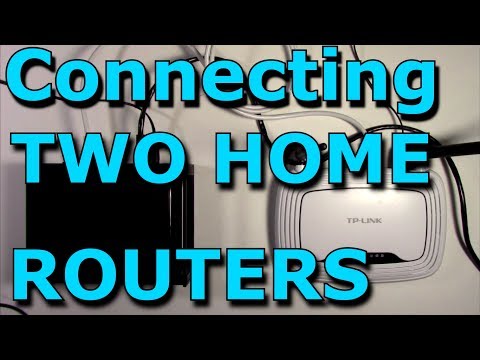 0:33:19
0:33:19
 0:09:31
0:09:31
 0:06:05
0:06:05
 0:05:07
0:05:07
 3:03:36
3:03:36
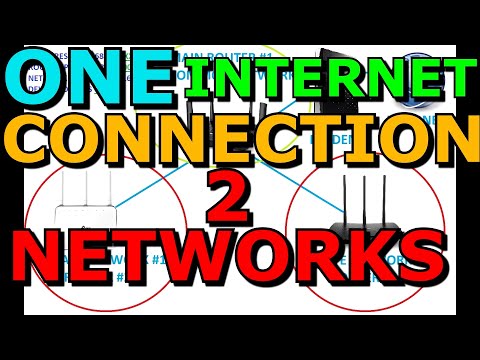 1:31:42
1:31:42
 0:00:26
0:00:26
 0:03:55
0:03:55
 0:01:00
0:01:00
 0:09:37
0:09:37
 0:07:03
0:07:03
 0:10:37
0:10:37
 0:03:45
0:03:45
 0:00:52
0:00:52
 0:25:31
0:25:31
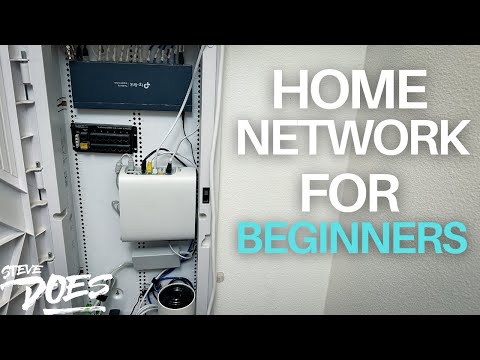 0:17:07
0:17:07
 0:04:45
0:04:45
 0:03:40
0:03:40
 0:04:32
0:04:32
 0:10:48
0:10:48