filmov
tv
Configuring VLANs, Firewall Rules, and WiFi Networks - UniFi Network Application

Показать описание
In this video, we will explore the capabilities of the UniFi Network Application for setting up VLANs and enhancing network security. With the UniFi Network Application , you can easily create and manage VLANs to segment your network and improve performance, as well as implement security policies to protect your network from unauthorized access. Whether you're a small business owner, a home user with IoT devices, or running a small HomeLab, this video will provide you with valuable insights on how to utilize the UniFi Network Controller to optimize your network performance and security using VLANs.
📦 Products in this video 📦
(Affiliate links may be included in this description. I may receive a small commission at no cost to you.)
#vlan #network #unifi
00:00 - What is a VLAN and How Do They Help?
01:48 - How to Create a VLAN with UniFi
07:33 - Creating Wireless Network for a VLAN
09:41 - Assigning a VLAN to a Switch Port
11:07 - Testing Default Firewall and Security Rules for a VLAN
13:29 - Inter VLAN Communication
14:35 - Configuring Firewall Rules Using Profiles
23:38 - Testing Our Firewall Rules
24:43 - Configuring Trusted Networks & Inter VLAN Communication
26:20 - Firewall Rule Order / Block & Allow
29:59 - Stream Highlight - "So many people have asked for this video"
Thank you for watching!
📦 Products in this video 📦
(Affiliate links may be included in this description. I may receive a small commission at no cost to you.)
#vlan #network #unifi
00:00 - What is a VLAN and How Do They Help?
01:48 - How to Create a VLAN with UniFi
07:33 - Creating Wireless Network for a VLAN
09:41 - Assigning a VLAN to a Switch Port
11:07 - Testing Default Firewall and Security Rules for a VLAN
13:29 - Inter VLAN Communication
14:35 - Configuring Firewall Rules Using Profiles
23:38 - Testing Our Firewall Rules
24:43 - Configuring Trusted Networks & Inter VLAN Communication
26:20 - Firewall Rule Order / Block & Allow
29:59 - Stream Highlight - "So many people have asked for this video"
Thank you for watching!
Комментарии
 0:30:39
0:30:39
 0:23:31
0:23:31
 0:26:52
0:26:52
 0:41:06
0:41:06
 0:33:21
0:33:21
 0:41:08
0:41:08
 0:15:28
0:15:28
 0:35:02
0:35:02
 0:58:03
0:58:03
 0:18:29
0:18:29
 0:22:35
0:22:35
 0:10:30
0:10:30
 0:20:13
0:20:13
 0:20:04
0:20:04
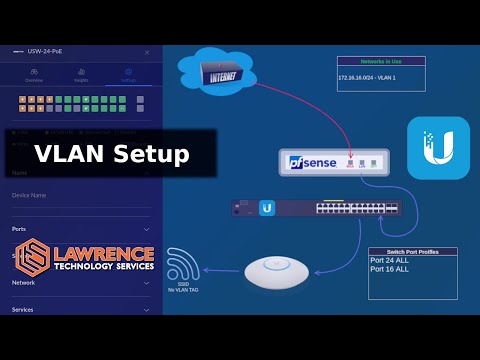 0:21:57
0:21:57
 0:19:29
0:19:29
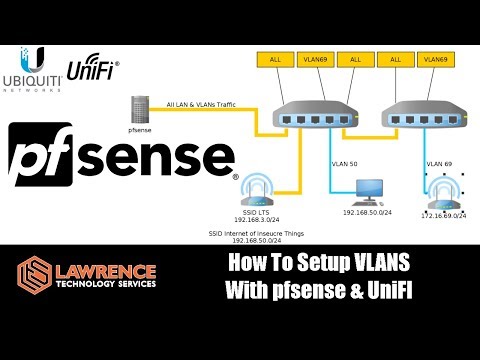 0:18:38
0:18:38
 0:31:49
0:31:49
 0:38:31
0:38:31
 0:17:27
0:17:27
 0:08:26
0:08:26
 0:25:22
0:25:22
 0:13:32
0:13:32
 0:28:00
0:28:00